Table 37-4 inserting option 82 information -5, Dhcp r – SMC Networks TigerAccess SMC7816M User Manual
Page 923
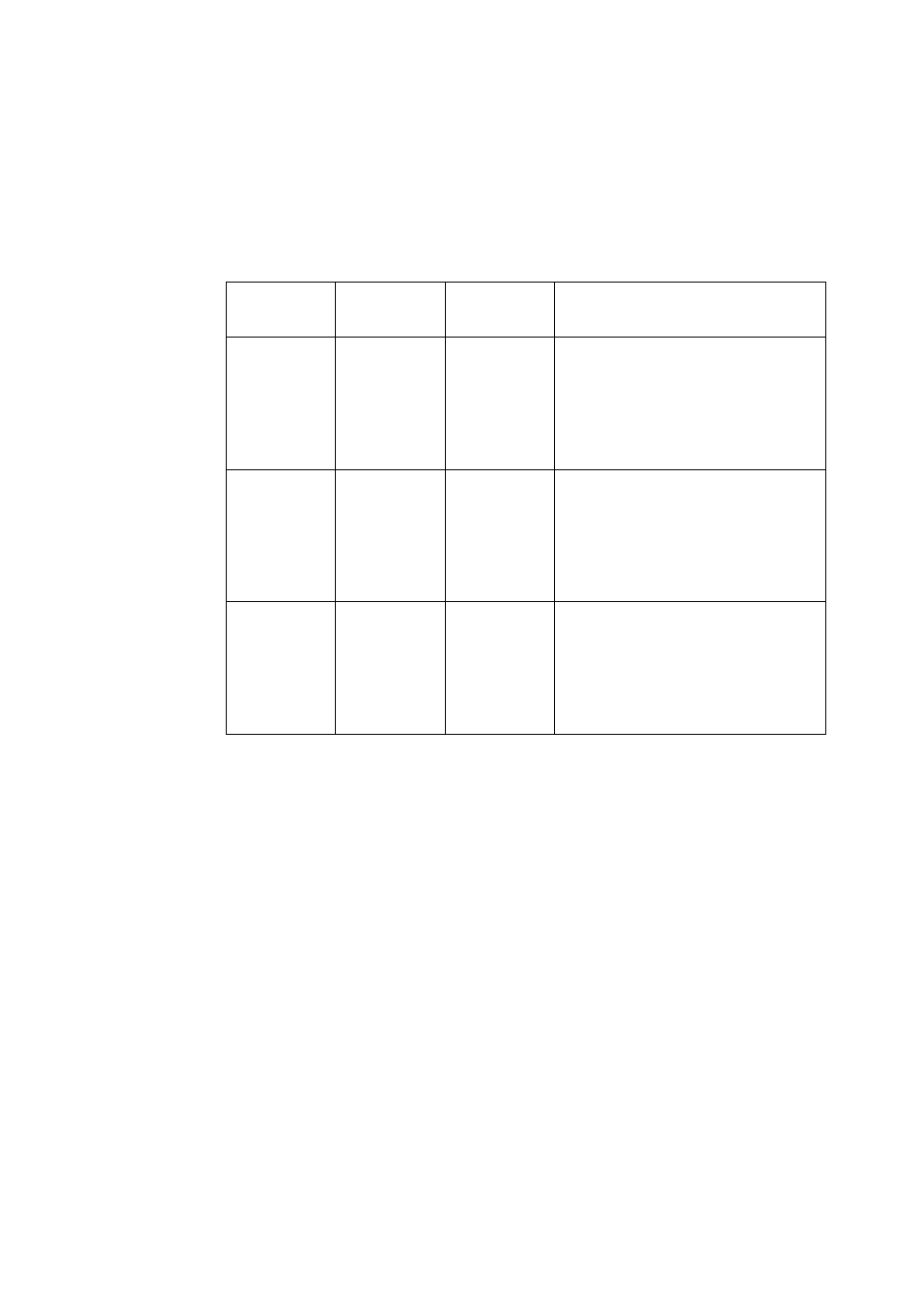
DHCP R
ELAY
37-5
• If Option 82 is enabled on the switch, client information will be
included in any relayed request packet received through the
management interface according to this criteria.
• DHCP request packets are flooded onto all attached VLANs other
than the inbound VLAN under the following situations:
- Neither DHCP snooping nor DHCP relay are enabled.
- The request packet contains a valid relay agent address field.
- The request packet is received on a non-management VLAN.
• DHCP reply packets received by the relay agent are handled in the
following manner:
1. When the relay agent receives a DHCP reply packet with Option
82 information on the management VLAN, it first ensures that
the packet is destined for it, and then removes the Option 82 field
from the packet.
2. If the DHCP packet’s broadcast flag is on, the reply packet is
broadcast to all attached VLANs, excluding that through which
Table 37-4 Inserting Option 82 Information
DHCP
Snooping
*
* See ip dhcp snooping on page 23-18.
DHCP
Relay
†
† See ip dhcp relay server on page 37-3.
DHCP
Option 82
Action
Enabled
Disabled
Enabled
Circuit-id or remote-id
information is added to the
Option 82 packet, but the
gateway Internet address is not
included.
Disabled
Enabled
Enabled
Circuit-id or remote-id
information is added to the
option 82 packet, and the
gateway Internet address is
included.
Enabled
Enabled
Enabled
Circuit-id or remote-id
information is added to the
option 82 packet, and the
gateway Internet address is
included.
