Figure 13-14 vlan swap configuration -34, Vlan c – SMC Networks TigerAccess SMC7816M User Manual
Page 364
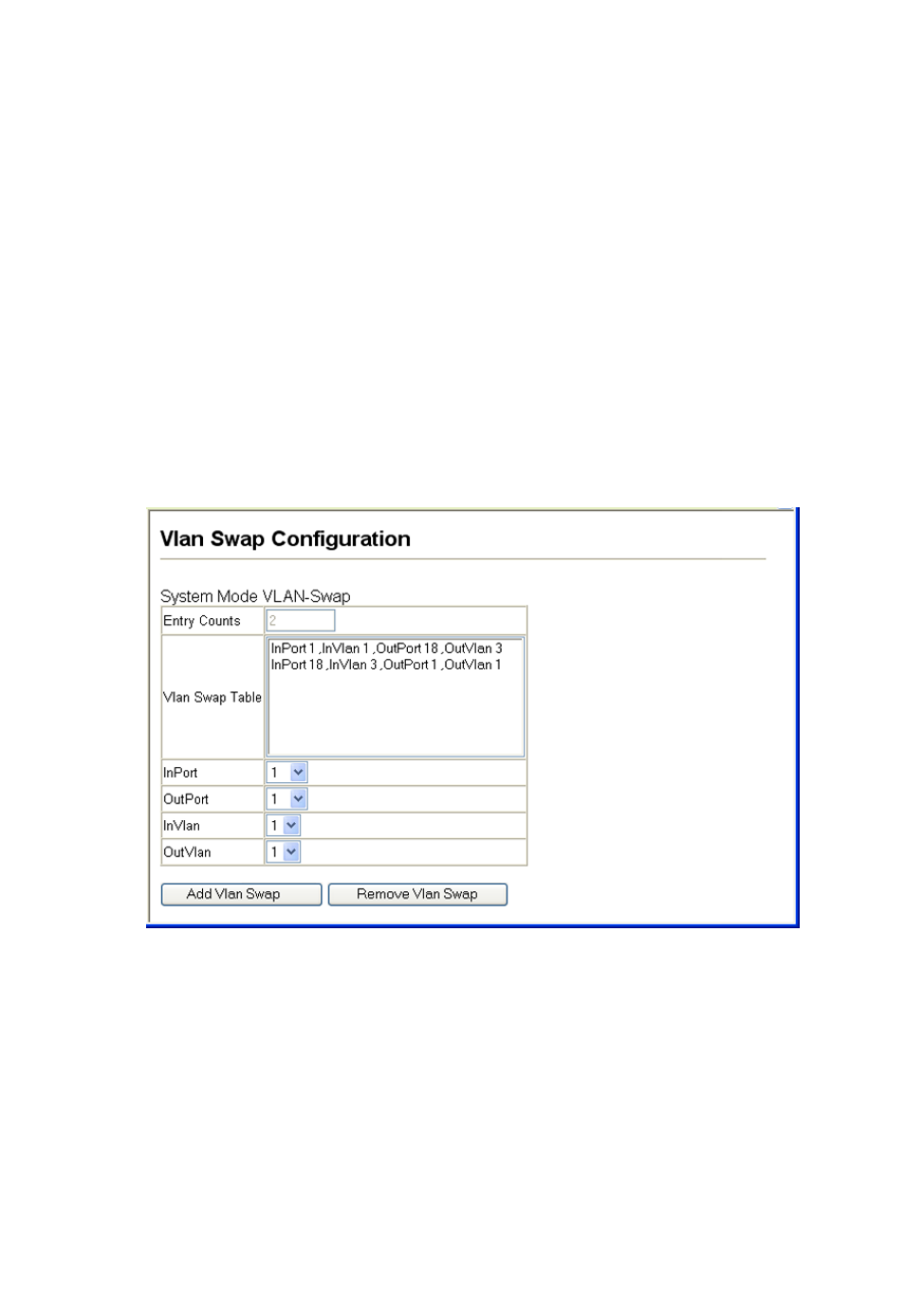
VLAN C
ONFIGURATION
13-34
Field Attributes
• Entry Counts – The number of entries in the VLAN swapping table.
• VLAN Swap Table – Contains each entry in the VLAN swapping table.
• InPort – Port through which traffic is entering the switch. (Range: 1-18)
• OutPort – Port through which traffic is leaving the switch. (Range: 1-18)
• InVLAN – VLAN associated with the InPort. (Range: 1-4093)
• OutVLAN – VLAN associated with the OutPort. (Range: 1-4093)
Web – Click VLAN, VLAN Swap. Select the port and VLAN through
which traffic is entering the switch, set the corresponding port and VLAN
through which traffic is leaving the switch, and click Add VLAN Swap.
Figure 13-14 VLAN Swap Configuration
This manual is related to the following products:
