Prompt, Prompt -6 end -6, 6 prompt – SMC Networks TigerAccess SMC7816M User Manual
Page 458
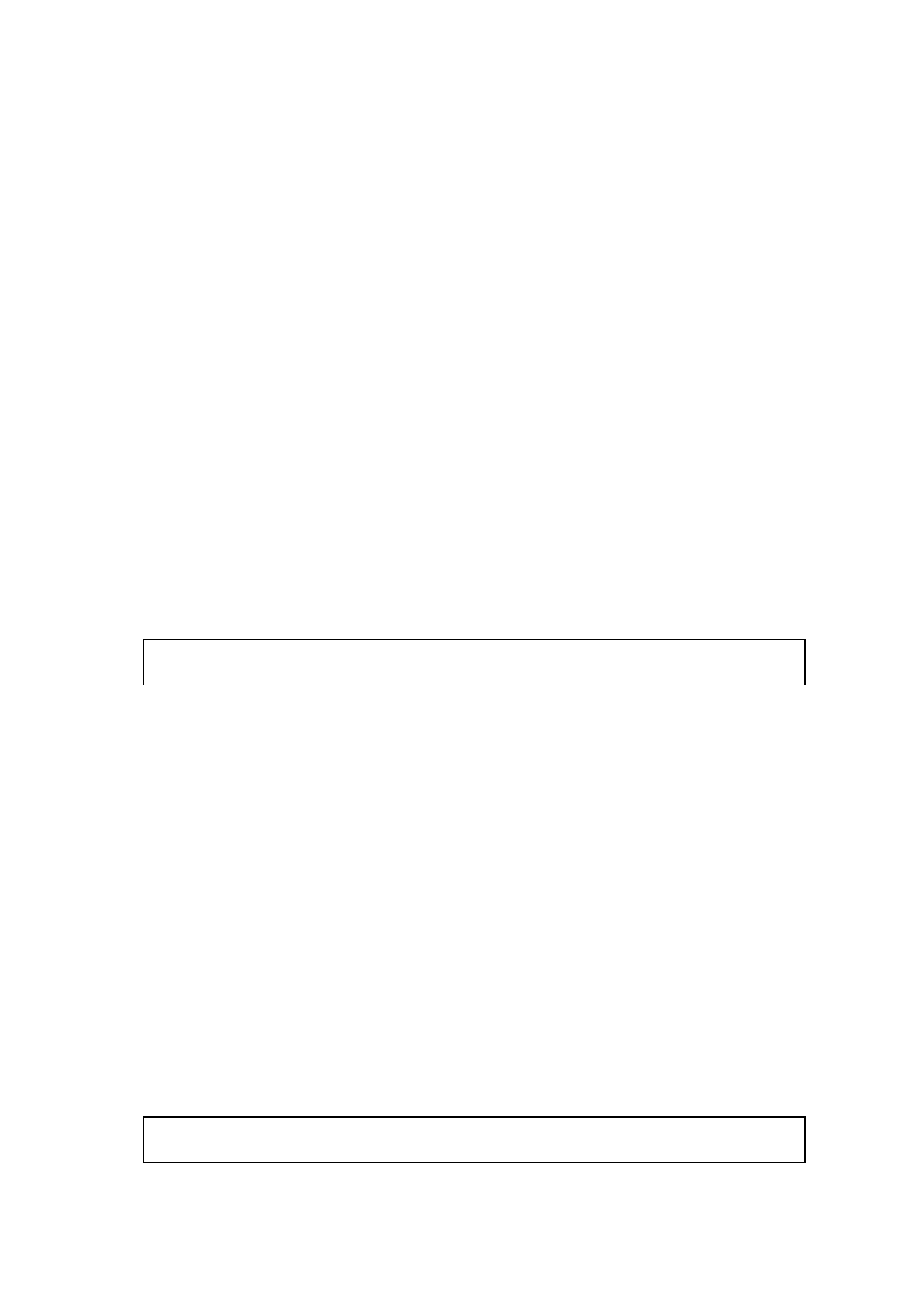
G
ENERAL
C
OMMANDS
19-6
prompt
This command customizes the CLI prompt. Use the no form to restore
the default prompt.
Syntax
prompt string
no prompt
string - Any alphanumeric string to use for the CLI prompt.
(Maximum length: 255 characters)
Default Setting
Console
Command Mode
Global Configuration
Example
end
This command returns to Privileged Exec mode.
Default Setting
None
Command Mode
Global Configuration, Interface Configuration, Line Configuration,
VLAN Database Configuration, and Multiple Spanning Tree
Configuration.
Example
This example shows how to return to the Privileged Exec mode from the
Interface Configuration mode:
Console(config)#prompt RD2
RD2(config)#
Console(config-if)#end
Console#
This manual is related to the following products:
