Down/up-max-inter-delay, Down/up-max-inter-delay -46, Vdsl c – SMC Networks TigerAccess SMC7816M User Manual
Page 728: 46 down/up-max-inter-delay
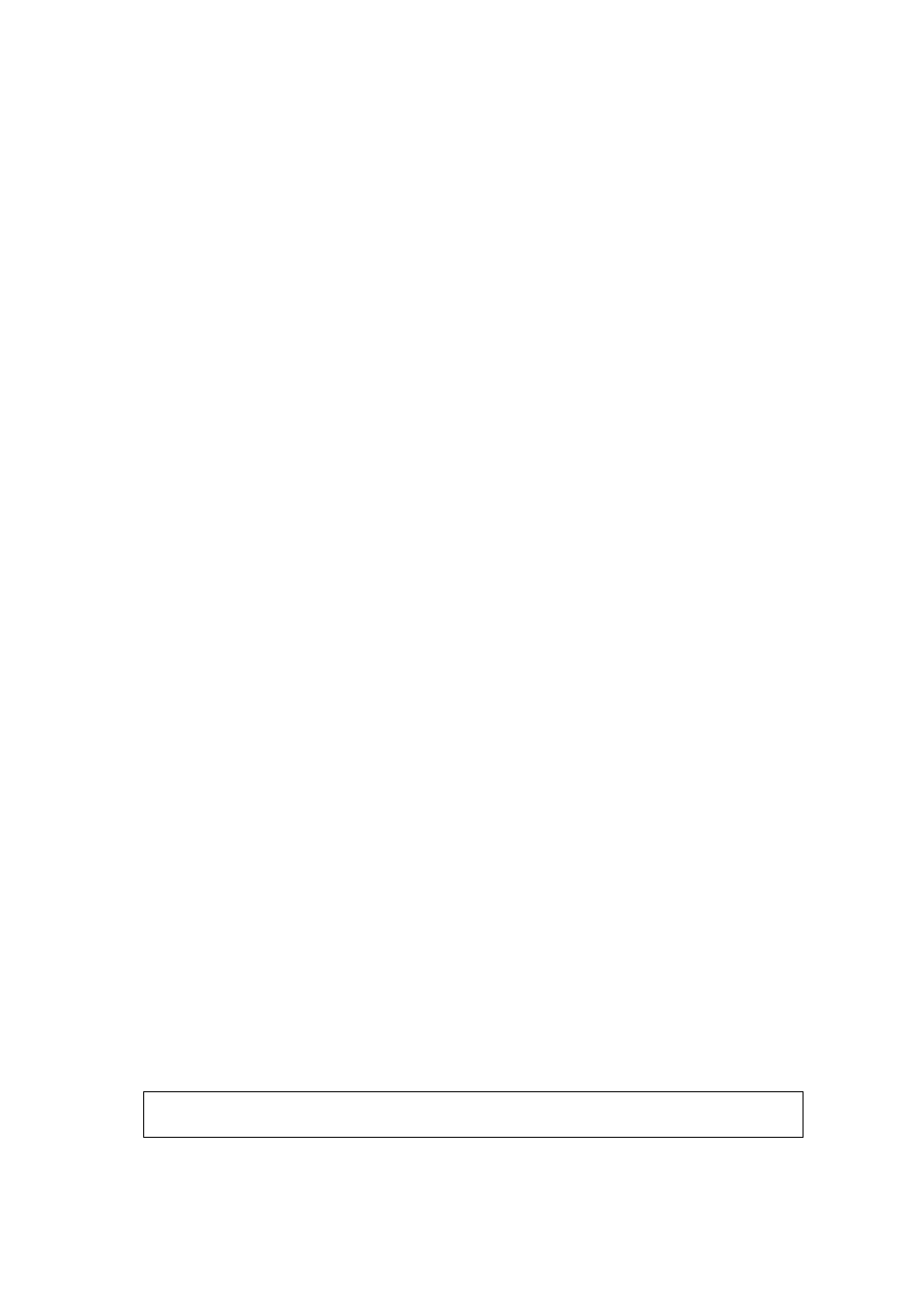
VDSL C
OMMANDS
29-46
down/up-max-inter-delay
These commands set the maximum interleave delay on a downstream/
upstream channel. Use the no form to restore the default settings to the
profile.
Syntax
{down|up}-max-inter-delay value
no {down|up}-max-inter-delay
• down – Downstream bands.
• up – Upstream bands.
• value – Maximum interleave delay. (Range: 0-40, indicating units of
0.5 ms)
Default Setting
4 (2 ms)
Command Mode
VDSL Line Profile
Command Usage
• Interleaving causes a delay in the transmission of data.
• Setting the interleave delay to a value of zero disables interleaving.
• Interleave delay applies only to the interleave (slow) channel and
defines the mapping (relative spacing) between subsequent input bytes
at the interleaver input and their placement in the bit stream at the
interleaver output. Larger numbers provide greater separation
between consecutive input bytes in the output bit stream allowing for
improved impulse noise immunity at the expense of payload latency.
Example
This example sets the interleave delay on downstream channels to 3
milliseconds.
Console(config-line-profile)#down-max-inter-delay 6
Console(config-line-profile)#
