Rate-limit, Rate-limit -2, 2 rate-limit – SMC Networks TigerAccess SMC7816M User Manual
Page 680
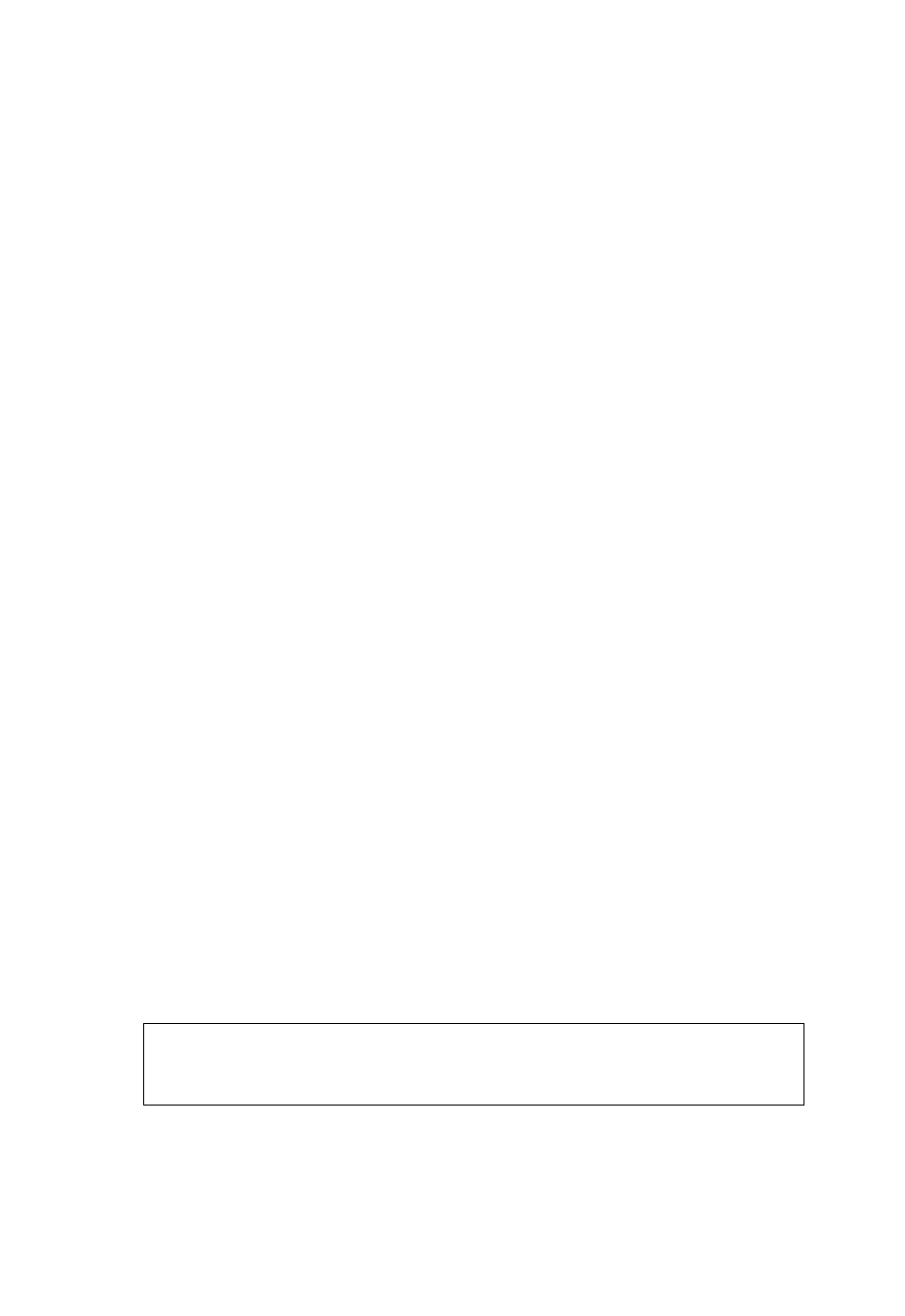
R
ATE
L
IMIT
C
OMMANDS
28-2
rate-limit
This command defines the rate limit for a specific interface. Use this
command without specifying a rate to restore the default rate. Use the no
form to restore the default status of disabled.
Syntax
rate-limit {input | output | vlan vlan-id} [rate]
no rate-limit {input | output | vlan [vlan-id]}
• input – Input rate for specified interface
• output – Output rate for specified interface
• vlan – Input rate for member port of specified VLAN
- vlan-id - VLAN ID (Range: 1-4094)
• rate – Maximum value in Kbps (Range: 64 to 1024000 Kbps)
Default Setting
1024000 Kbps
Command Mode
Interface Configuration (Ethernet, Port Channel)
Command Usage
• The rate limit may be set for both ingress and egress of any port or
trunk. However, only the rate limit for ingress traffic can be controlled
for a VLAN member port.
• Use the no input vlan command without a VLAN identifier to restore
the default rate limit for the specified port on all VLANs for which it
is a member. Use the no input vlan vlan-id command to restore the
default rate limit for the specified VLAN.
Example
Related Command
show interfaces switchport (25-16)
Console(config)#interface ethernet 1/1
Console(config-if)#rate-limit input 64
Console(config-if)#rate-limit vlan 1 640
Console(config-if)#
