Configuring vlan swapping, Configuring vlan swapping -30, Table 32-9 vlan swapping commands -30 – SMC Networks TigerAccess SMC7816M User Manual
Page 838: E “configuring vlan swapping, Vlan c
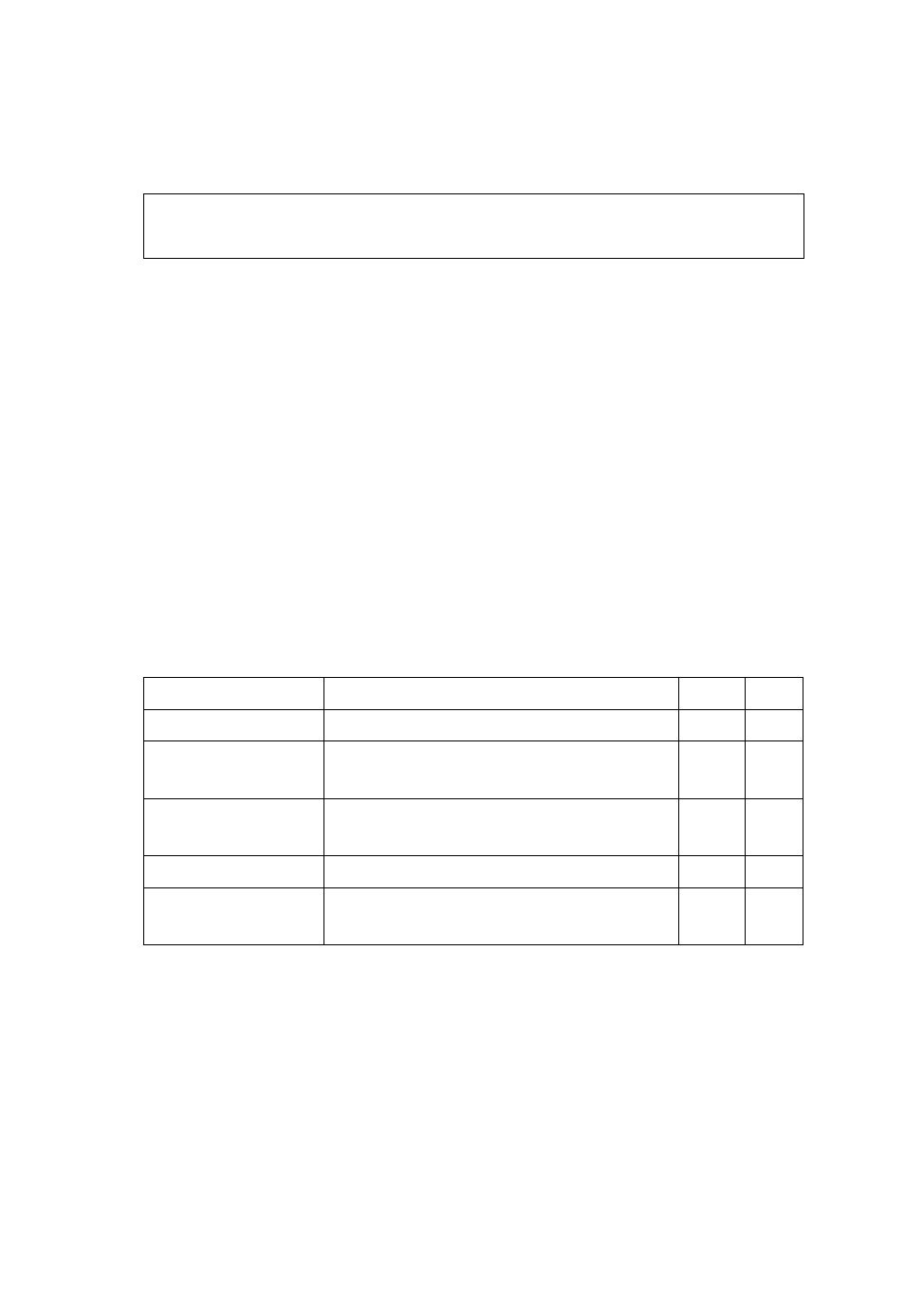
VLAN C
OMMANDS
32-30
Example
Related Commands
show interfaces switchport (page 25-16)
Configuring VLAN Swapping
QinQ tunneling uses double tagging to preserve the customer’s VLAN
tags on traffic crossing the service provider’s network. However, if any
switch in the path crossing the service provider’s network does not
support this feature, then the local switches connected directly to the
customer can be manually configured to swap the customer’s VLAN ID
with the service provider’s VLAN ID.
This section describes commands used to configure VLAN swapping.
General Configuration Guidelines for VLAN Swapping
1.
Configure the switch to VLAN Swap mode (system mode,
page 20-13).
2. Enter Interface Configuration mode for the downlink port, and map
the customer VLAN ID to the service provider’s VLAN ID
(switchport vlan swap, page 32-31) for traffic forwarded to the
Console(config)#interface ethernet 1/1
Console(config-if)#switchport dot1q-ethertype 9100
Console(config-if)#
Table 32-9 VLAN Swapping Commands
Command
Function
Mode Page
system mode
Enables VLAN ID swapping
GC
switchport vlan swap Maps VLAN IDs between uplink and
downlink ports
IC
show vlan swap
Displays VLAN swap configuration
settings
PE
show system mode
Displays the switch’s system mode
PE
show running-config Displays the configuration data currently in
use
PE
