Configuring line profiles, Configuring line profiles -16, Vdsl c – SMC Networks TigerAccess SMC7816M User Manual
Page 268: Command attributes
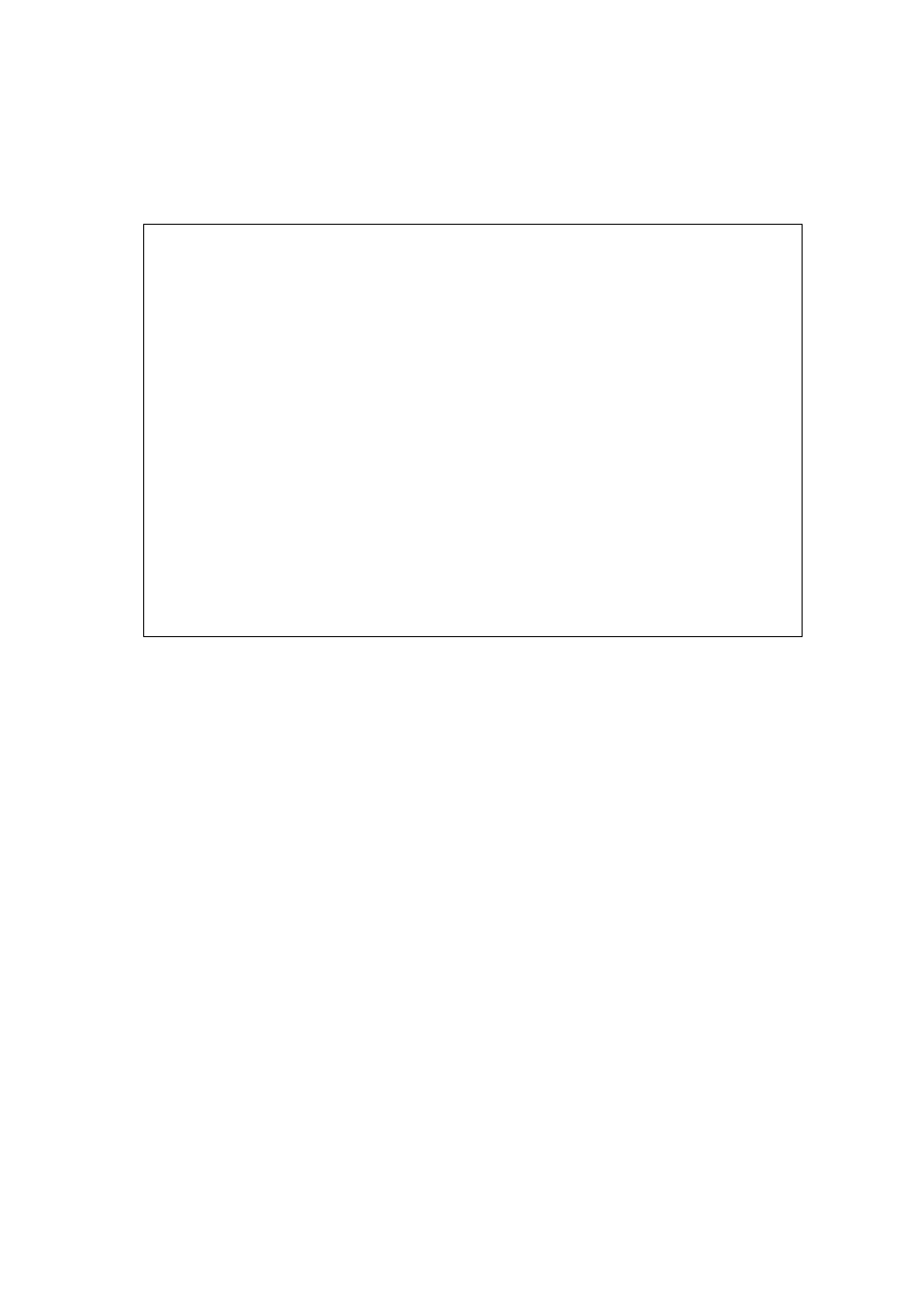
VDSL C
ONFIGURATION
10-16
CLI – This example displays sample settings for some of the VDSL port
configuration commands.
Configuring Line Profiles
This section describes how to configure a list of communication
parameters such as data rates and acceptable noise margins which can be
applied to all VDSL ports or to a selected group of ports.
Command Attributes
• Line Profile – Name of the profile. (Range: 1-31 alphanumeric
characters)
The default profile includes the system default settings for VDSL lines.
• Up/Down Max Interleave Delay – See Interleave Max Delay under
“Configuring Interface Settings for VDSL Ports” on page 10-7.
• Line Profile Mapping – Applies a line profile to selected VDSL ports.
For a description of the other parameters listed in the Line Profile table,
see “Configuring Interface Settings for VDSL Ports” on page 10-7.
Console(config)#interface ethernet 1/1
Console(config-if)#lre reset remote
Console(config-if)#lre retraining
Console(config-if)#lre channel interleave
Console(config-if)#lre interleave-max-delay down 6
Console(config-if)#lre ham-band 11
Console(config-if)#lre region-ham-band 34
Console(config-if)#lre band-plan 5
Console(config-if)#lre option-band 2
Console(config-if)#lre psd-breakpoint 5
Console(config-if)#lre psd-frequencies 1 3750
Console(config-if)#lre psd-value 1 240
Console(config-if)#lre psd-mask-level 5
Console(config-if)#lre upbo
Console(config-if)#lre tone tx 2
Console(config-if)#lre datarate down fast max 190000
Console(config-if)#lre max-power down 58
Console(config-if)#lr min-protection down 5
Console(config-if)#lre noise-mgn target down 30
Console(config-if)#lre noise-mgn min down 28
Console(config-if)#lre lre rate-adaption
Console(config-if)#
