Figure 7-3, Dhcp snooping configuration -12 – SMC Networks TigerAccess SMC7816M User Manual
Page 190
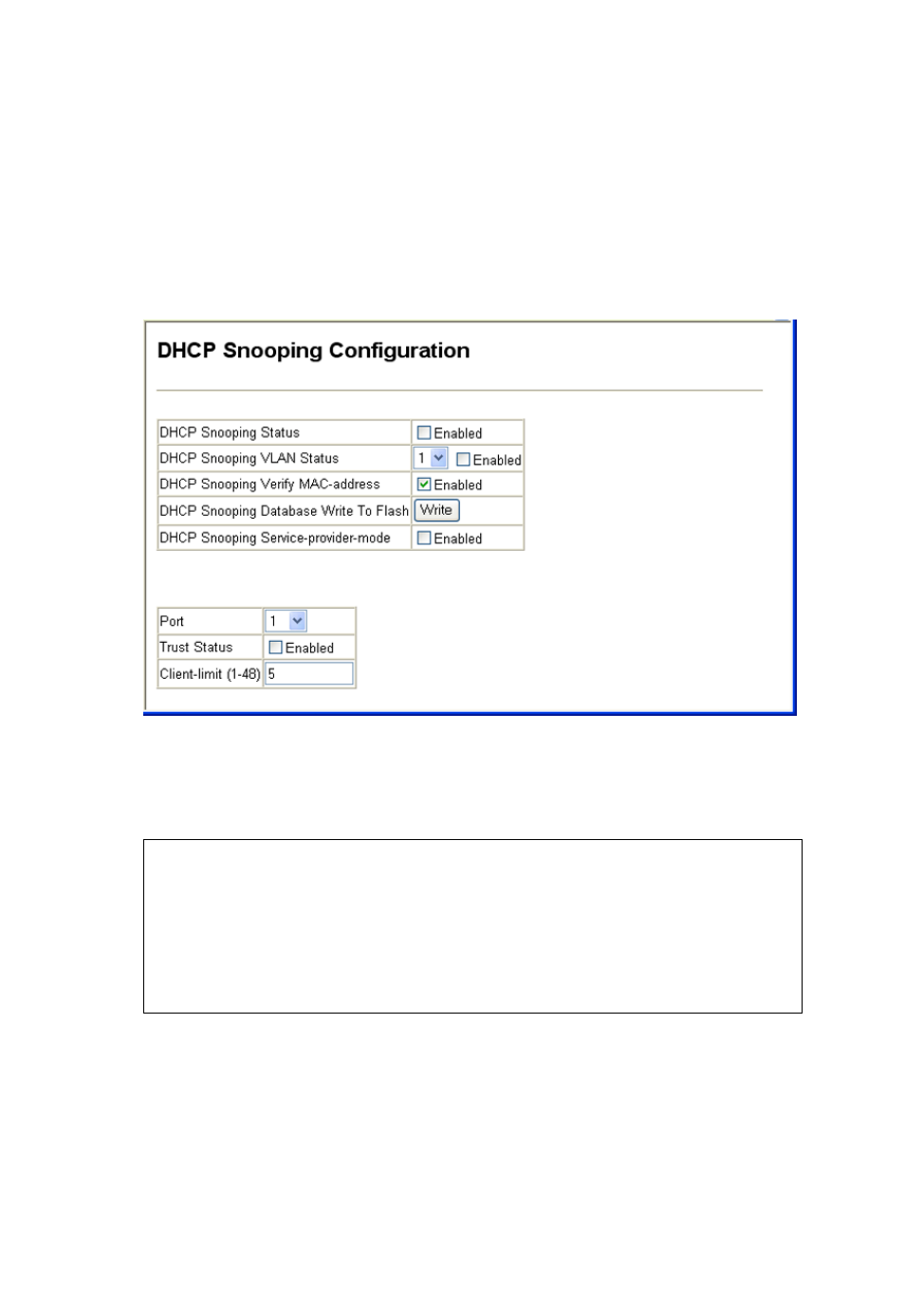
C
LIENT
S
ECURITY
7-12
Web – Click DHCP Snooping, DHCP Snooping Configuration. Enable
DHCP snooping status globally, enable it for the required VLANs, select
whether or not to verify the client’s MAC address, configure those ports
that will receive messages only from within the local network as trusted,
and then click Apply.
Figure 7-3 DHCP Snooping Configuration
CLI – This example enables DHCP snooping on VLAN 1, and
verification of the client’s MAC address. It then sets port 1 as untrusted.
Console(config)#ip dhcp snooping
Console(config)#ip dhcp snooping vlan 1
Console(config)#ip dhcp snooping verify mac-address
Console(config)#ip dhcp snooping database write
Console(config)#ip dhcp snooping service-provider-mode
Console(config)#interface ethernet 1/1
Console(config-if)#no ip dhcp snooping trust
Console(config-if)#ip dhcp snooping client limit 48
Console(config-if)#
