Efm remote eeprom-write, Copy tftp firmware, Efm remote eeprom-write -87 copy tftp firmware -87 – SMC Networks TigerAccess SMC7816M User Manual
Page 769: Cpe c
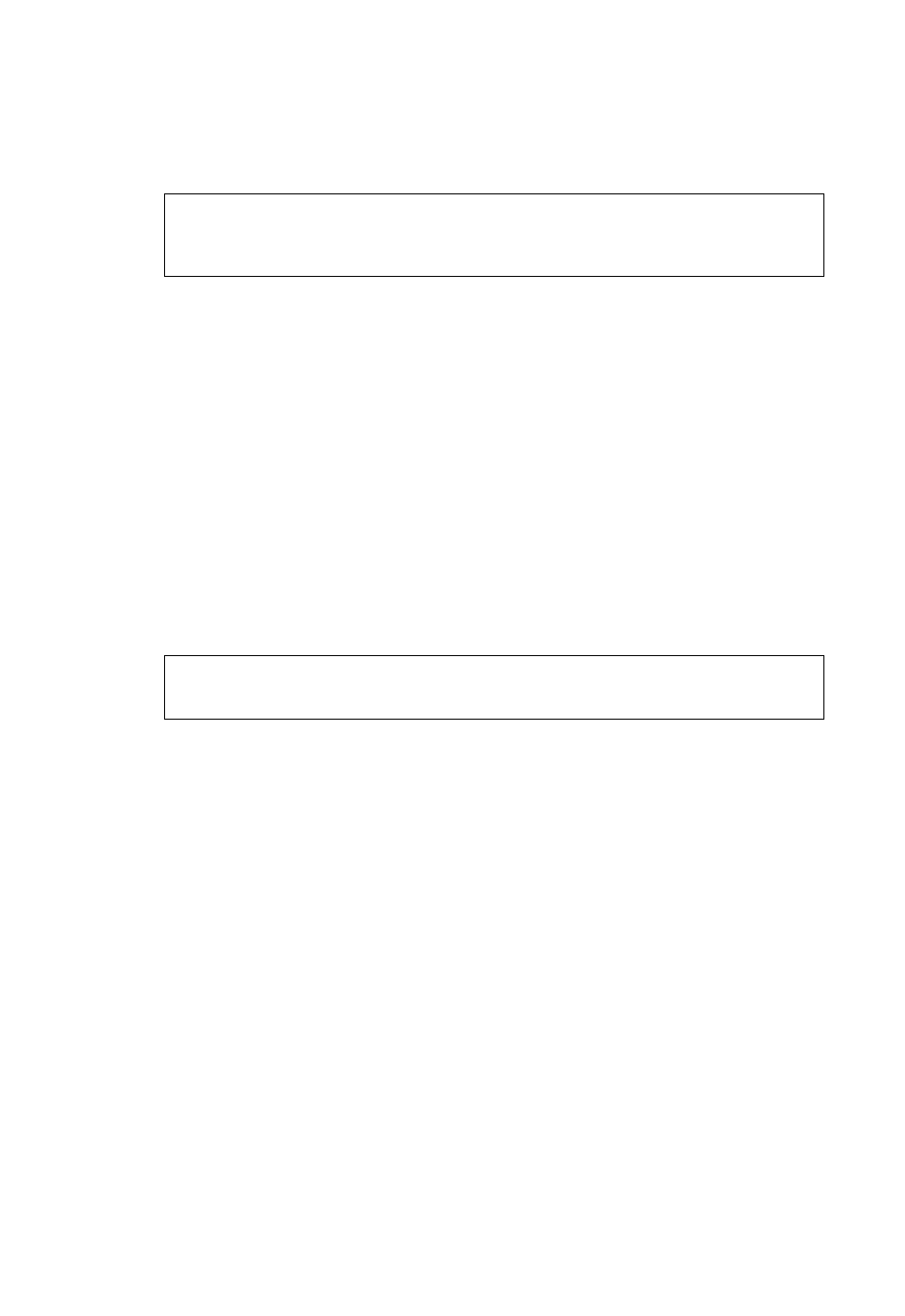
CPE C
ONFIGURATION
29-87
Example
efm remote eeprom-write
This command enables firmware upgrade on the CPE.
Syntax
efm remote eeprom-write {enable | disable}
Default Setting
Disabled
Command Mode
Interface Configuration
Example
copy tftp firmware
This command copies BME firmware used for upgrading CPEs from a
TFTP server to reserved buffer space in the switch.
Command Mode
Global Configuration
Command Usage
• BME indicates the Burst Mode Engine used for digital signal
processing.
• After using the copy tftp firmware command to copy BME firmware
for CPEs to reserved buffer space in the switch, use the oam remote
upgrade firmware command (page 29-90) to transfer the firmware to
a remote CPE, and then use the oam remote firmware active
command (page 29-90) to activate the new firmware.
Console(config)#interface ethernet 1/1
Console(config-if)#oam local clear counter
port 1 : success to clear perfermance counters!
Console(config-if)#
Console(config)#interface ethernet 1/1
Console(config-if)#efm remote eeprom-write enable
Console(config-if)#
