SMC Networks TigerAccess SMC7816M User Manual
Page 481
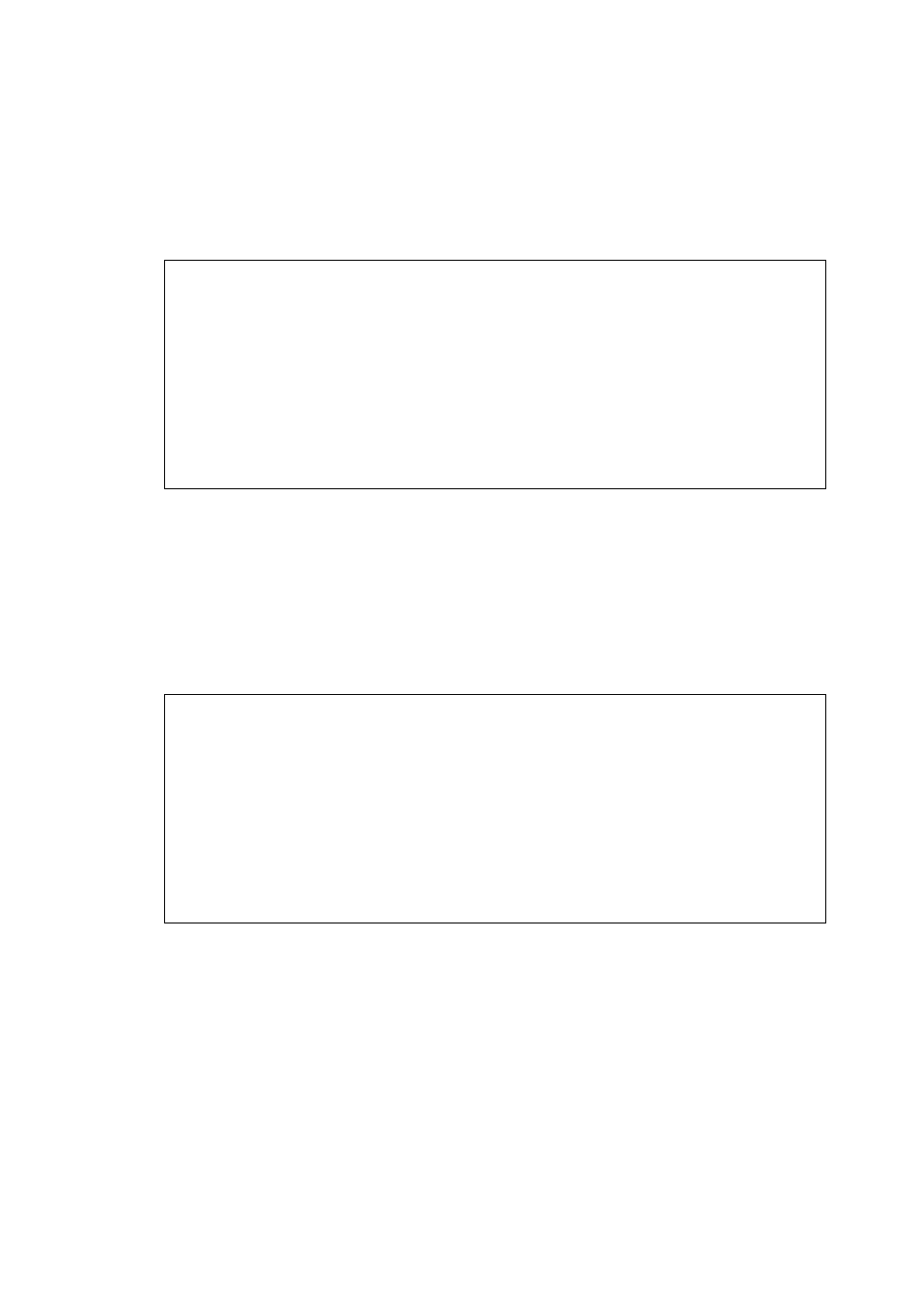
F
ILE
M
ANAGEMENT
C
OMMANDS
20-21
This example shows how to copy a public-key used by SSH from an TFTP
server. Note that public key authentication via SSH is only supported for
users configured locally on the switch.
This example shows how to copy BME firmware for CPEs to a reserved
buffer on the switch, copy this firmware to a remote CPE, and then
activate the new firmware. For more detailed information on these
commands, refer to the copy tftp firmware, oam remote upgrade
firmware, and oam remote firmware active (page 29-87, 29-90 and
page 29-90).
Console#copy tftp public-key
TFTP server IP address: 192.168.1.19
Choose public key type:
1. RSA: 2. DSA: <1-2>: 1
Source file name: steve.pub
Username: steve
TFTP Download
Success.
Write to FLASH Programming.
Success.
Console#
Console#copy tftp firmware
TFTP server IP address: 192.168.1.19
Source file name: 724maccpe
Success.
Firmware size : 485719
Firmware version : 104012IK7.2.4r9_Back_to_Back_Mac
Console#configure
Console(config)#interface ethernet 1/16
Console(config-if)#oam remote upgrade firmware
Console(config-if)#oam remote firmware active
port 1/16: Success to active remote firmware
Console(config-if)#
