Synchronization methods, Synchronizing with desktop sync software – Sprint Nextel Palm Treo 800w User Manual
Page 42
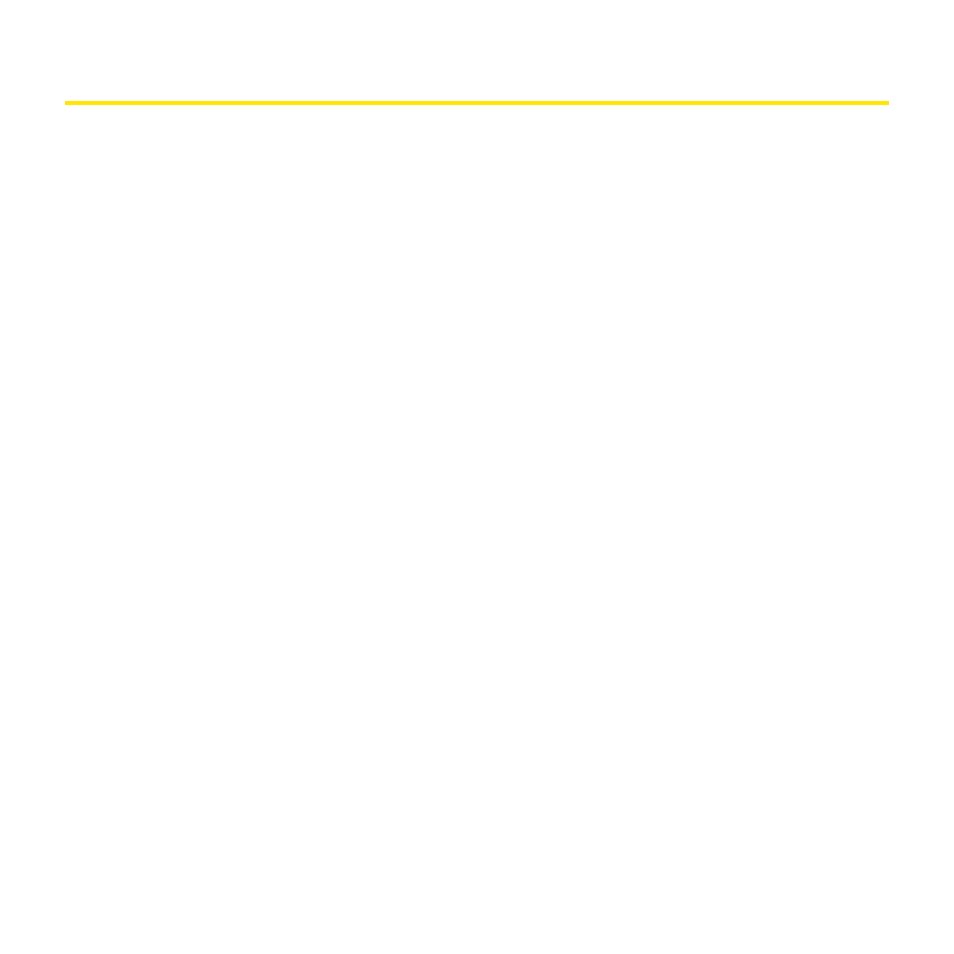
42
Section 1C: Connecting to Your Computer
Synchronization Methods
There are a number of ways to make synchronization occur. You can install desktop sync
software on your computer to synchronize, or you may be able to synchronize wirelessly with
an Exchange server. You can also maximize your sync options and sync with both an
Exchange server and desktop sync software.
Synchronizing With Desktop Sync Software
To synchronize the information between your Treo and your computer, the desktop
synchronization software must be installed on your computer and you must connect your
device to your computer using one of the following methods:
ⅷ
Connect using the USB sync cable: When you connect your device to your computer
using the sync cable, synchronization begins automatically. (See “Synchronizing With a
USB Connection” on page 50.)
ⅷ
Connect using Bluetooth
®
wireless technology: You must first set up the Bluetooth
connection. (See “Synchronizing Over a Bluetooth
Wireless Technology Connection” on
ⅷ
Connect using infrared (IR) technology: You must first set up your computer to receive
infrared beams. (See “Synchronizing Over an Infrared Connection” on page 313.)
If you have a Windows
®
XP computer: The desktop sync software is called ActiveSync
®
desktop software. You must install this software from the Getting Started CD for Palm Treo
800w smart device that came with your Treo, even if you have already installed a previous
version of desktop sync software. (See “Installing ActiveSync
If you have a Windows Vista
®
computer: The desktop sync software is called Windows Mobile
Device Center. This software may already be installed on your computer. However, we
recommend that you use the Getting Started CD for Palm Treo 800w smart device to ensure
that the sync software is properly installed. You can also use the CD to install this User Guide
on your computer and bonus software on your Treo.
