The bluetooth status icon, Setting up a bluetooth connection, Connecting to devices with bluetooth – Sprint Nextel Palm Treo 800w User Manual
Page 196: See “connecting to devices with bluetooth, Wireless technology
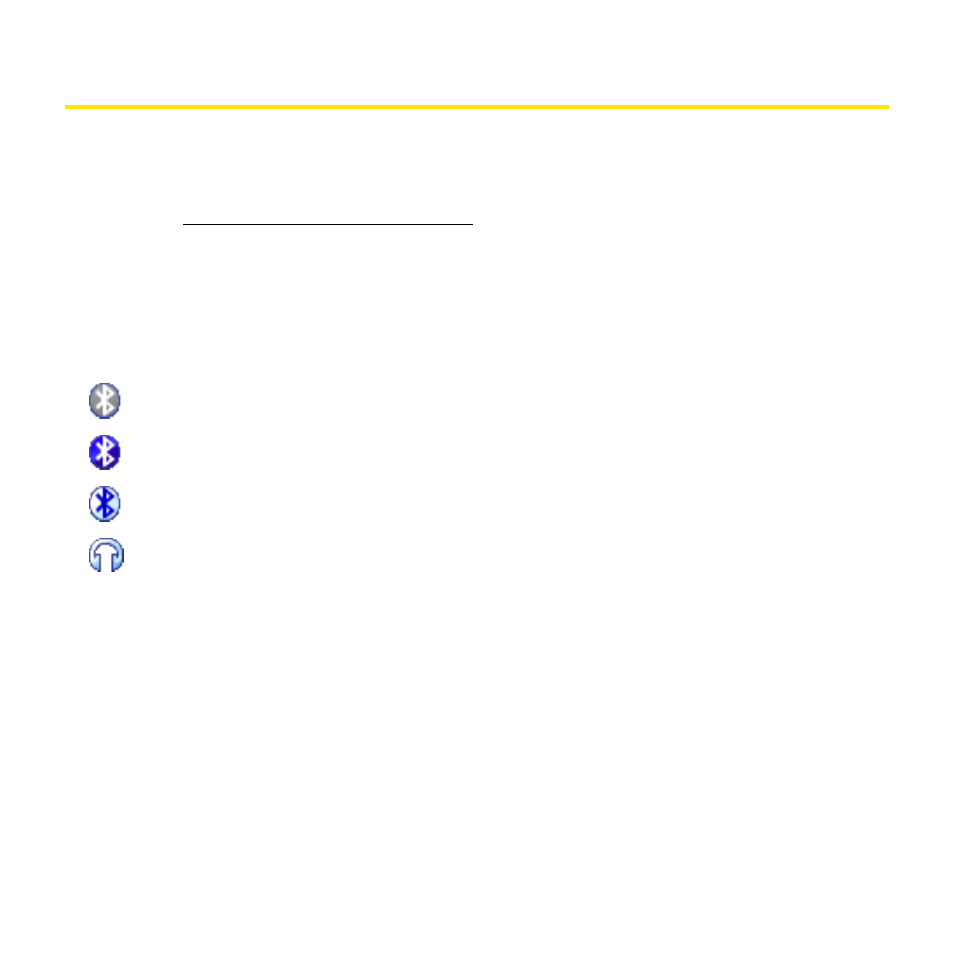
196
Section 3F: Using Wireless Connections
Connecting to Devices With Bluetooth
®
Wireless Technology
With the Bluetooth
®
wireless technology feature of your Treo, you can connect to a number of
Bluetooth devices, such as a headset, printer, other phones and handhelds, and more. For a
list of hands-free devices with Bluetooth wireless technology that are compatible with your
Treo, go to
If your computer is enabled with Bluetooth wireless technology, you can also synchronize
wirelessly.
The Bluetooth status icon
The Bluetooth icon on your Today screen indicates the status of the Bluetooth feature:
Setting Up a Bluetooth Connection
After you set up a connection with a Bluetooth device, you can communicate with that device
whenever it is within range and the Bluetooth feature on your Treo is turned on. Bluetooth
range is up to 30 feet (10 meters). Performance and range are affected by physical obstacles,
radio interference from nearby electronic equipment, and other factors.
Bluetooth off.
Bluetooth on.
Connected to a Bluetooth device.
Call in progress with a Bluetooth hands-free device.
