Cu stomizing – Sprint Nextel Palm Treo 800w User Manual
Page 321
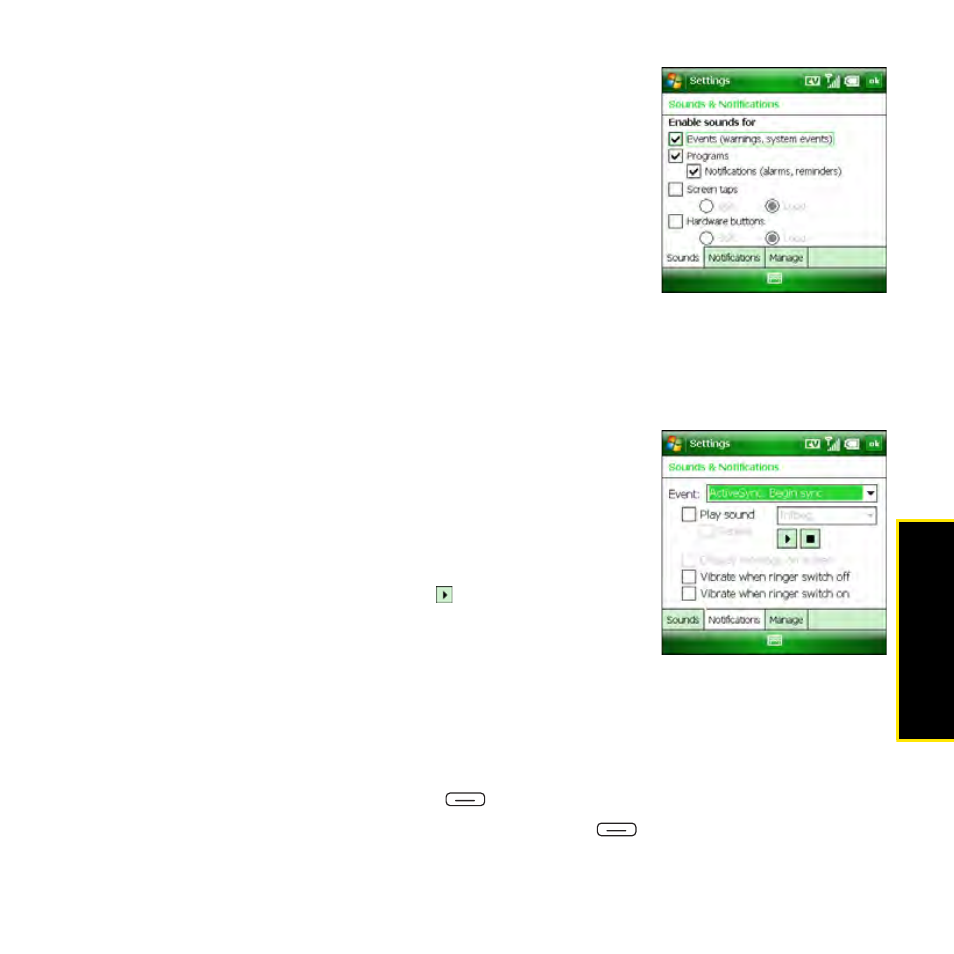
Section 6C: Customizing Your Palm
®
Treo™ 800
W
Smart Device
321
C
u
stomizing
3.
On the Sounds tab, set any of the following options:
Ⅲ
Events: Turn sounds on and off for system warnings
and error messages.
Ⅲ
Programs: Turn sounds on and off that are specific to
the applications on your Treo.
Ⅲ
Notifications: Turn alarms and reminders on and
off in all the applications on your Treo.
Ⅲ
Screen taps: Set whether tapping the screen generates
a sound, and set the volume level when this sound is
turned on.
Ⅲ
Hardware buttons: Set whether pressing buttons generates a sound, and set the
volume level when this sound is turned on.
4.
Select the Notifications tab and set any of the following options:
Ⅲ
Event: Select which action you want to change the
settings for. (The remaining options vary based on the
action you select.)
Ⅲ
Play sound: Turn the sound on and off for the selected
event. (To select a different sound, select the list to the
right of this setting, and then select a different sound. To
preview the sound, select Play .)
Ⅲ
Repeat: Set whether a Reminder tone plays more than
once, if Play Sound is turned on.
Ⅲ
Display message on screen: Set whether a notification message appears onscreen
for the selected event.
Ⅲ
Vibrate: Set whether your Treo vibrates to notify you about the selected event.
5.
Select the Manage tab and do any of the following:
Ⅲ
To record a sound, press Menu
(right softkey) and select New Sound.
Ⅲ
To preview a sound, select it and then press Play
(left softkey).
