Feature availability, Setting roaming preferences – Sprint Nextel Palm Treo 800w User Manual
Page 106
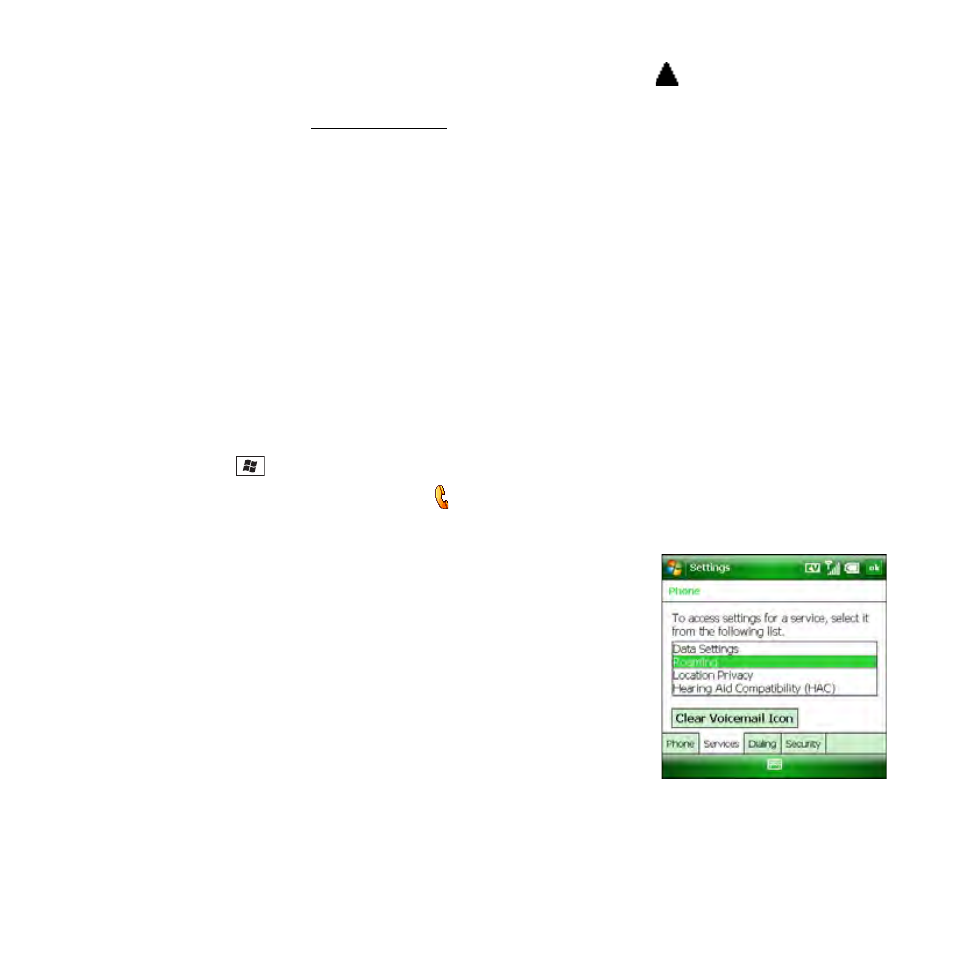
106
Section 2B: Using the Phone Features
When you roam outside the Sprint National Network, the Roaming
icon appears at the top
of your screen. Additional charges may apply if you use your Treo while roaming. To learn
more about roaming, visit
Feature Availability
ⅷ
You can make and receive calls while roaming.
ⅷ
You can access voicemail while roaming.
ⅷ
Other features that are standard on the Sprint National Network, such as call waiting, and
Sprint Power Vision, may be available depending upon your roaming network.
ⅷ
Data services may not be available when you are roaming on partner networks.
Setting Roaming Preferences
Use Roaming Preferences to set specific options for using your phone while roaming. For
example, you can set options to be notified that you are roaming before placing a call or
making a data connection, so that you are aware that you might incur extra charges.
1.
Press Start
and
select
Settings.
2.
On the Personal tab, select Phone .
3.
Select the Services tab, and then select Roaming.
4.
Select the Network selection list and select the networks
with which you want to allow your phone to make a
connection:
Ⅲ
Allow roaming: Set your phone to determine the best
network—either home or roaming—with which to
connect.
Ⅲ
Home network only: Set your phone to connect only to
the Nationwide Sprint PCS network.
Ⅲ
Roaming networks only: Set your phone to connect to
roaming networks only.
