Sprint Nextel Palm Treo 800w User Manual
Page 352
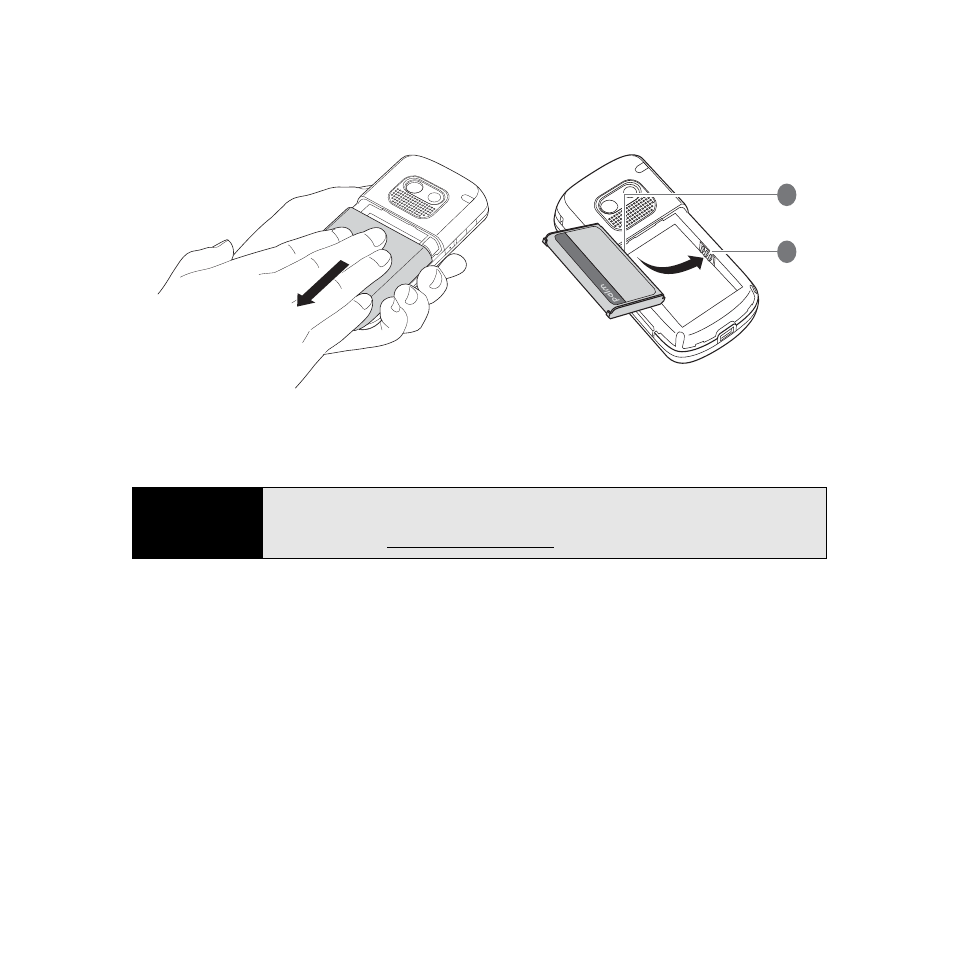
352
Section 7A: Help
5.
Slide the battery door onto the back of the Treo until it clicks into place.
6.
Wait for the screen to turn on, and then enable the network time or set the date and time
when prompted.
1
Battery Contacts
2
Device Contacts
Tip
Be sure to dispose of your old battery in an environmentally responsible and
legal way. In some areas, disposal in household or business trash is
prohibitmore information.
1
2
See also other documents in the category Sprint Nextel Mobile Phones:
- 755P (130 pages)
- 800W (2 pages)
- GH68-17398A (12 pages)
- SprintVision Katana II (236 pages)
- PM-225 (216 pages)
- LX160 (185 pages)
- MM-A800 (318 pages)
- BlackBerry 8830 (92 pages)
- MOTOKRZR K1M (223 pages)
- BRUTE I686 (199 pages)
- MOTOSLVR L7C (228 pages)
- VISION S1 (218 pages)
- Sprint PCS Vision Smart Device PPC-6700 (164 pages)
- PCSVISIONPHONE SCP-3100 (270 pages)
- M520 (199 pages)
- MM-7500 (345 pages)
- SPH-N200 (152 pages)
- SPRINT PCS VISION SCP-2400 (256 pages)
- LG Remarq UG_9a_070709 (143 pages)
- H 11/07 (219 pages)
- LA990009-0462 (108 pages)
- SANYO SCP-3200 (281 pages)
- SCP-7050 (267 pages)
- T608 (157 pages)
- SPRINT PCS PM-225 (217 pages)
- Cell Phone (336 pages)
- GC89 (41 pages)
- SANYO PRO-700 (236 pages)
- T600 (12 pages)
- ic502 (226 pages)
- PCS VI-3155I (209 pages)
- J23OI (88 pages)
- J120 (85 pages)
