Removing applications, Sharing information – Sprint Nextel Palm Treo 800w User Manual
Page 300
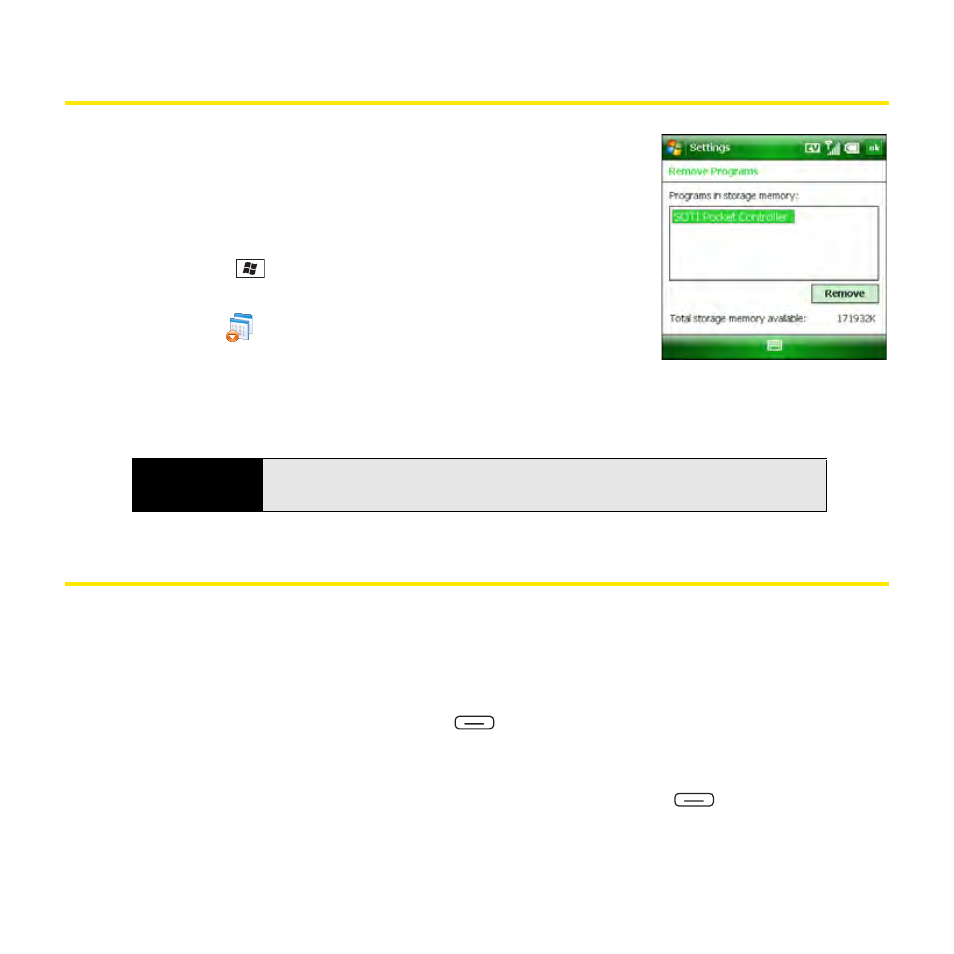
300
Section 6A: Managing Files and Applications
Removing Applications
To free up storage space on your Treo, you can remove
applications that you no longer use. You can remove only
applications, patches, and extensions that you install; you cannot
remove the built-in applications that reside in the
Read-Only-Memory (ROM) portion of your device.
1.
Press Start
and
select
Settings.
2.
Select the System tab, and then select Remove
Programs
.
3.
Highlight the application that you want to remove.
4.
Select Remove.
5.
Select Yes to confirm the deletion.
Sharing Information
Your Treo comes equipped with a variety of options for sharing information, so that you can
choose the quickest, most convenient way to send your information or to receive information
from another device.
ⅷ
When you have a file open in a program such as Notes or Pictures & Videos you can
easily share this file by pressing Menu
(right softkey) and then selecting either
Beam, File > Send via, Tools > Send, or Tools > Beam.
ⅷ
When you’re viewing a list of files, such as the Notes list or PowerPoint
®
Mobile list, you
can share a file by highlighting the file in the list, pressing Menu
(right softkey), and
then selecting Send via or Beam File.
Tip
Some applications are factory-installed on your Treo and cannot be deleted.
These are not included on the
Remove Programs
list.
