Synchronizing microsoft® office and other files, Synchronizing files: windows xp, Synchronizing microsoft – Sprint Nextel Palm Treo 800w User Manual
Page 260: Office and, Office, Office and other files
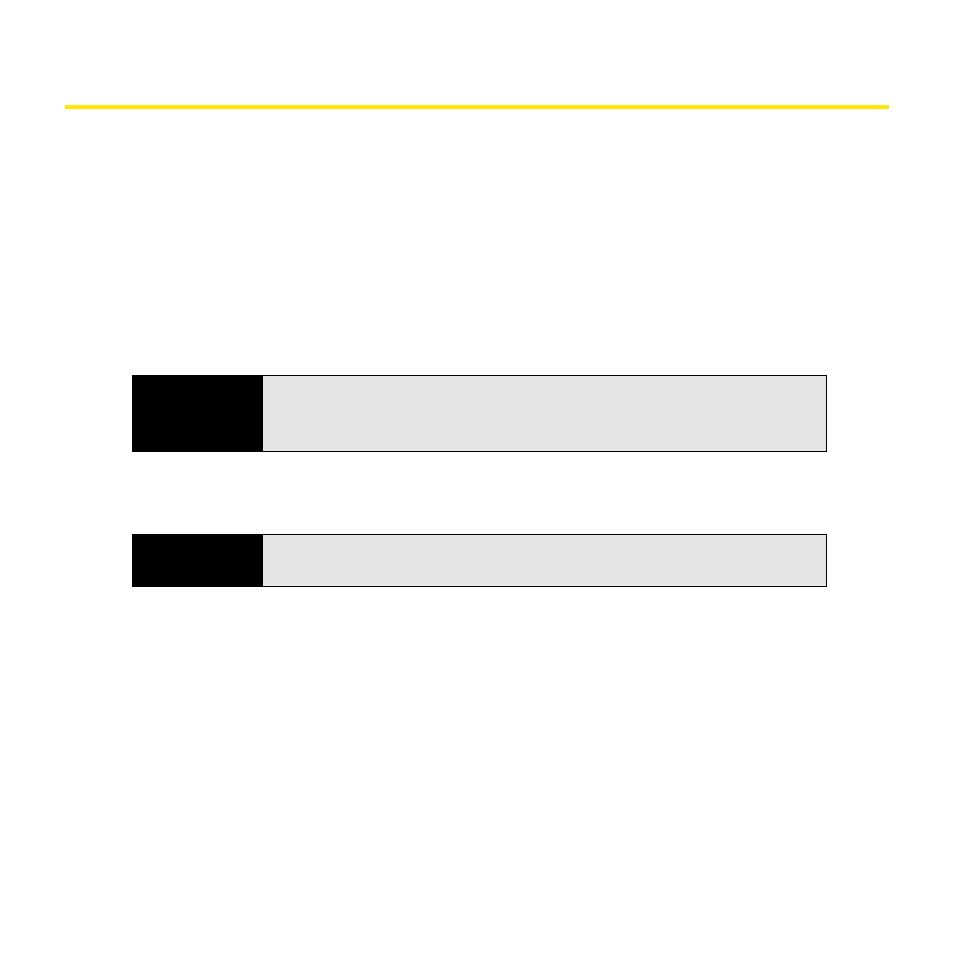
260
Section 5B: Increasing Your Productivity
Synchronizing Microsoft
®
Office and Other Files
You can create and edit Microsoft
®
Office files on your computer or on your Palm
®
Treo™ 800
W
smart device and then synchronize the files so that changes you make show up on both your
computer and your Treo. You can use the same method to synchronize files from other
applications that do not appear in the sync list, such as Microsoft
®
Outlook
®
Notes. (To learn
about synchronizing pictures, videos, and music, see “Synchronizing Your Media Files” on
page 205.) How synchronization happens, however, depends on whether you use Windows
XP or Windows Vista
®
.
Synchronizing Files: Windows XP
1.
Connect your Treo to your computer with the USB sync cable.
Before You
Begin
Install Microsoft
®
ActiveSync
®
desktop software from the Getting Started CD
for Palm Treo 800w smart device (see “Installing ActiveSync
Software: Windows XP” on page 46).
Note
Most ActiveSync desktop software options are available only when your
Treo is connected to your computer.
