Managing your account, Sprint 411 – Sprint Nextel Palm Treo 800w User Manual
Page 16
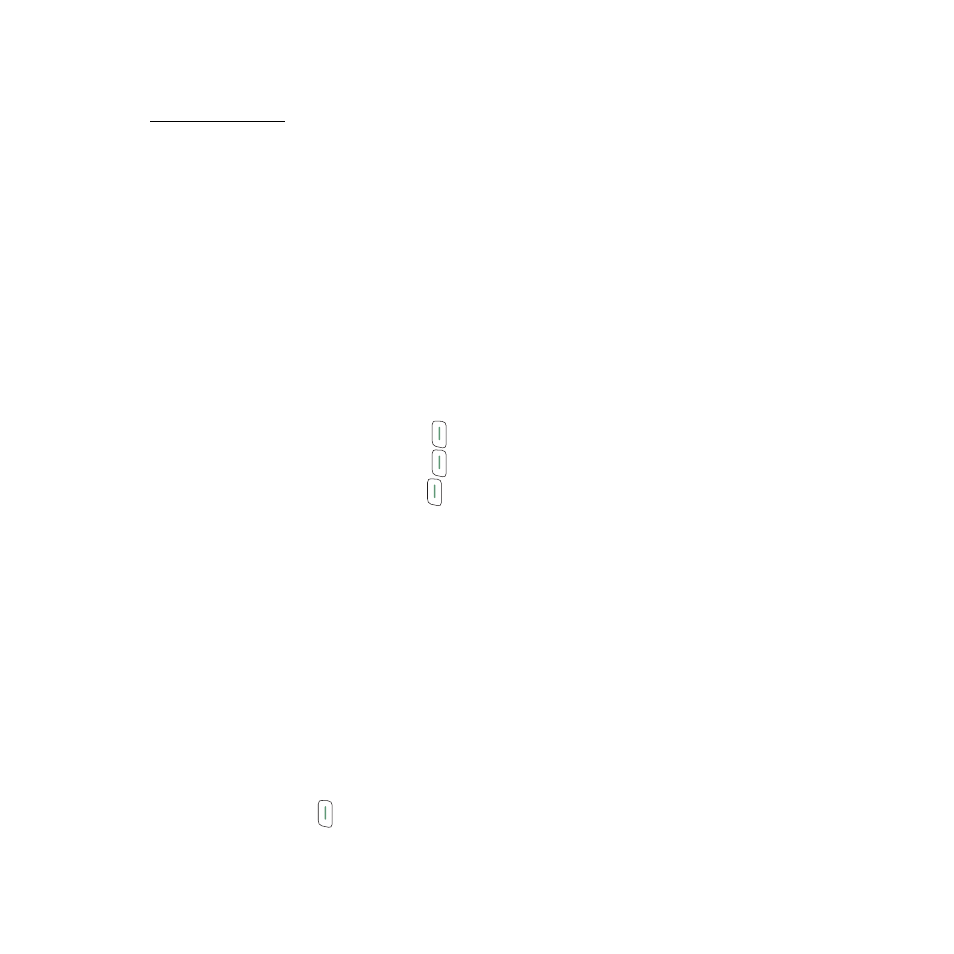
16
Managing Your Account
ⅷ
Access your account information.
ⅷ
Check minute usage (depending on your Sprint service plan).
ⅷ
View and pay your bill.
ⅷ
Enroll in Sprint online billing and automatic payment.
ⅷ
Purchase accessories.
ⅷ
Shop for the latest Sprint phones.
ⅷ
View available Sprint service plans and options.
ⅷ
Learn more about Sprint Power Vision
SM
and other great products like games, ringtones,
screen savers, and more.
From the Today Screen on Your Treo
ⅷ
Enter *4 and then press Phone/Talk
to check minute usage and account balance.
ⅷ
Enter *3 and then press Phone/Talk
to make a payment.
ⅷ
Enter *2 and then press Phone/Talk
to access a summary of your Sprint service plan or
to get answers to other questions.
From Any Other Phone
ⅷ
Sprint Customer Service: 1-888-211-4727.
ⅷ
Business Customer Service: 1-800-927-2199.
Sprint 411
You have access to a variety of services and information through Sprint 411, including
residential, business, and government listings; assistance with local or long-distance calls;
movie listings; and hotel, restaurant, shopping, and major local event information. There is a
per-call charge and you are billed for airtime.
ⅷ
Go to your Today screen (“Accessing Your Today Screen” on page 76), enter 411, and
then press Phone/Talk
to
dial.
