Sprint Nextel Palm Treo 800w User Manual
Page 128
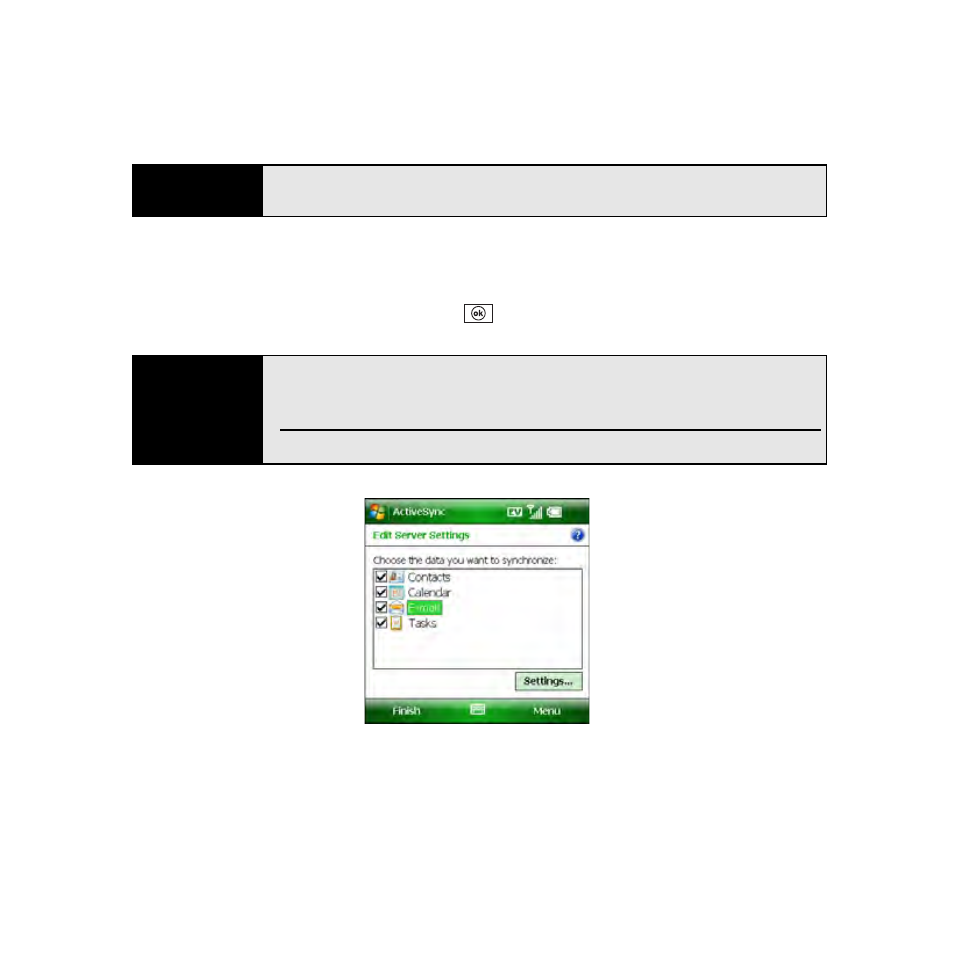
128
Section 3B: Using the Email Features
Ⅲ
If you want your password entered automatically and your system administrator said
it is OK to store your password on your Treo, keep the check in the Save password
box.
9.
Check the boxes for the types of information you want to sync with the Exchange server.
10.
(Optional) Highlight an item and select Settings to change the synchronization settings
for that type of information. (Press OK
to return to the Edit Server Settings screen.)
Tip
For increased security, you may need to enter your password each time you
access your email.
Note
If you want to download more than the email message header, select
and increase the
KB
setting. If you don’t increase this setting, you
can manually download the rest of the message at your convenience.
Not all information types have settings.
