Sprint Nextel Palm Treo 800w User Manual
Page 230
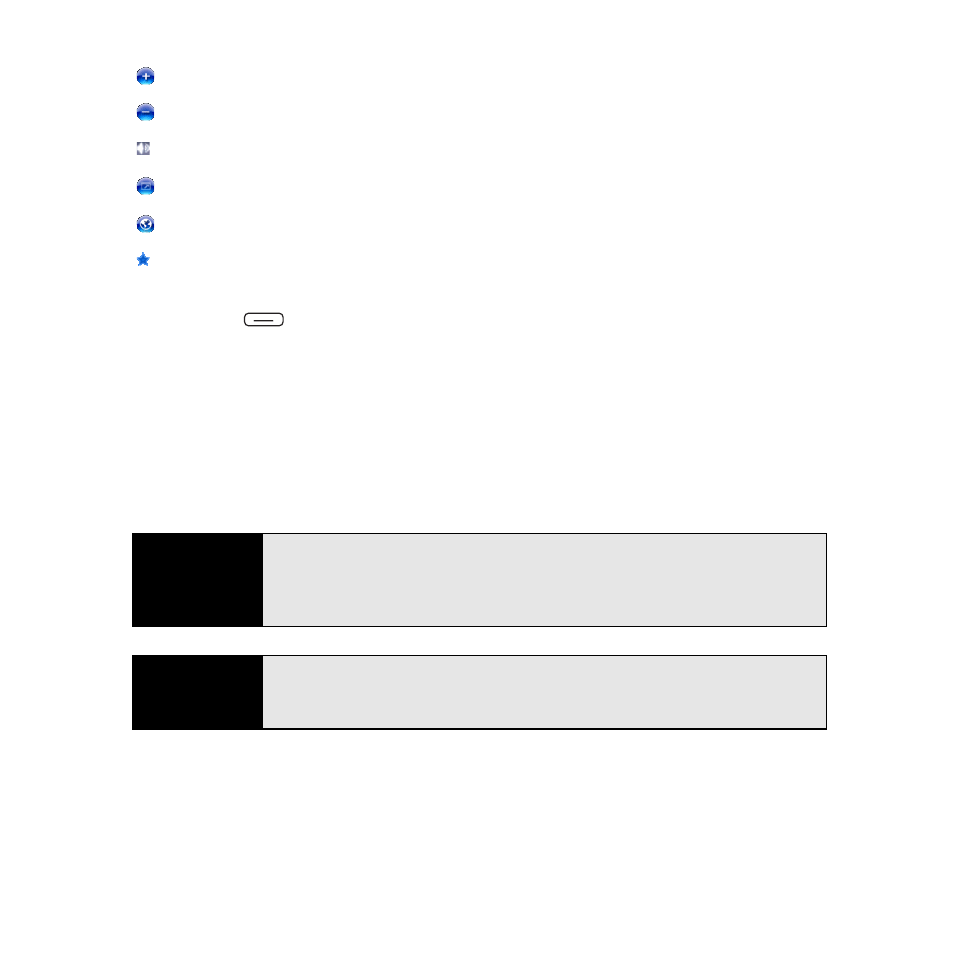
230
Section 4C: Playing Media Files
or Volume button: Increase the volume level.
or Volume button: Decrease the volume level.
: Turn the sound on or off.
: Display a video using the full screen.
: Display a Web site where you can find music and videos to play.
: Set your rating of the current file. (Select the stars in the upper-right corner to change
the rating.)
6.
Press Menu
(right softkey) and select any of the following during playback:
Ⅲ
Library: Display the Library screen so you can select a different video or song to
play.
Ⅲ
Play/Pause: Stop playback temporarily and restarts playback.
Ⅲ
Shuffle/Repeat > Shuffle: Play the Now Playing playlist in random order.
Ⅲ
Shuffle/Repeat > Repeat: Play the Now Playing playlist repeatedly.
Ⅲ
Stop: End playback.
Did you know?
If you close the
Windows Media Player Mobile
window, your music
continues to play in the background. Your music pauses automatically when
you receive a call. To stop the music, slide the
Ringer switch
to
Sound Off,
or open
Windows Media Player Mobile
and press
Center
on the
5-way.
Tip
To play a file from the Web, press
Menu
on the
Library
screen, and then
select
Open URL
. Select
URL
and enter the Web site address, or select
History
and select a site you’ve visited before.
