Sprint Nextel LA990009-0462 User Manual
Sprint Nextel Mobile Phones
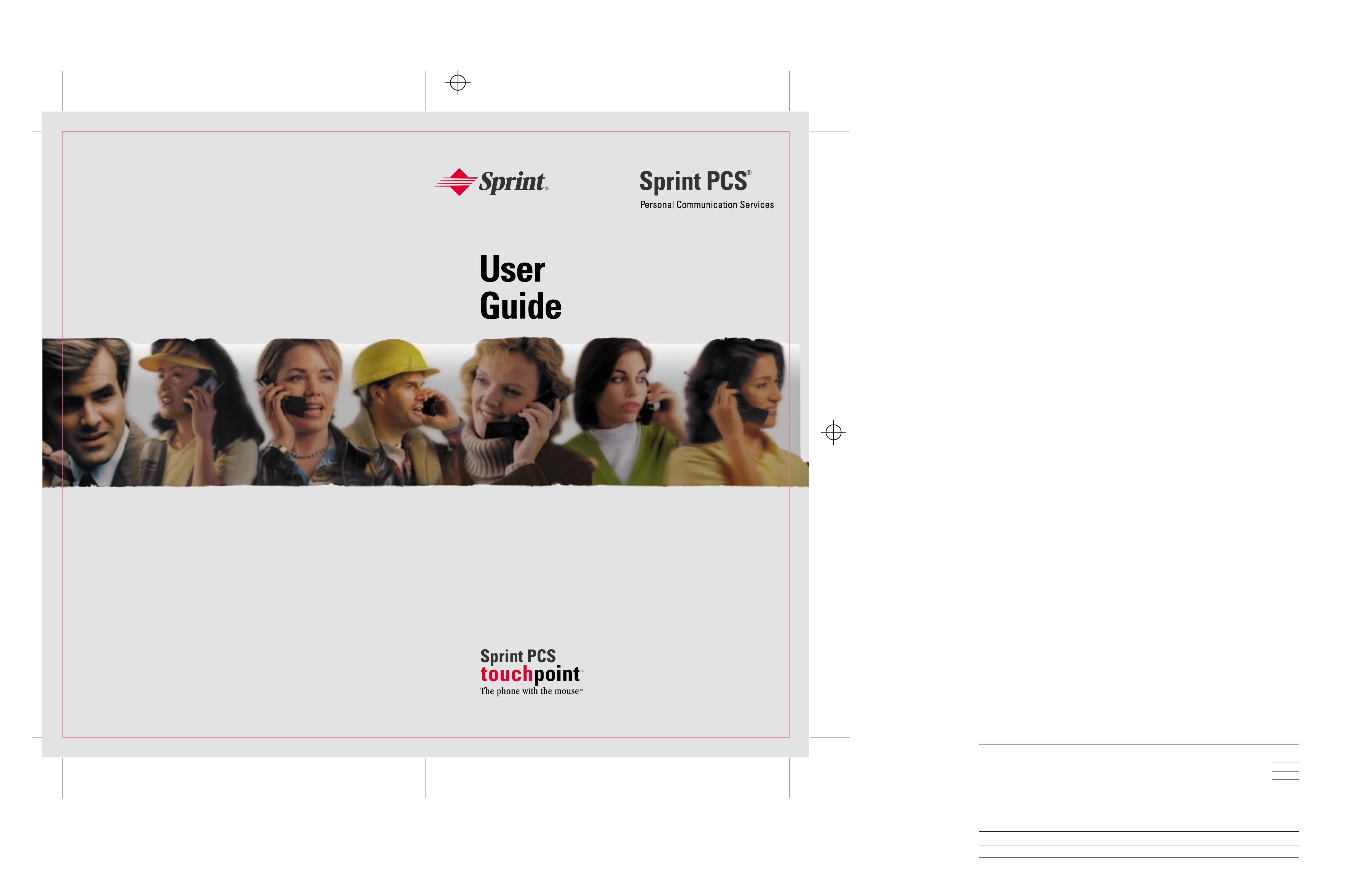
SPRINT
DATE:
BY/ON:
DIE:
FIERY PD:
Sprint PCS>TouchPointPhone
CLIENT:
FOLDER:
ITEM:
FILE:
04.21.99
ms/dakota
denso die
100%PD
DESIGN:
PRODUCTION:
ACCOUNT MNGR:
PROOFREADER:
GP
MS
TS
THIS PROOF PRINTED AT 100% ACTUAL SIZE
® D E U T S C H D E S I G N W O R K S , S A N F R A N C I S C O
CB2
CB2_SPPC045_TchPntUsrGd
Touch Point Phone User Guide
FINAL ART APPROVAL REQUIRED:
Please review carefully. All copy should be proofread by Client & legal requirements checked
by Client’s legal department. Printer is responsible for confirmation of specifications before making plates for accuracy in
measurements, plate tolerance requirements, & registration. Any changes made by Printer to accommodate production requirements
should be approved by both the Client and Designer. Deutsch Design Works is not responsible for any corrections not specified on This
Approval. WE REQUIRE YOUR WRITTEN AUTHORIZATION VIA YOUR SIGNATURE BELOW PRIOR TO RELEASING THIS ART.
PLEASE RETURN ONE SIGNED COPY TO DEUTSCH DESIGN WORKS
CLIENT: DATE:
LIT1533 (APRIL 99)
LA990009-0462
D u a l - B a n d P h o n e
Document Outline
- DEN2371_TEXT.pdf
- Touchpoint Dual band user guide
- Welcome to Sprint PCS
- First Things First
- Table of Contents
- Getting to Know Your Phone
- Using Your Phone
- Placing a Call
- Roaming With Your Sprint PCS Phone™
- Setting Your Phone’s Mode
- Calling Experience
- Correcting Dialing Mistakes
- Redialing Last Outgoing Number
- Dialing Options
- Saving a Phone Number
- Finding a Phone Number
- Dialing and Saving Phone Numbers With Pauses
- 4-Digit Dialing
- In Call Options
- Incoming Call Notification
- Answering Calls
- Missed Call Notification
- End of Call Options
- Data/Fax Calls
- Internet Access
- Handy Tips
- Getting the Most From Sprint PCS Service
- Accessing Sprint PCS Voicemail
- Setting Up Your Sprint PCS Voicemail
- New Message Alerts
- Retrieving Page/Text Messages
- Extracting Phone Numbers From Text Messages
- Erasing All Page/Text Messages
- Sending a Page or Text Message to Your Phone
- Page/Text Message Storage
- Caller ID
- Call Waiting
- Three-Way Calling
- Dialing Sprint PCS Customer Care
- Dialing Sprint PCS Directory Assistance
- Dialing Sprint PCS Operator Services
- Roadside Assistance
- Making Emergency Calls
- Roaming on to Other Service Providers
- Getting the Most From Your Phone
- Main Menu
- Call Logs
- Viewing Call Logs
- Dialing Phone Numbers From the Call Log
- Saving Phone Numbers From the Call Log
- Prepend Dialing
- Erasing Multiple Call Logs
- Viewing and Resetting Air Time
- Messages
- Voicemail
- Page/Text Messages
- Untitled
- Browser Messages
- Erasing Page/Text Messages
- Phone Book
- Finding a Name
- Finding an Entry Number
- Phone Book Entry Options
- Adding a New Entry
- My Sprint PCS Phone Number
- Dialing Sprint PCS Services
- Adding Call Alarms From the Phone Book
- Call Alarm Notification
- Adding Phone Numbers to a Phone Book Entry
- Selecting an ID Ringer
- Prepending a Phone Book Entry
- Editing a Phone Book Entry
- Secret Phone Book Entries
- Changing Speed-Dialing Numbers
- Roaming
- Set Mode
- Call Guard
- Scheduler
- Adding Meetings, Special Occasions, General Events and Dining Appointments
- Event Notification
- Adding Call Alarms From the Scheduler
- Call Alarm Notification
- Viewing Events and Call Alarms
- Event Type Icons
- Event Options
- Editing Call Alarms
- Adding To-Do’s
- Viewing To-Do’s
- Editing To-Do’s
- Erasing Multiple Events, Call Alarms or To-Do’s
- Viewing Scheduler, Call Alarm and To-Do Memory
- MiniBrowser
- Using the MiniBrowser
- Sounds
- Adjusting the Volume
- Selecting Ring Types for Voice Calls
- Selecting Ring Types for Messages
- Selecting Ring Types for Alarms, Data Calls and Fax Calls
- Tone Length
- Alert Notification
- Display
- Security
- Accessing the Security Menu
- Locking Your Phone
- Unlocking Your Phone
- Changing the Lock Code
- Restricting Calls
- Unrestricting Calls
- Using Special Numbers
- Erasing the Phone Book
- Resetting Your Phone
- Setup
- Data/Fax Mode
- Receiving a Fax
- Receiving Data
- Returning to Voice Mode
- Answering Your Phone with the Hands-Free Car Kit
- KeyGuard Mode
- Flip Mode
- Calculator
- Games
- KeyGuard
- Accessories
- Important Safety and Warranty Information
- Battery Care and Storage
- Disposal of Batteries
- Understanding How Your Phone Operates
- Following Safety Guidelines
- Phone Use While Driving
- Turn Your Phone Off Before Boarding An Aircraft
- Radio Frequency Safety
- Using Your Phone Near Other Electronic Devices
- Pacemakers
- Hearing Aids
- Other Medical Devices
- FCC Notice
- Blasting Areas
- Potentially Explosive Atmospheres
- Restricting Children’s Access To Your Phone
- Cautions
- Owner’s Record
- User Guide Proprietary Notice
- Index
- Touchpoint Dual band user guide
