3 startup – Siemens S5-135U/155U User Manual
Page 76
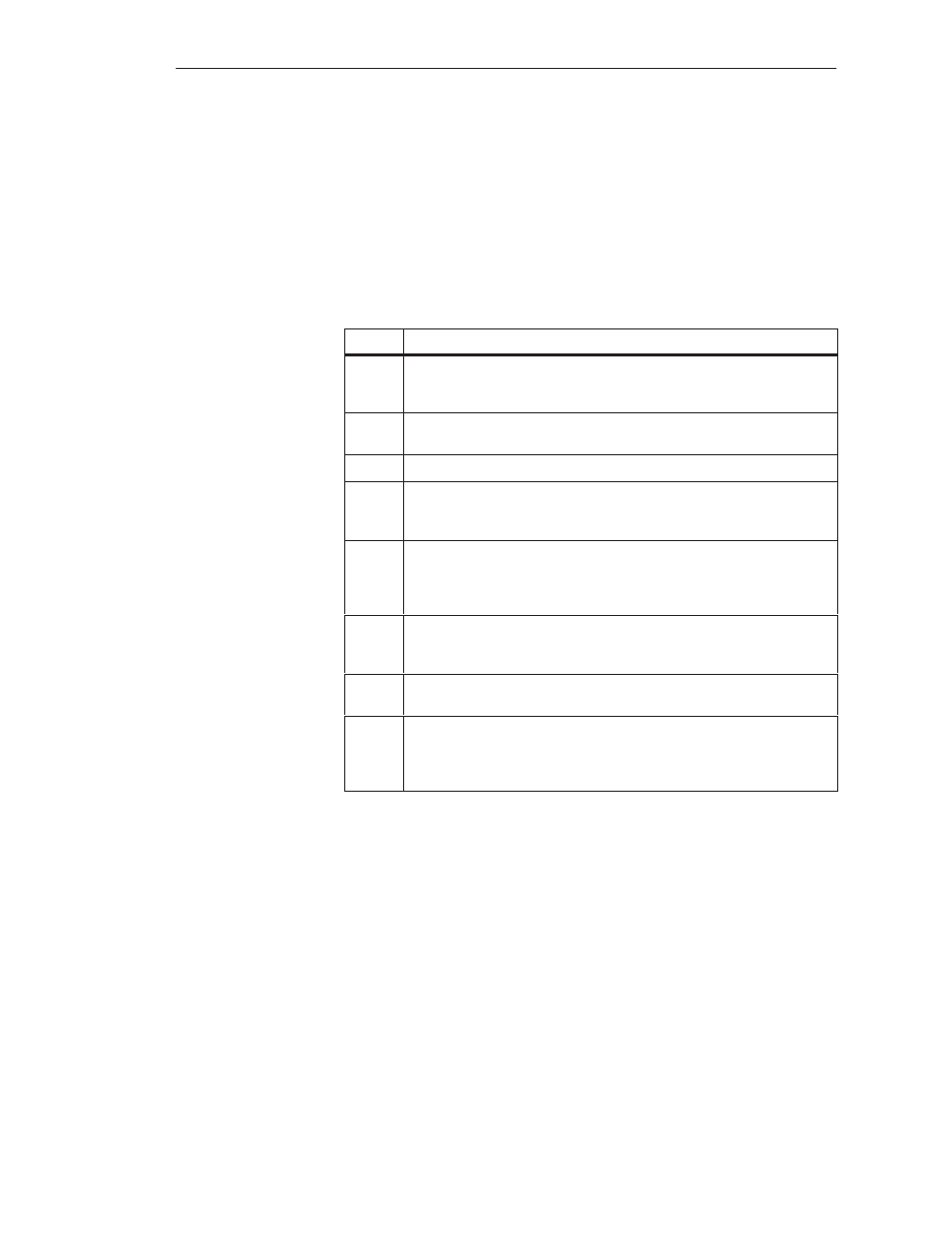
4-10
System Manual
C79000-G8576-C199-06
4.1.3
Startup
Start up the CC in the sequence of steps given here. This will take you up to
the first trial run of the CPU. Given in parentheses are references to the
chapters of the manual in which the subject is explained in detail.
To ensure a straightforward sequence for the startup, commence with one
CPU and no EUs.
Proceed according to the following steps to place the CC in operation:
Step
Action
1
Install the PLC so that the supply of air and exhaust air are unimpeded. If
you fit two or more units (CC and EU) in one cabinet, observe the
clearances and use baffles where necessary (see Chapter 3).
2
Fit a lithium battery (see Sections 4.3 and 4.4) or connect an external
backup battery and connect the rechargeable battery.
3
Fit the CPU and set the mode switch to STOP.
4
Connect the power supply and connect the 24 V DC load supply to the
monitoring input. Check the setting of the voltage selector switch (on 230/
120 VAC power supplies). Fit a protective cover over the AC terminals.
5
Switch on the power and, if present, the 24 V load supply.
Position the “Power” switch
I
.
Reaction: Green LED “Power Supply ok” in the “DC 5 V” field and in the
“DC 15/24 V” field light up.
6
Hold the CPU switch in the OVERALL RESET position and move the
switch from STOP to RUN.
Reaction: The “Stop” LED flashes rapidly.
7
Repeat Step 6.
Reaction: The “Stop” LED lights up constantly.
8
Keep the pushbutton in the RESET position and move the switch from
STOP to RUN.
Reaction: Green “Run” LED lights up, “BASP” LED (output inhibit) goes
off.
Central Controllers and Expansion Units Power Supply Units
