2 starting the multiprocessor operation – Siemens S5-135U/155U User Manual
Page 265
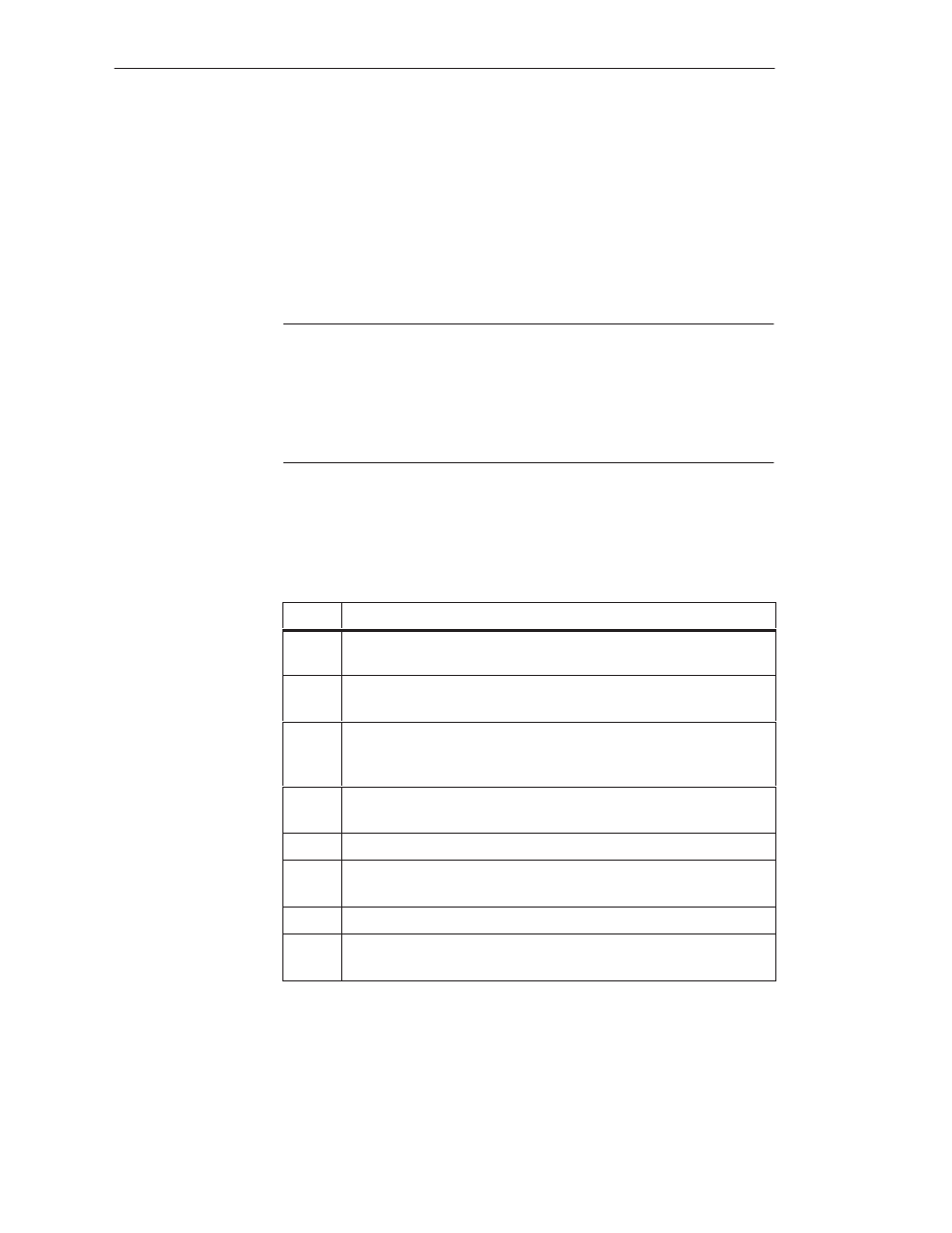
6-3
System Manual
C79000-G8576-C199-06
6.2
Starting the Multiprocessor Operation
This section guides you through the installation and startup of multiprocessor
operation; the following is assumed:
S
You are familiar with the use and programming of individual modules in
single-processor operation. If this is not the case, please consult the
relevant chapters in this manual and in the appropriate Programming
Guides.
Note
As soon as a coordinator is inserted in the S5-135U/155U central controller,
all CPUs are automatically in multiprocessor operation irrespective of the
number of inserted CPUs. Even if the coordinator is only operated with one
CPU, the conditions for multiprocessor operation apply to this CPU (DB 1
required, DX 0 possibly required, etc.).
You can use up to four CPUs in the S5-135U/155U programmable controller.
The permissible slots are indicated in Chapter 4.
Startup can be subdivided into the following steps:
Step
Action
1
Set the number of CPUs (inserted from the left) on the
coordinator.
2
If you use communication flags on CPs: Mask out the
communication flag areas on the coordinator.
3
Insert the CPUs and the coordinator in the slots provided in the
central controller. The CC must be disconnected from system
voltage.
4
Switch on the system voltage and Power switch on the power
supply unit.
5
Execute an OVERALL RESET on all CPUs.
6
Load your STEP 5 user programs in all CPUs (including DB 1,
additionally DX 0 for the CPU 948).
7
Execute a RESET on all CPUs.
8
Set the mode switch of the coordinator from the STOP to RUN or
TEST setting.
Procedure,
Overview
Multiprocessor Operation/Coordinators
