Siemens S5-135U/155U User Manual
Page 227
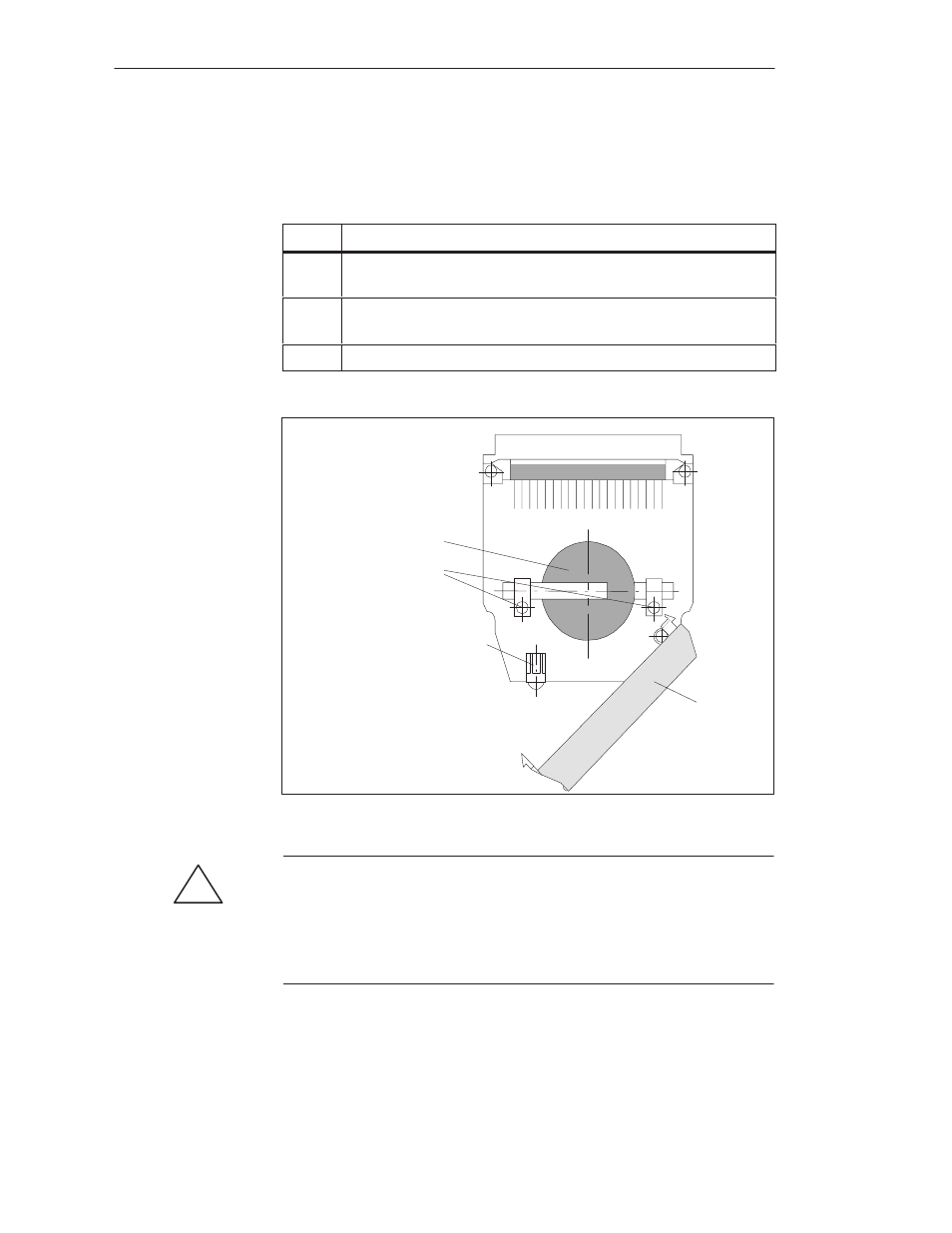
5-87
System Manual
C79000-G8576-C199-06
Before the RAM submodule with battery backup is started for the first time,
you must insert the battery provided. This is delivered separately to protect it
from premature discharge. Proceed according to the following steps:
Step
Action
1
Open the upper side of the cover by releasing the snap-on catch.
Grasp the cover within the clearance from the PCB and pull it up.
2
Insert the submodule battery and secure it with a screw on the left
and on the right. Ensure correct polarity (+/-).
3
Close the cover again.
Battery
M 2.5 Screw
Grip
Battery
Fault LED
Figure 5-10
Mounting Location for Backup Battery
!
Caution
Improper replacement of the battery can result in explosion hazard.
It should only be replaced by the same type or an equivalent one
recommended by the manufacturer. Used batteries should be disposed of
according to the manufacturer’s instructions.
Inserting or
Replacing the
Backup Battery
CPUs, Memory Cards, Memory Submodules, Interface Submodules
