2 setting and connecting the fan submodule – Siemens S5-135U/155U User Manual
Page 138
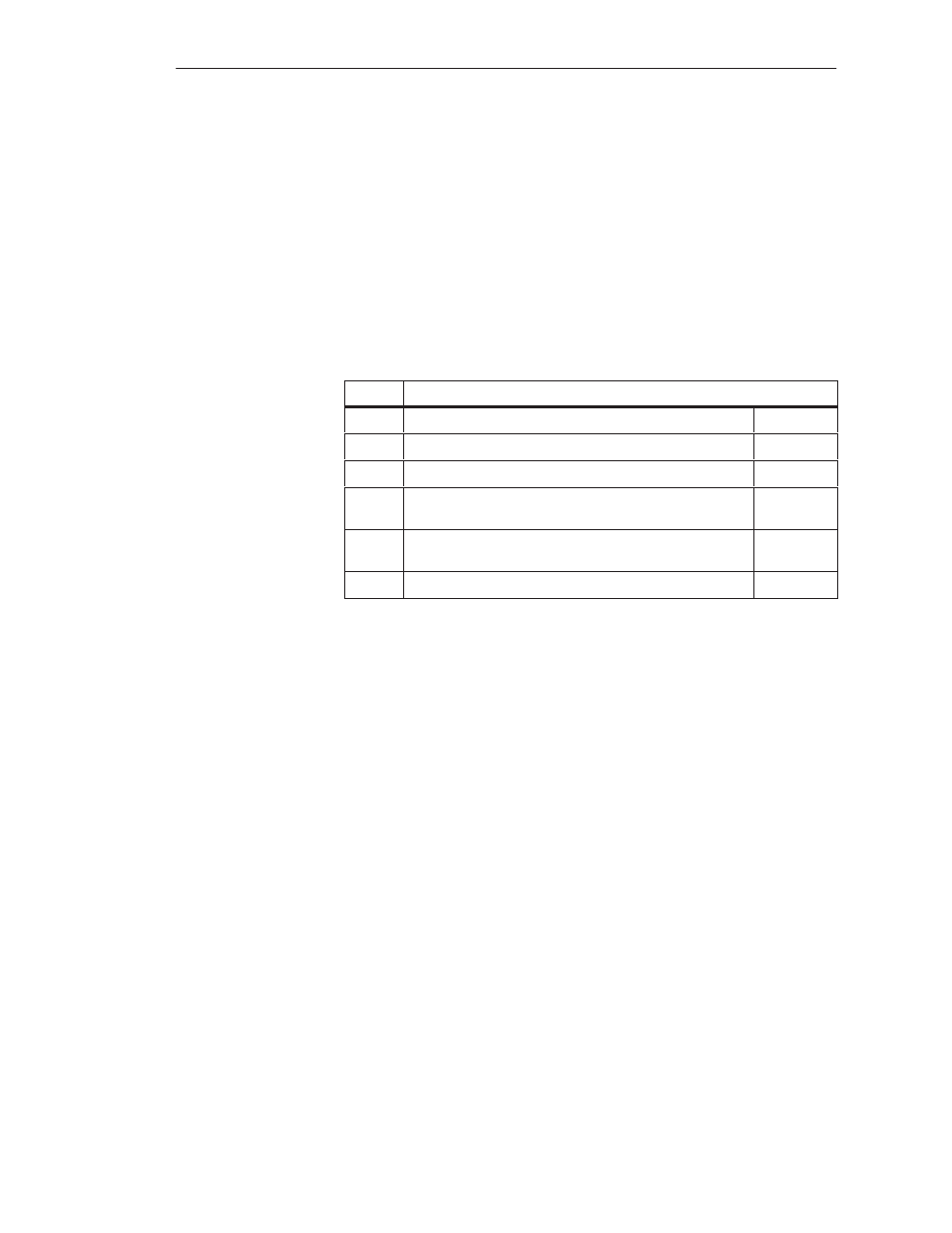
4-72
System Manual
C79000-G8576-C199-06
4.5.2
Setting and Connecting the Fan Submodule
Before starting up your fan submodule, you must perform certain steps
according to your requirements with respect to fan submodule behavior in the
event of a fault.
The fan submodule is delivered in the following state:
S
Fitted in the CC or EU frame you ordered
S
AC line voltage set to 230 V
If you wish to retain this setting, you can skip Steps 2 to 5.
Step
Action
1
Check the setting and cabling
2
Remove the fan submodule
If required
3
Fit the fan submodule
If required
4
Wire the fan submodule to the installation (including fitting
an isolating device to disconnect the AC line voltage)
5
On the -3LA11 set the voltage selector switch (factory
setting 230 V)
If required
6
Switch on the fan submodule for the first time
Wiring of the fan submodule must be planned within the scope of wiring the
entire control system. The information required for the purpose and
decision-making aids (for example, for local or central grounding) can be
found in Chapter 3, Installation Guidelines.
Two relay outputs allow you to install additional external signaling circuits
for fault states, for example, to connect a cabinet lamp or horn.
Establishing the
Wiring
Establishing the
Signaling Circuits
Central Controllers and Expansion Units Power Supply Units
