3 fault indications/fault diagnostics – Siemens S5-135U/155U User Manual
Page 102
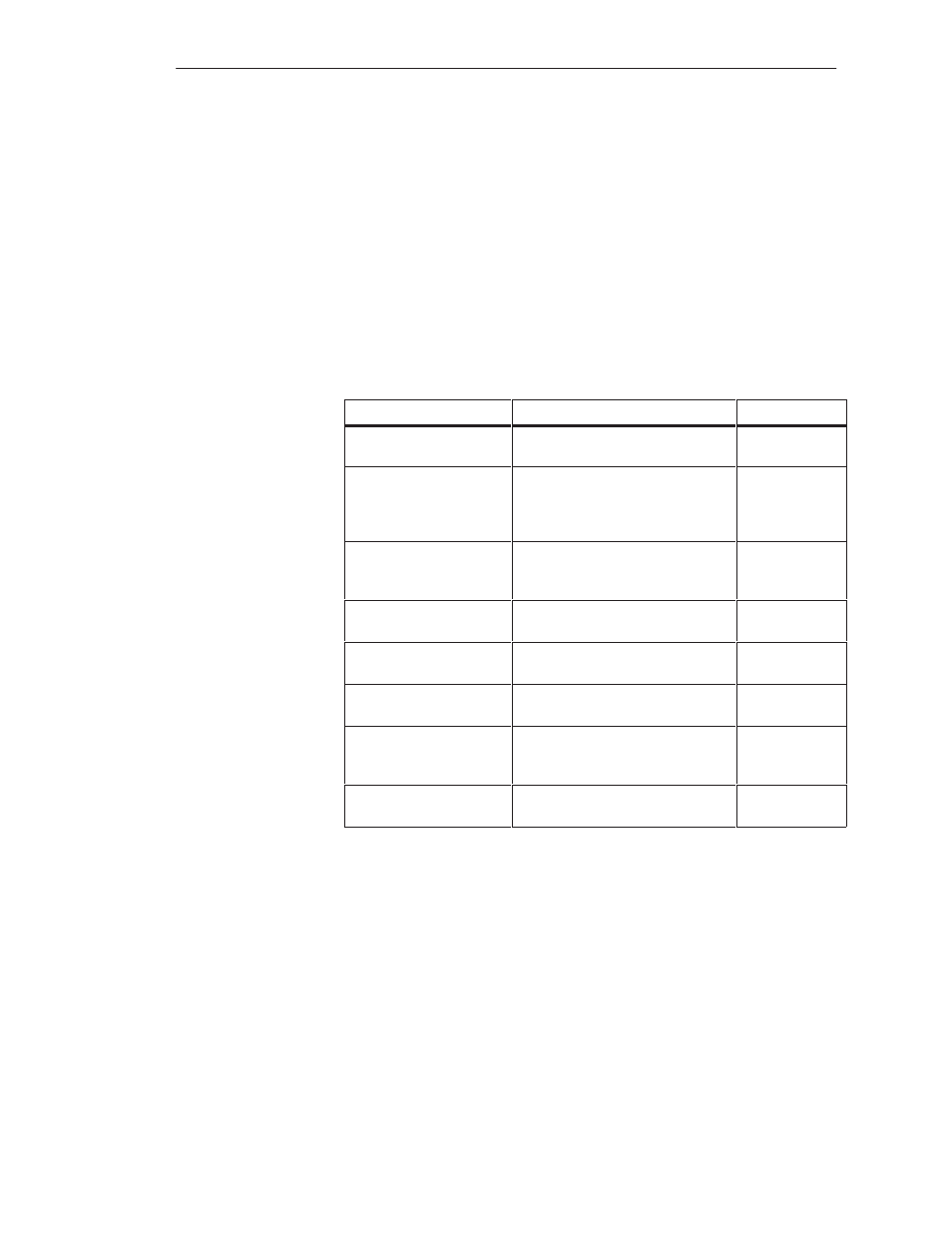
4-36
System Manual
C79000-G8576-C199-06
4.3.3
Fault Indications/Fault Diagnostics
This section explains where and how faults are indicated, and how to
interpret the LEDs.
Faults of the system power supply, load power supply, battery supply and
fans are indicated by LEDs on the front plate of the power supply unit.
When all monitoring circuits are switched on (jumper settings), the following
indications can appear:
LED Indication
Cause
Action
“Voltage low” LED lights
up.
The voltage at the voltage monitor is
less than 14 V.
“MB low” LED lights up.
The lithium battery has failed or the
battery compartment is faulty.
(Precondition: no external bty voltage
is present).
Replace backup
battery or battery
compartment
“RB low” LED lights up.
The rechargeable battery has failed.
Replace
rechargeable
battery
“Fan 1” LED lights up.
The speed of Fan 1 has dropped or
Fan 1 has stopped.
Replace fan
“Fan 2” LED lights up.
The speed of Fan 2 has dropped or
Fan 2 has stopped.
Replace fan
“Fan 3” LED lights up.
The speed of Fan 3 has dropped or
Fan 3 has stopped.
Replace fan
At least 2 “Fan” LEDs light
up as well as the “Alarm”
LED.
At least 2 fans have failed.
Replace fan
All 3 “Fan” LEDs flash and
the “Alarm” LED lights up.
The air flow is inadequate.
Replace filter
mat
The fan error is indicated approximately 6 s after the monitoring circuits are
switched on or 6 s after a reset is performed.
Where are Faults
Indicated?
How are Faults
Indicated and
Interpreted?
Central Controllers and Expansion Units Power Supply Units
