2 removing and inserting modules – Siemens S5-135U/155U User Manual
Page 330
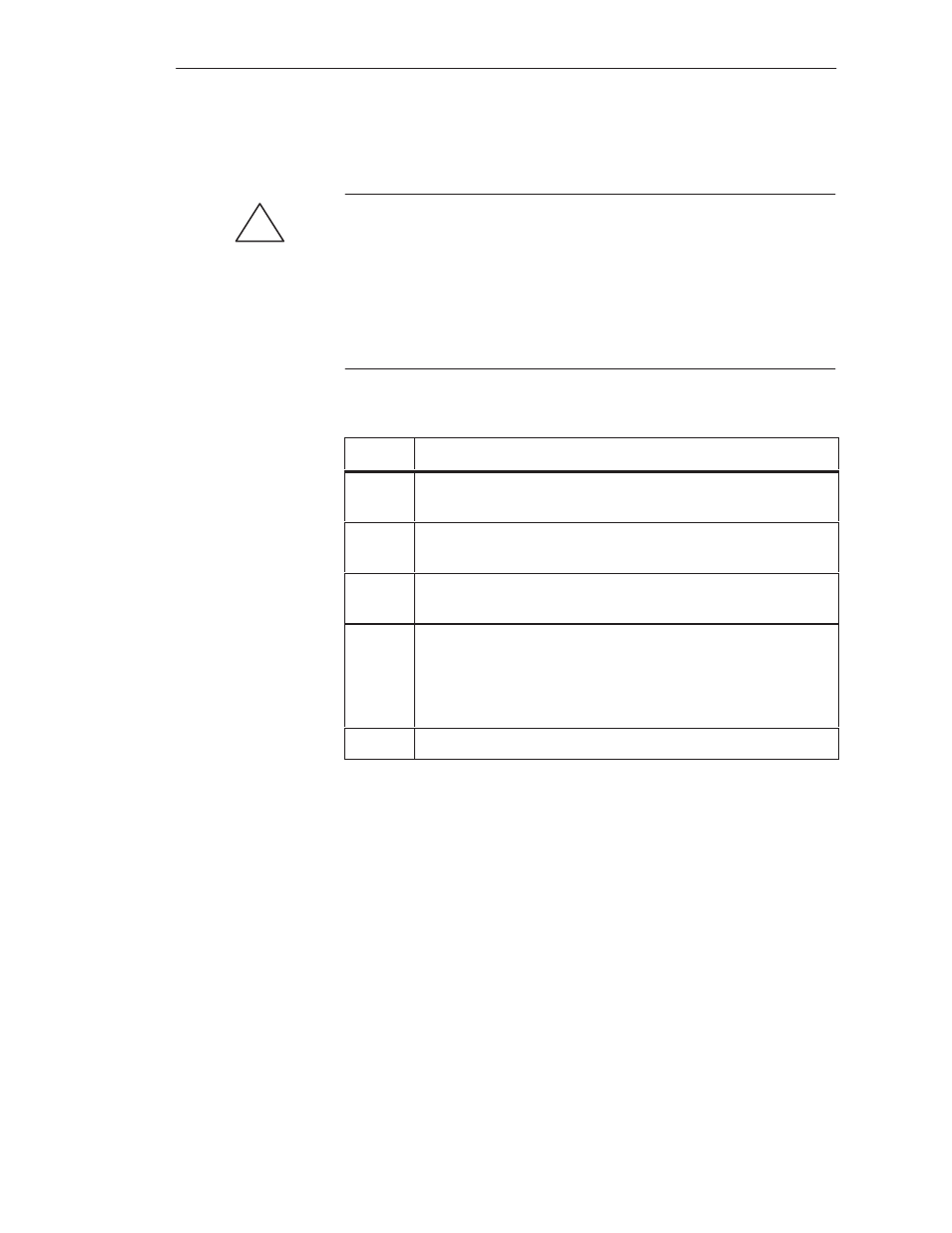
8-18
System Manual
C79000-G8576-C199-06
8.2.2
Removing and Inserting Modules
!
Warning
When removing and inserting the front connector during operation,
hazardous voltages of more than 25 V AC or 60 V DC may be present at the
module pins. When this is the case at the front connector, live modules may
only be replaced by electrical specialists or trained personnel in such a way
that the module pins are not touched. During operation, the front connector
and module must not be removed or inserted without the enable jumper or
active enable circuit.
Install a digital input/output module as follows:
Step
Action
1
Release the upper locking bar on the subrack and swivel it up-
wards and out.
2
Insert the module at the desired slot in the subrack and push it
back in the guides.
3
Latch the module by rotating the locking pin by 90
°
at the
lower end of the module.
4
Engage the front connector on the support pin of the module
and swivel it up. The width of the support pin also provides
keying to prevent front connectors from being fitted to the
wrong modules (e.g. 230 V AC front connector on 24 V DC
modules).
5
Tighten the screw in the upper part of the front connector.
Digital Input/Output Modules
