Siemens S5-135U/155U User Manual
Page 109
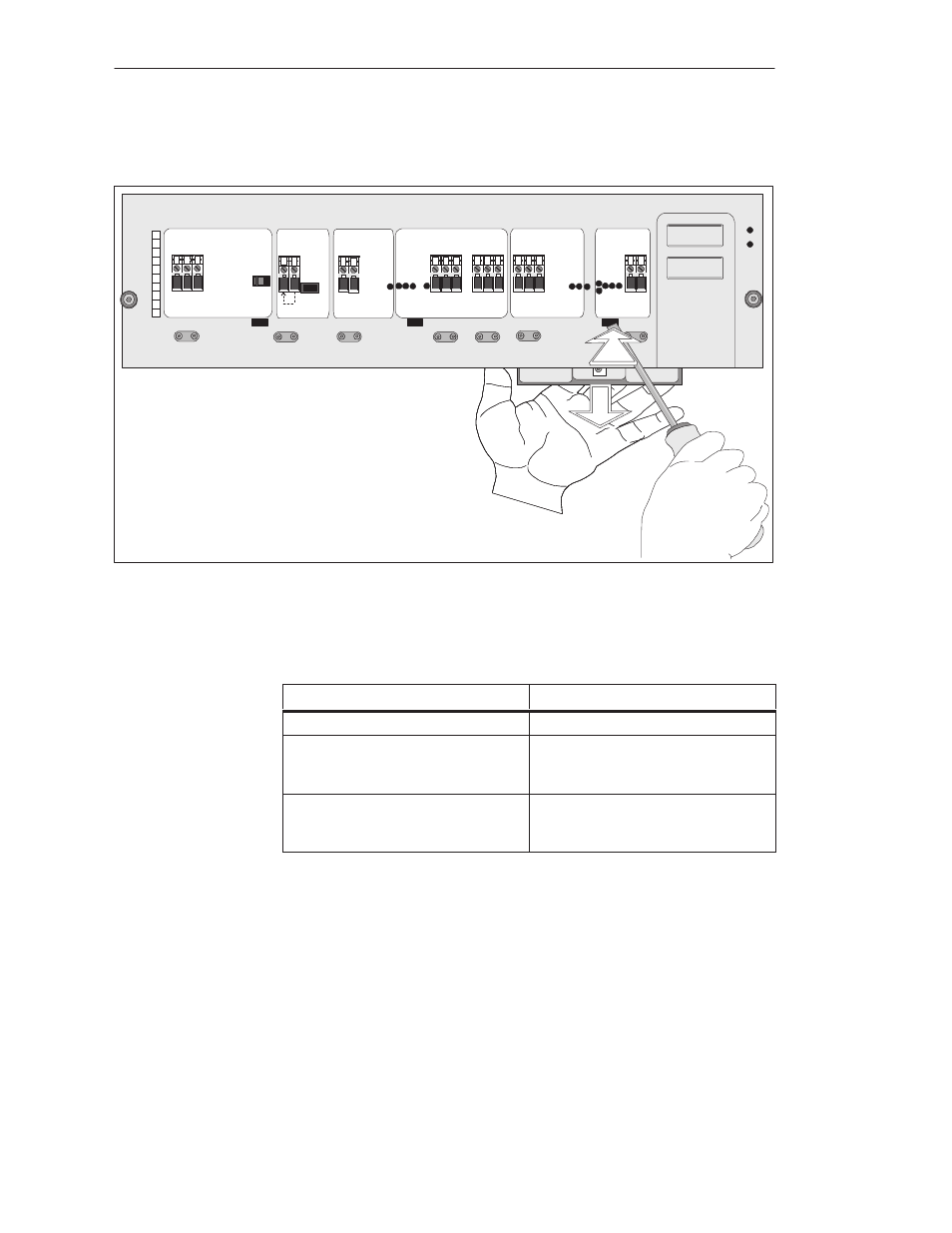
4-43
System Manual
C79000-G8576-C199-06
The following figure shows how to release the fan lock:
Unlock
fan
Unlock
fan
Unlockfan
Unlockfan
Replace by
trained personnel
only!
Batt.3,6V/5Ah
SIEMENS
Use battery holder
C98100-A1155-B21
only!
1
2
3
4
5
67
89
10
After replacement, press the Reset button, the monitor will become active 6
secs after the Reset button is pressed.
IF...
THEN...
the relevant “Fan” LED goes off,
the fan is correctly installed.
the relevant “Fan” LED does not go off,
the fan is incorrectly installed. Make a
step-by-step check to ensure correct
replacement.
the relevant “Fan” LED goes off but the
“Warning” relay does not pick up,
another fan has failed and another “Fan”
LED lights up. Replace the second fan
also.
Releasing the Fan
Lock
After Replacement
Central Controllers and Expansion Units Power Supply Units
- C2-010 (51 pages)
- Simatic M7-400 (638 pages)
- S323 (381 pages)
- CL-010-I (104 pages)
- SIMODRIVE 611-D (1154 pages)
- CL-110 (111 pages)
- SPC3 (68 pages)
- ADSL 50 (73 pages)
- eWON4002 (38 pages)
- SpeedStream 5450 (83 pages)
- 4200 Series (85 pages)
- SL4 (104 pages)
- Simens Gigaset WLAN dsl/cable SE551 (148 pages)
- ADVANCE NETWORK COMMUNICATIONS BOARD/DATANET 2000592-001 (72 pages)
- CL-110-I (129 pages)
- 5890 (102 pages)
- SIMATIC TIWAY 1 (208 pages)
- SS1024 (48 pages)
- SE505 (135 pages)
- GIGASET 54 (56 pages)
- SLI-5310-I IAD (128 pages)
- ProLINE-RoadRunner (58 pages)
- CP 1515 (299 pages)
- Gigaset 3070 (83 pages)
- Terminal TC35 (39 pages)
- SIMATIC PC Adapter TS Adapter (28 pages)
- 108 (143 pages)
- SX763 (156 pages)
- 500 NIM (138 pages)
- Commissioning PC Stations C79000-G8976-C156-07 (300 pages)
- E-110 (90 pages)
- TC65 (90 pages)
- MC35 (228 pages)
- TC35 (39 pages)
- Gigaset SX541 WLAN dsl (187 pages)
- 2614 (44 pages)
- 2602 (32 pages)
- BUSINESS CLASS 5930 (94 pages)
- DTU3005-B (54 pages)
- SpeedStream 2624 (2 pages)
- IEEE802.11 (84 pages)
- SANTIS-ab (28 pages)
- gigaset SE551 (175 pages)
- 300 (56 pages)
