Chapter6 trouble shooting, Error descriptions and troubleshooting, Chapter6 – IDEC FS1A Controller User Manual
Page 387: Trouble shooting -1, Error descriptions and troubleshooting -1
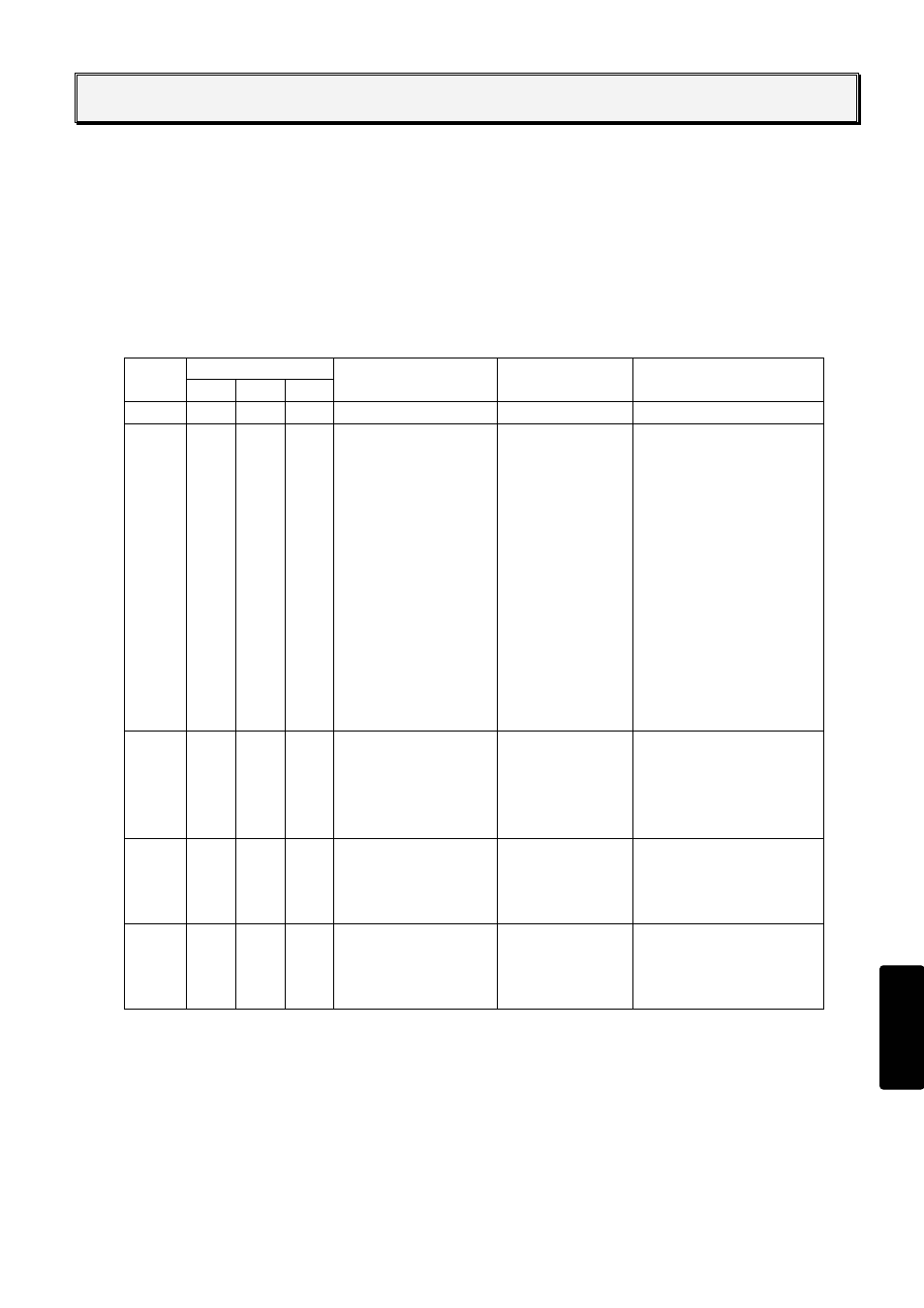
TROUBLE SHOOTING
6-1
Chapter 6
Chapter6 TROUBLE
SHOOTING
This chapter describes how to determine the cause of a failure or error that occurs with the
SafetyOne or connected device, and the measures to take to solve the problem.
Error descriptions and troubleshooting
The SafetyOne uses advanced diagnostic functions to detect any problems within the SafetyOne
and its peripheral devices, thereby ensuring safety performance of the entire system. You can
obtain information about a detected failure or error by using the error LED display, input LEDs,
and monitor outputs.
Error information from error LED display and monitor outputs
Monitor output
Error
LED
Y14 Y15
Y16
Description Cause Possible
solution
- OFF
OFF
ON
Normal
operation
-
-
1
OFF ON
OFF Input monitor error
1. Fault in the
dual channel
input
2. Fault in the
muting input
3. Both inputs of
the mode
selector inputs
are ON
4. EDM input is
OFF
1. Check the
corresponding dual
channel input device and
wiring.
2. Check the
corresponding muting
input device and wiring.
3. Check the mode
selecting device and
wiring.
4. Check the
corresponding external
device and wiring.
2
ON
OFF
OFF Fault in safety input
wiring or safety input
circuit
1. Broken or
shorted safety
input wiring
2. Fault in safety
input device
1. Check safety input
wiring.
2. Check operation the
safety input device.
3
ON OFF
OFF Fault in start input
wiring or start input
circuit
1. Shorted start
input wiring
2. Fault in start
input device
1. Check start input
wiring.
2. Check operation of the
start input device.
4
ON
OFF
OFF Fault in safety output
wiring or safety
output circuit
1. Shorted safety
output wiring
2. Fault in safety
output device
1. Check safety output
wiring.
2. Check operation of
safety output device.
