Placing originals on the product, Placing originals in the automatic document feeder – Epson WorkForce Pro WF-C5890 Wireless Color MFP Inkjet Printer User Manual
Page 98
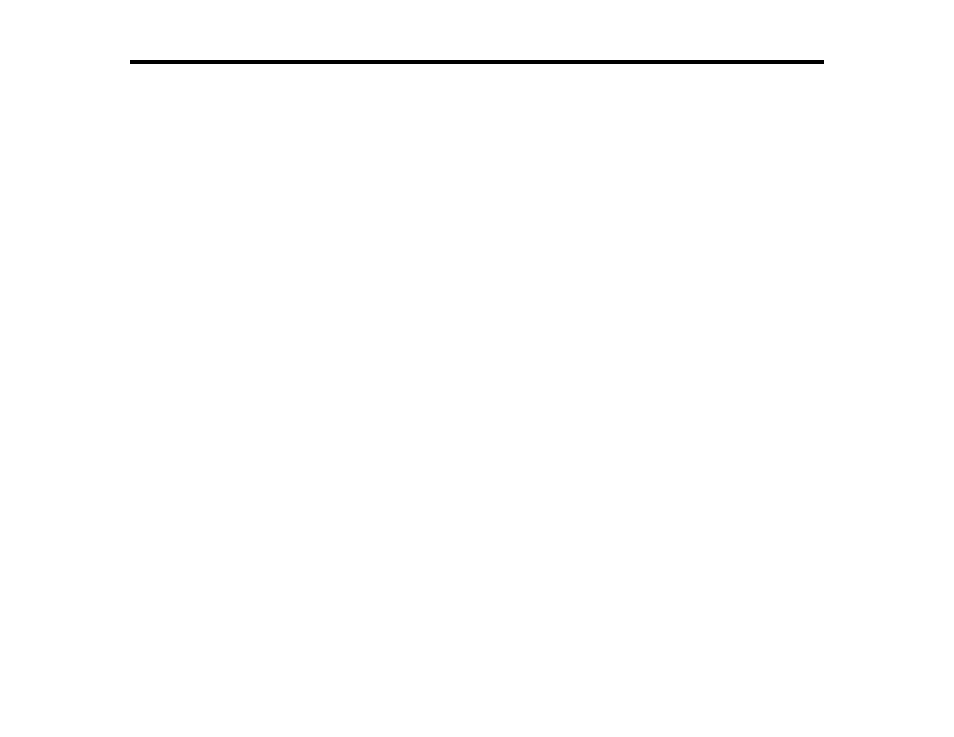
98
Placing Originals on the Product
Follow the instructions here to place your original documents or photos on the product.
Caution:
Do not place anything on top of your product or use its cover as a writing surface to avoid
damaging it.
Placing Originals in the Automatic Document Feeder
Placing Originals on the Scanner Glass
Placing Originals in the Automatic Document Feeder
You can place single- or multi-page original documents in the Automatic Document Feeder (ADF). You
can also use the ADF to scan both sides of a 2-sided document. Make sure the originals meet the
Automatic Document Feeder specifications before loading them.
Caution:
Do not load the following types of originals in the ADF, or they may be damaged or may
damage the scanner. Use the scanner glass for these types:
• Ripped, curled, folded, deteriorated, or wrinkled originals
• Originals with holes
• Originals containing staples or paper clips
• Originals with carbon paper backing
• Originals with labels, stickers, or sticky notes
• Originals that are bound
• Originals that are cut irregularly or not cut at a right angle
• Photos or valuable artwork
• Thermal paper
• Transparencies
• Fabric or other non-paper originals
• Originals with uneven surfaces, such as embossed documents
• Originals with wet ink
