Cleaning the scanner glass – Epson WorkForce Pro WF-C5890 Wireless Color MFP Inkjet Printer User Manual
Page 288
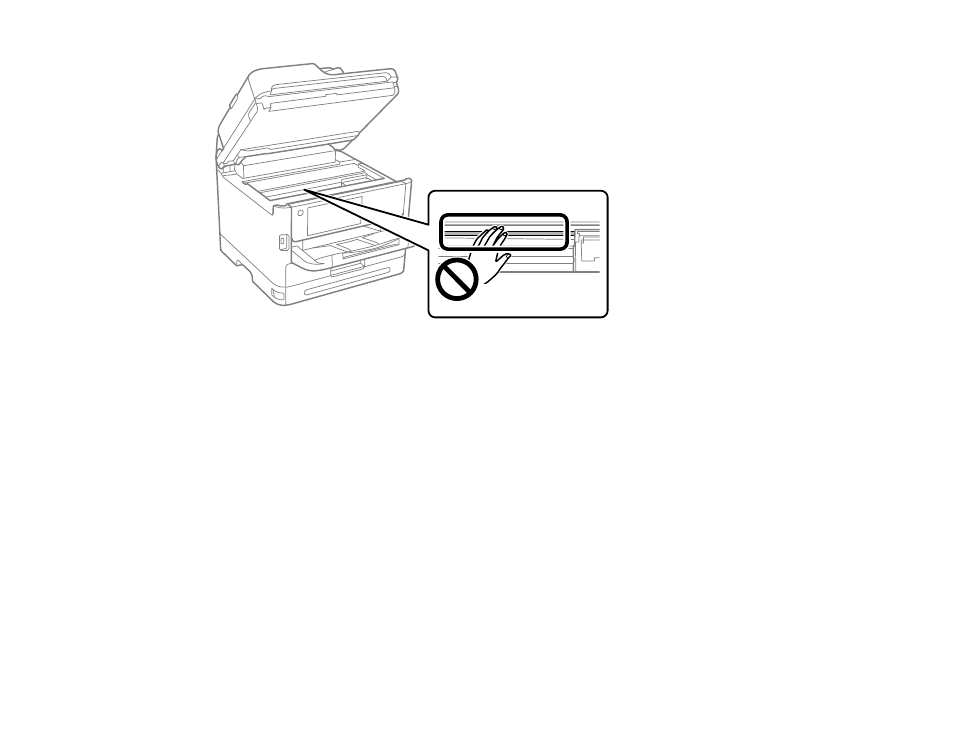
288
Parent topic:
Cleaning and Transporting Your Product
Cleaning the Scanner Glass
You can clean the scanner glass if your copies or scanned images are smeared.
Caution:
Do not use a hard brush, alcohol, or paint thinner to clean the product or you may damage it.
Do not use oil or other lubricants inside the product or let water get inside it.
Warning:
Do not trap your fingers when opening or closing the document cover or you may be injured.
1. Open the document cover.
2. Use a soft, dry, clean cloth to clean the surface of the scanner glass.
Note:
If the glass is stained with grease or dirt, use a small amount of glass cleaner on a soft, dry
cloth to remove it. Wipe off all remaining liquid after removing the dirt.
Caution:
Do not spray glass cleaner directly on the glass and do not press the glass surface with
any force. Be careful not to scratch or damage the glass; this can affect scan quality.
