Report settings - fax – Epson WorkForce Pro WF-C5890 Wireless Color MFP Inkjet Printer User Manual
Page 225
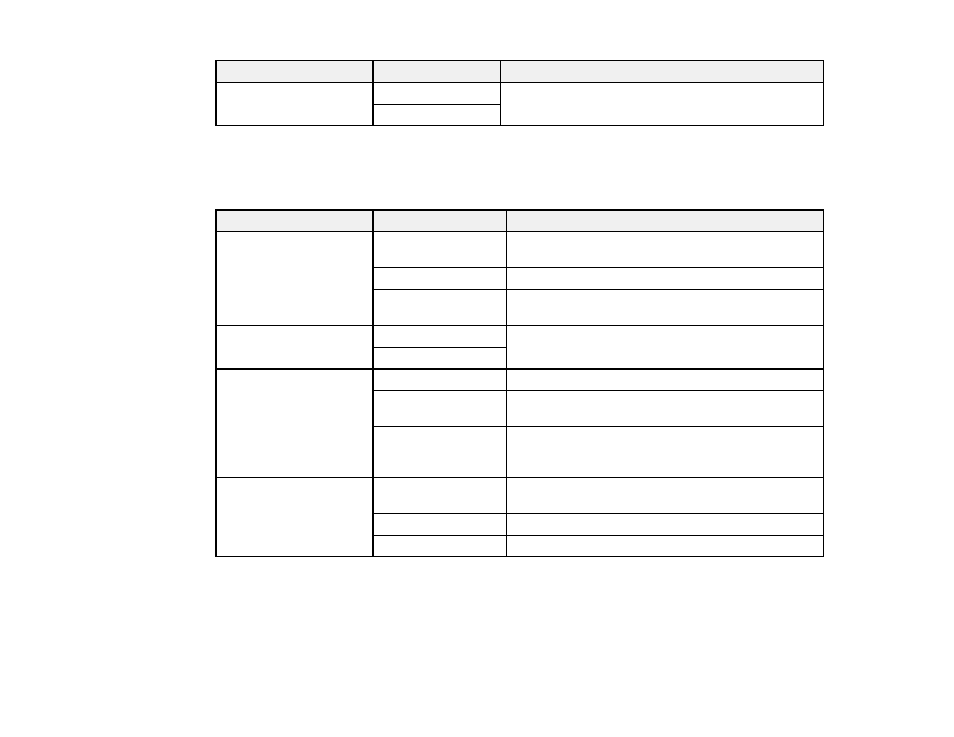
225
Setting
Options
Description
Quiet Mode
On
Select
On
to reduce noise during printing (printing
speed may be reduced).
Off
Parent topic:
Selecting Advanced Fax Settings
Report Settings - Fax
Set the options you want for fax reports.
Setting
Options
Description
Forwarding Report
Print on Error
Prints a report after forwarding a received document
only if an error occurs
Prints a report after forwarding a received document
Do Not Print
Does not print a report after forwarding a received
document
Backup Error Report
On
Select
On
to print a report when a backup error for
sending faxes occurs
Off
Fax Log Auto Print
Off
Does not print a fax log
On(Every 100)
Prints a fax log after every 100 fax jobs are
completed
On(Time)
Prints a fax log at a specified time. If the number of
completed fax jobs exceeds 30, the fax log prints
before the specified time.
Reception Report
Print on Error
Prints a report after receiving a fax only if an error
occurs
Prints a report after receiving a fax
Do Not Print
Does not print a report after receiving a fax
