Epson WorkForce Pro WF-C5890 Wireless Color MFP Inkjet Printer User Manual
Page 349
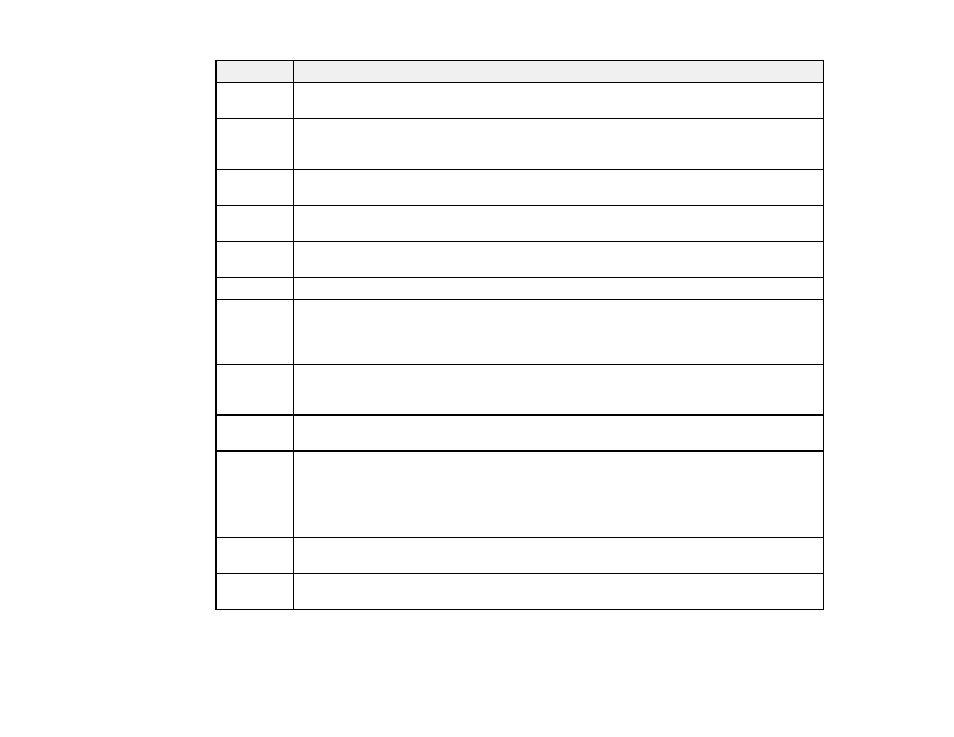
349
Code
Condition/solution
328
The destination was wrong or the destination does not exist. Check the
Location
settings.
330
An FTPS/FTPS secure connection error occurred. Check the location in the destination
settings. Run Epson Web Config and update the root certificate or the CA certificate.
Contact your product administrator.
331
A communication error occurred while acquiring the destination list. Make sure the
product is connected to the network correctly.
332
There is not enough space available for saving the scanned files in the specified folder.
Delete unnecessary files from the specified folder.
333
The destination could not be found because the destination information was uploaded to
the server before sending the scanned data. Select the destination again.
334
An error occurred while sending the scanned data.
341
A communication error has occurred. Make sure the product is connected to the computer
or network correctly. Make sure you have installed Document Capture Pro or Document
Capture. Make sure the Event Manager program is not being blocked by your firewall or
security software.
350
An FTPS/HTTPS certificate error occurred. Check the product's date and time settings
are correct. Run Epson Web Config and update the root certificate or the CA certificate.
Contact your product administrator.
422
An authentication error has occurred. Make sure the settings are correct for the folder
selected in
Save/Forward Settings
in the
Settings
menu.
423
A communication error has occurred. It is also possible that a file with the same name is
open or the file is a read-only file.
Check the network connection, make sure the settings are correct for the folder selected
in the in
Save/Forward Settings
in the
Settings
menu, close the duplicate file, or disable
read-only protection.
425
There is not enough storage space available in the forwarding destination folder. Increase
the storage space in the destination folder.
428
The destination was wrong or the destination does not exist. Make sure the settings are
correct for the folder selected in
Save/Forward Settings
in the
Settings
menu.
Parent topic:
