Epson WorkForce Pro WF-C5890 Wireless Color MFP Inkjet Printer User Manual
Page 198
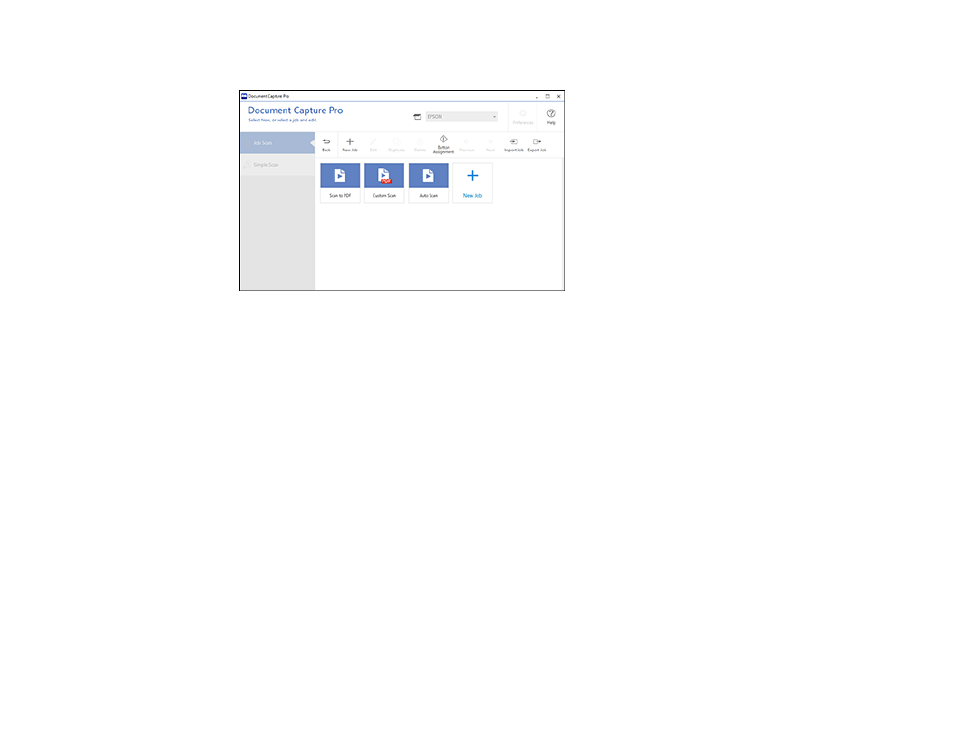
198
You see a window like this:
4. To add a scan job, click the
New Job
icon.
5. Enter a name for the new job, and select any settings as necessary from the following options:
•
Scan
: select the size, color, or resolution
•
Save
: select the file name, file type, or destination folder
•
Index
: enable the index setting and choose output options for an index file
•
Send
: select the destination for the scanned file, or choose to email or print the file
•
Confirm/Test
: select the job button icon and color, choose display settings, and run a test scan if
necessary
6. Click
Save
when you are finished.
The new job appears in the Job Scan window.
7. To assign a scan job to the product control panel, click the
Button Assignment
icon.
This manual is related to the following products:
