Sending a fax at a specified time – Epson WorkForce Pro WF-C5890 Wireless Color MFP Inkjet Printer User Manual
Page 238
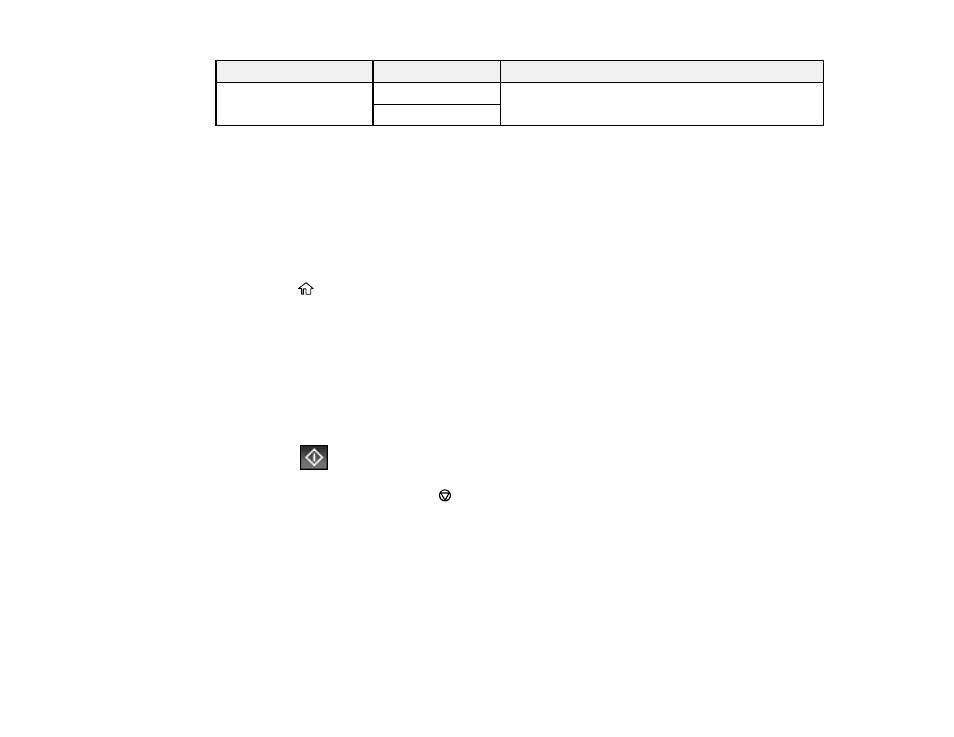
238
Setting
Options
Description
Backup
Off
Saves a copy of the scanned fax to the selected email
address or network folder/FTP location
On
Parent topic:
Sending Faxes from the Product Control Panel
Sending a Fax at a Specified Time
You can send a fax at a time of your choice.
Note:
Make sure the product's date and time settings are correct. You can only send faxes in black-and-
white when you use this option.
1. Place your original on the product for faxing.
2. Press the
home button, if necessary.
3. Select
Fax
.
4. Enter a fax number or select a number from the
Contacts
or
Recent
lists.
5. Select
Fax Settings
.
6. Select
Send Fax Later
.
7. Select
On
.
8. Select
Time
, use the displayed keypad on the LCD screen to enter your desired time, and select
OK
.
9. Select the
Send
icon.
Note:
To cancel faxing, select the
cancel button.
After scanning your originals, your product dials the number and sends the fax at the specified time.
Note:
If the product is turned off at the specified time, the fax is sent when it is powered on.
Parent topic:
Sending Faxes from the Product Control Panel
Related references
