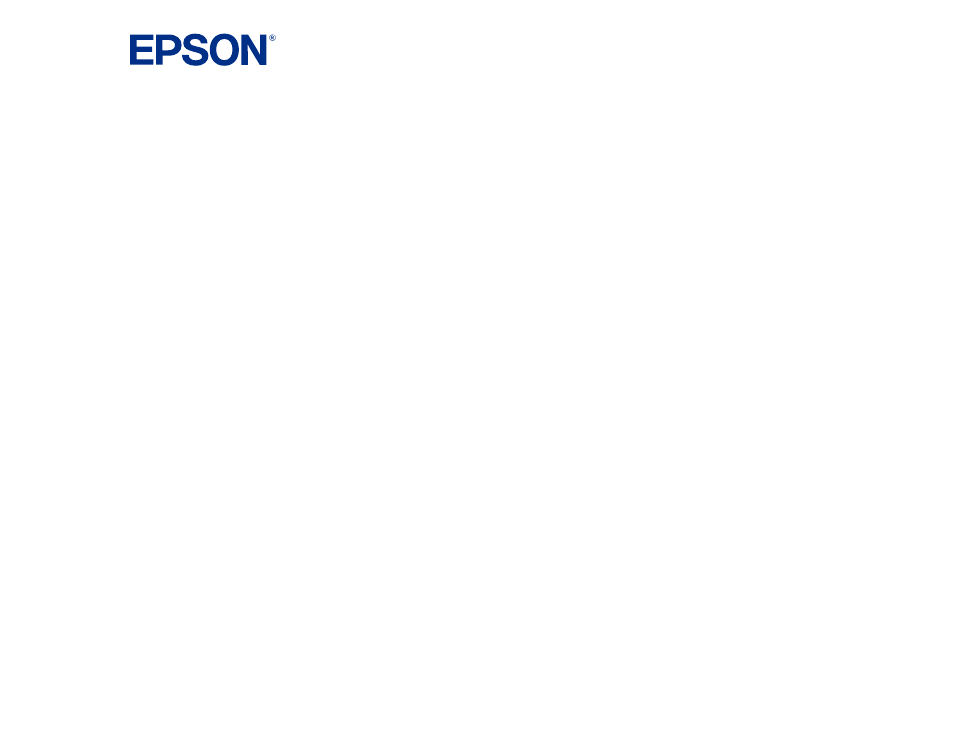Epson WorkForce Pro WF-C5890 Wireless Color MFP Inkjet Printer User Manual
Epson Printers
This manual is related to the following products:
Table of contents
Document Outline
- Contents
- Product Basics
- Installing or Using Optional Parts
- Product Parts Locations
- Using the Control Panel
- Checking for Software Updates
- Using Power Saving Settings
- Epson Connect Solutions for Smartphones, Tablets, and More
- Using the Epson Smart Panel Mobile App
- Using AirPrint
- Setting Up Printing on a Chromebook
- Android Printing Using the Epson Print Enabler
- Using the Mopria Print Service
- Voice-activated Printing
- Wi-Fi or Wired Networking
- Enabling PCL or PostScript Printing
- Loading Paper
- Placing Originals on the Product
- Copying
- Printing from a Computer
- Printing with the Standard Epson Printer Software - Windows
- Selecting Basic Print Settings - Windows
- Selecting Double-sided Printing Settings - Windows
- Selecting Additional Layout and Print Options - Windows
- Selecting a Printing Preset - Windows
- Selecting Extended Settings - Windows
- Printing Your Document or Photo - Windows
- Locking Printer Settings - Windows
- Entering a User ID and Password for Printing
- Selecting Default Print Settings - Windows
- Changing Automatic Update Options
- Printing with the Built-in Epson Driver - Windows 10 S
- Printing with the Epson Standard Printer Software - Mac
- Setting Up Printing on a Chromebook
- Printing from a Smartphone or Tablet
- Printing with the PCL Printer Software - Windows
- Printing with the PostScript (PS3) Printer Software - Windows
- Printing with the PostScript (PS3) Printer Software - Mac
- Cancelling Printing Using a Product Button
- Printing with the Standard Epson Printer Software - Windows
- Scanning
- Starting a Scan
- Scanning in Epson Scan 2
- Scanning with Document Capture Pro or Document Capture
- Entering a User ID and Password for Scanning
- Faxing
- Connecting a Telephone or Answering Machine
- Setting Up Fax Features
- Setting Up Contacts and Contact Groups
- Sending Faxes
- Receiving Faxes
- Checking Fax Status
- Viewing a Fax on the LCD Screen (Using the Fax Box)
- Printing Fax Reports
- Using External USB Devices with Your Product
- Replacing Ink Supply Units (Ink Packs), Maintenance Boxes, and Cassette Rollers
- Ink Pack Safety Instructions
- Check Ink and Maintenance Box Status
- Purchase Epson Ink Packs and Maintenance Boxes
- Removing and Installing Ink Packs
- Replacing the Maintenance Box
- Replacing the Paper Feed Rollers
- Resetting the Roller Counter on the LCD Screen
- Printing with Black Ink and Expended Color Ink Packs
- Conserving Low Black Ink with Windows
- Adjusting Print Quality
- Cleaning and Transporting Your Product
- Administering Your Product
- Accessing the Web Config Utility
- Changing the Administrator Password in Web Config
- Configuring Product Settings
- Checking Status Information
- Managing the Network Connection
- Setting Control Panel Options
- Sending Email Notifications
- Adjusting Power Saving Settings
- Adjusting Control Panel Sounds
- Importing and Exporting Product Settings
- Updating Firmware Using Web Config
- Synchronizing the Date and Time with a Time Server
- Clearing the Internal Memory
- Adjusting the Contact List View Options
- Enabling Periodic Cleaning
- Powering Off or Rebooting the Product Remotely
- Restoring Default Product Settings
- Configuring Security Settings
- Using Your Product on a Secure Network
- Setting Up Universal Print (Microsoft)
- Using Epson Device Admin Configuration Software
- Solving Problems
- Viewing the Help Screen
- Product Status Messages
- Job Status Error Codes
- Running a Product Check
- Resetting Control Panel Defaults
- Solving Setup Problems
- Solving Network Problems
- Product Cannot Connect to a Wireless Router or Access Point
- Network Software Cannot Find Product on a Network
- Wireless Network Connection is Unstable on a Mac
- USB 3.0 Connection is Unstable When Using a USB 2.0 Cable
- Product Does Not Appear in Mac Printer Window
- Cannot Print Over a Network
- Cannot Scan Over a Network
- Solving Network Security Problems
- Solving Copying Problems
- Solving Copy Quality Problems
- Solving Paper Problems
- Solving Problems Printing from a Computer
- Solving Page Layout and Content Problems
- Solving Print Quality Problems
- Solving Scanning Problems
- Solving Scanned Image Quality Problems
- Solving Faxing Problems
- Solving USB Device Problems
- Uninstall Your Product Software
- Where to Get Help (U.S. and Canada)
- Where to Get Help (Latin America)
- Technical Specifications
- Windows System Requirements
- Mac System Requirements
- Paper Specifications
- Printable Area Specifications
- Automatic Document Feeder (ADF) Specifications
- Scanning Specifications
- Fax Specifications
- Ink Pack Specifications
- Dimension Specifications
- Electrical Specifications
- Environmental Specifications
- Interface Specifications
- External USB Device Specifications
- Network Interface Specifications
- Safety and Approvals Specifications
- Notices