Control panel scanning options – Epson WorkForce Pro WF-C5890 Wireless Color MFP Inkjet Printer User Manual
Page 173
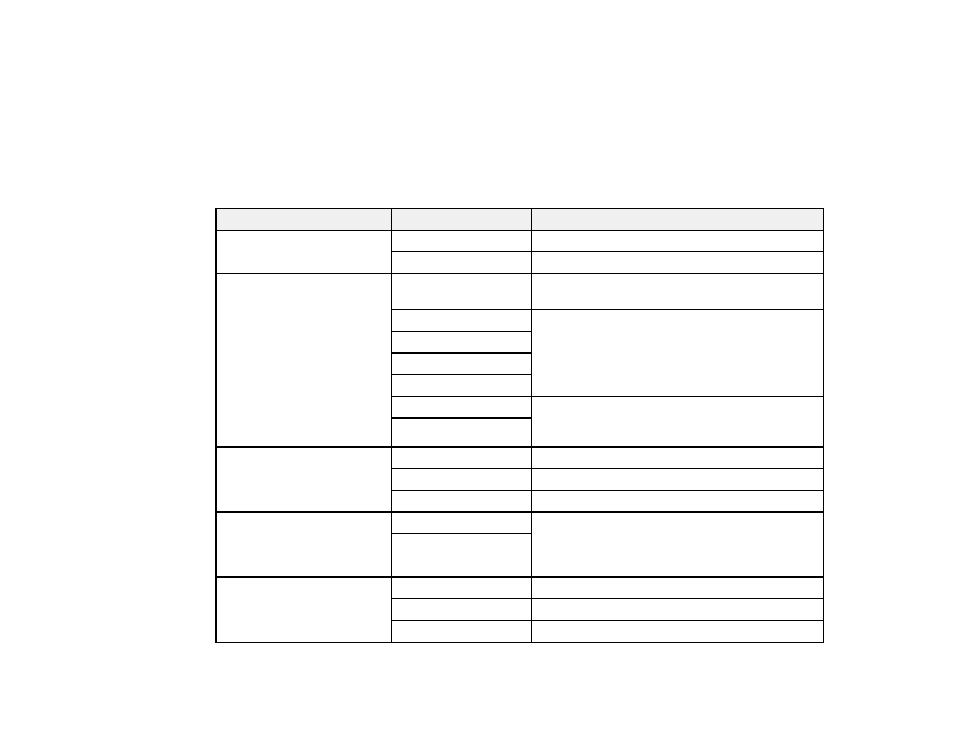
173
10. Make sure that an icon appears for your product's name on the network.
When you use WSD, select your product name to scan over the network.
Parent topic:
Starting a Scan Using the Product Control Panel
Control Panel Scanning Options
Select the options you want to use for scanning.
Note:
Not all options or settings may be available, depending on the
Scan to
option selected.
Scan Settings
Available options
Description
Color Mode
B&W
Select to scan images in black and white
Color
Select to scan images in color
File Format
JPEG
Select for photos. You can also select the
Compression Ratio
.
PDF (Single Page)
Select for documents. You can also select the
Compression Ratio
and
PDF Settings
.
PDF (Multi Page)
PDF/A (Single Page)
PDF/A (Multi Page)
TIFF (Single Page)
Select for scanned files that you can print from a
device. Multi Page TIFF documents are scanned
in black and white.
TIFF (Multi Page)
Resolution
200dpi
Select for documents
300dpi
Select for photos
600dpi
Select for highest quality printing
2-Sided
1-Sided
Lets you scan 2-sided originals placed in the
ADF. If you select
2-Sided
, you can also select
the
Orientation (Original)
and the
Binding
(Original)
.
2-Sided
Scan Area
Auto Cropping
Select to automatically adjust the scan area
Various sizes
Select the page size for documents
Max Area
Select for most photos
