Removing and installing ink packs – Epson WorkForce Pro WF-C5890 Wireless Color MFP Inkjet Printer User Manual
Page 268
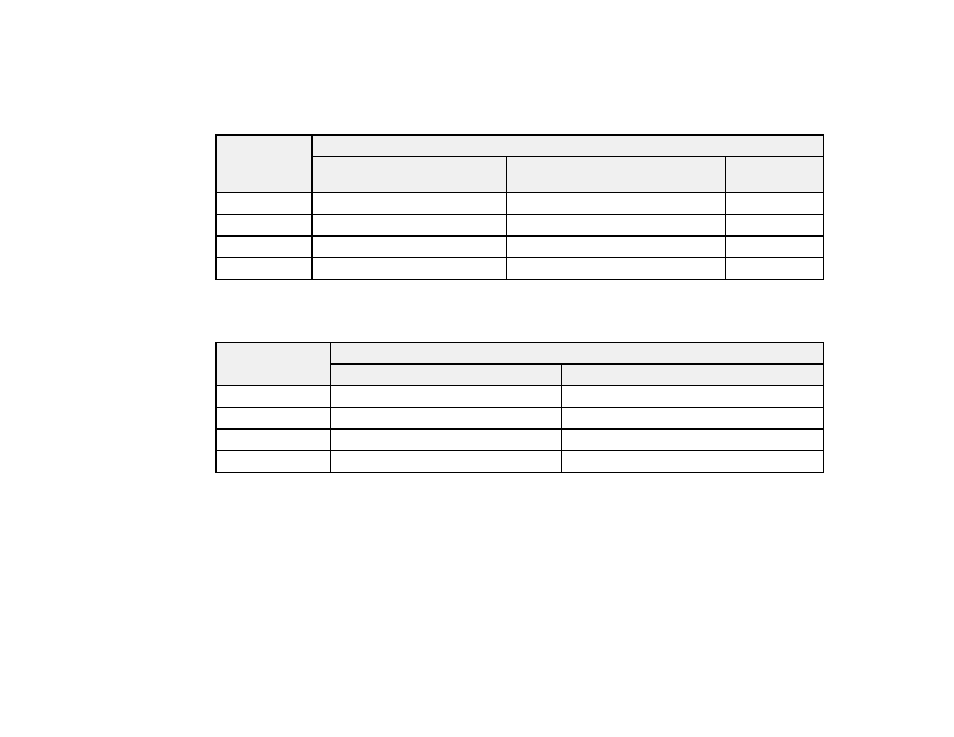
268
Ink Supply Unit (Ink Pack) and Maintenance Box Part Numbers
Use these part numbers when you order or purchase new ink packs or a new maintenance box.
U.S. and Canada
Ink color
Part number
Standard-capacity
High-capacity
Extra-high
capacity
Black
T10S100
T10W100
T10Y100
Cyan
T10S200
T10W200
—
Magenta
T10S300
T10W300
—
Yellow
T10S400
T10W400
—
Maintenance box part number: C9382
Latin America
Ink color
Part number
High-capacity
Extra High-capacity
Black
T11A120-AL
T11B120-AL
Cyan
T11A220-AL
—
Magenta
T11A320-AL
—
Yellow
T11A420-AL
—
Maintenance box part number: C9382
Parent topic:
Purchase Epson Ink Packs and Maintenance Boxes
Removing and Installing Ink Packs
If an ink pack is low or expended, a message appears on your product and on your computer screen.
Note which ink packs need to be replaced. Make sure you have your replacement ink packs handy
before you begin. You must install new ink packs immediately after removing the old ones.
Caution:
Make sure you follow all safety precautions when handling ink packs. See the link below for
more information.
