Epson WorkForce Pro WF-C5890 Wireless Color MFP Inkjet Printer User Manual
Page 3
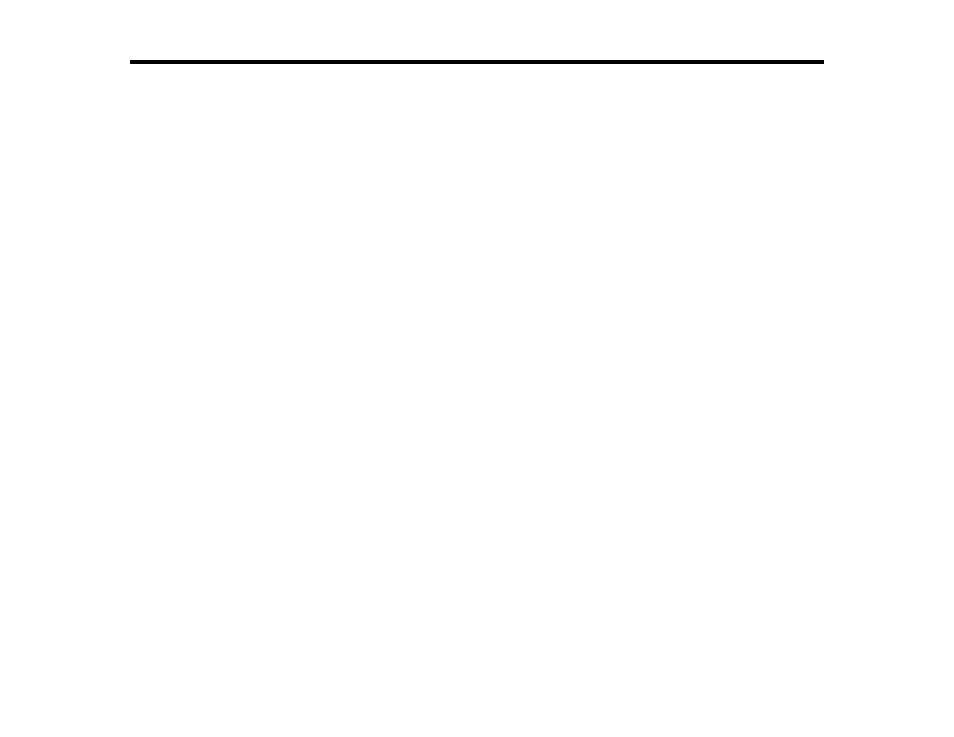
3
Contents
Optional Accessories and Replacement Parts .............................................................................. 18
Installing the Optional Paper Cassette Units ................................................................................. 19
Enabling the Optional Paper Cassettes - Windows................................................................... 25
Enabling the Optional Paper Cassettes - PostScript Printer Software - Windows..................... 27
Enabling the Optional Paper Cassettes - Mac .......................................................................... 29
Enabling the Optional Paper Cassettes - PostScript Printer Software - Mac............................. 30
Product Parts - Front ..................................................................................................................... 32
Product Parts - Inside .................................................................................................................... 34
Product Parts - Back...................................................................................................................... 36
Selecting the Date and Time ......................................................................................................... 39
Selecting Your Country or Region ................................................................................................. 40
Entering Characters on the LCD Screen ....................................................................................... 41
Using Presets ................................................................................................................................ 41
Changing LCD Screen Language.................................................................................................. 42
Adjusting Control Panel Sounds .................................................................................................... 42
Adjusting the Screen Brightness.................................................................................................... 43
Turning Off the Operation Time Out Setting .................................................................................. 43
