Setting control panel options, Sending email notifications – Epson WorkForce Pro WF-C5890 Wireless Color MFP Inkjet Printer User Manual
Page 307
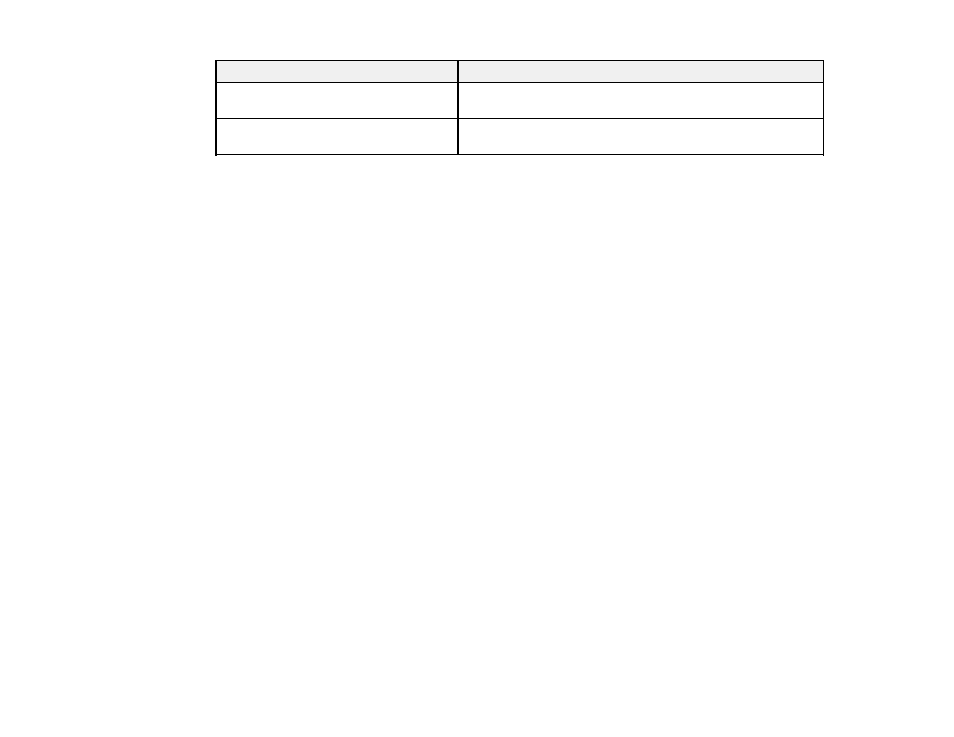
307
Setting
Description
Frequency Range
Selects the frequency range used by the Wi-Fi Direct
network.
IP Address
Specifies the IP address for the Wi-Fi Direct network. If set to
Manual
, enter the IP address in the provided fields.
Parent topic:
Managing the Network Connection
Related tasks
Modifying the Wi-Fi Direct Network Name or Password
Setting Control Panel Options
You can configure the behavior of the product control panel using the Web Config interface or the menus
on the control panel.
1. Enter the IP address of the product in a web browser and log into Web Config as an administrator.
2. Select the
Device Management
tab and set the following items as necessary:
•
Language
: Sets the display language
•
Panel Lock
: Requires an administrator login to access some menu settings on the control panel.
The administrator password must be set to enable this feature.
•
Operation Timeout
: Cancels operations and automatically logs out users after a selected time
period. You can select a time period between 10 seconds and 240 minutes.
Parent topic:
Related tasks
Accessing the Web Config Utility
Sending Email Notifications
You can set up email notifications that will be sent when an event occurs on the product. You can
register up to five destinations.
Note:
You must have configured a mail server before setting up notifications.
1. Enter the IP address of the product in a web browser and log into Web Config as an administrator.
2. Select the
Device Management
tab, then select
Email Notification
.
