Setting up printing on a chromebook – Epson WorkForce Pro WF-C5890 Wireless Color MFP Inkjet Printer User Manual
Page 148
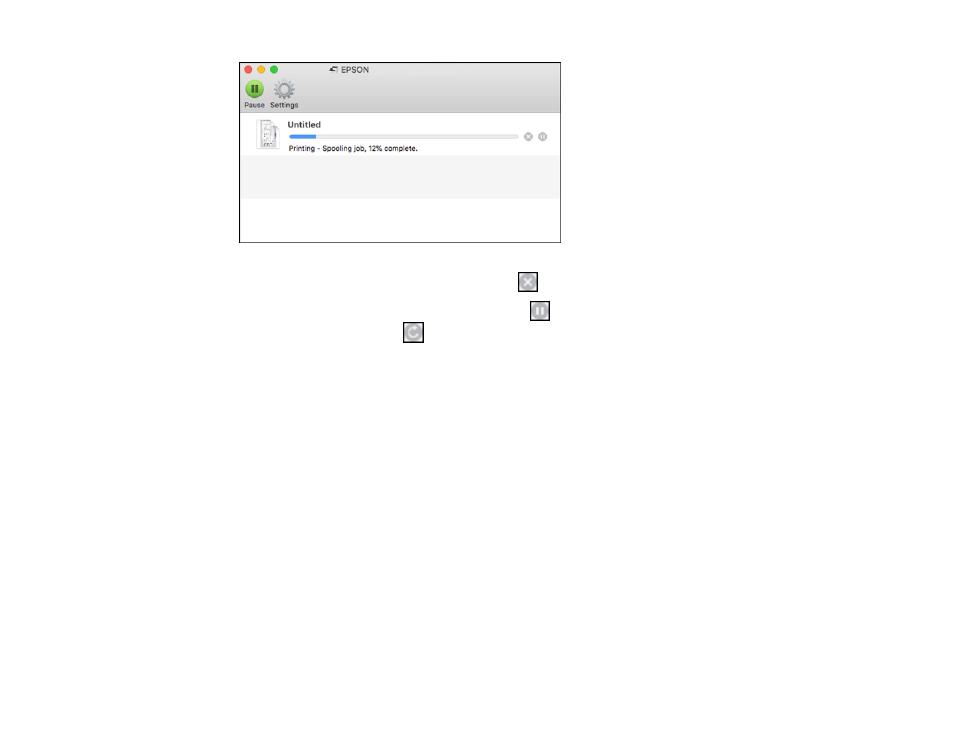
148
2. Select the following options as necessary for your Mac OS version:
• To cancel printing, click the print job and click
or
Delete
.
• To pause a print job, click the print job and click
or
Hold
. To resume a print job, click the
paused print job and click
or
Resume
.
• To pause printing for all queued print jobs, click
Pause
or
Pause Printer
.
• To display other printer information, click
Settings
or
Supply Levels
.
Parent topic:
Printing Your Document or Photo - Mac
Setting Up Printing on a Chromebook
Your Epson printer supports native printing on Chromebook, allowing you to print from a Chromebook
without drivers or cables.
For directions on setting up your printer,
(U.S.)
(Canada).
For Latin America,
Parent topic:
Related topics
This manual is related to the following products:
