Product basics, Installing or using optional parts, Optional accessories and replacement parts – Epson WorkForce Pro WF-C5890 Wireless Color MFP Inkjet Printer User Manual
Page 18
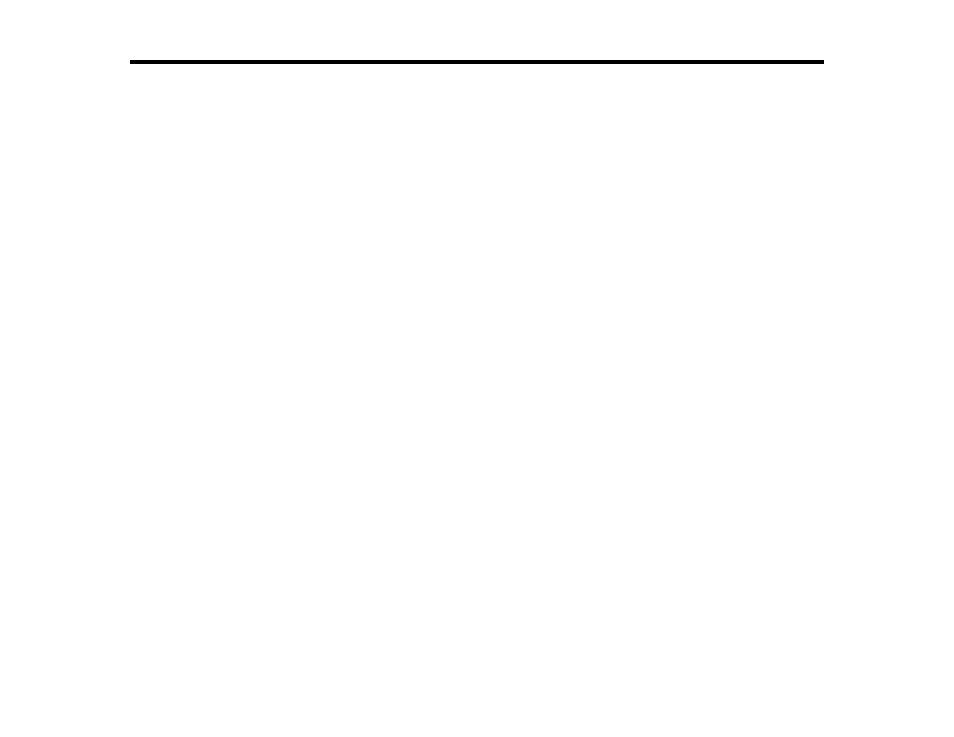
18
Product Basics
See these sections to learn about the basic features of your product.
Note:
Printing software instructions in this manual are intended for use with the standard Epson printer
software. For more information on using the Printer Command Language (PCL) or PostScript (PS3)
printer software, please see the appropriate sections (WF-C5890).
Installing or Using Optional Parts
Product Parts Locations
Using the Control Panel
Checking for Software Updates
Using Power Saving Settings
Epson Connect Solutions for Smartphones, Tablets, and More
Using the Epson Smart Panel Mobile App
Using AirPrint
Setting Up Printing on a Chromebook
Android Printing Using the Epson Print Enabler
Using the Mopria Print Service
Voice-activated Printing
Installing or Using Optional Parts
Follow the instructions in this section to install or use optional parts.
Optional Accessories and Replacement Parts
Installing the Optional Paper Cassette Units
Parent topic:
Optional Accessories and Replacement Parts
You can purchase genuine Epson accessories
(U.S.
(Canadian sales), or
(Latin American sales). You can also purchase supplies from an Epson authorized
reseller. To find the nearest one, call 800-GO-EPSON (800-463-7766) in the U.S. or 800-807-7766 in
Canada.
U.S. and Canada
