ProSoft Technology MVI56-104S User Manual
Page 37
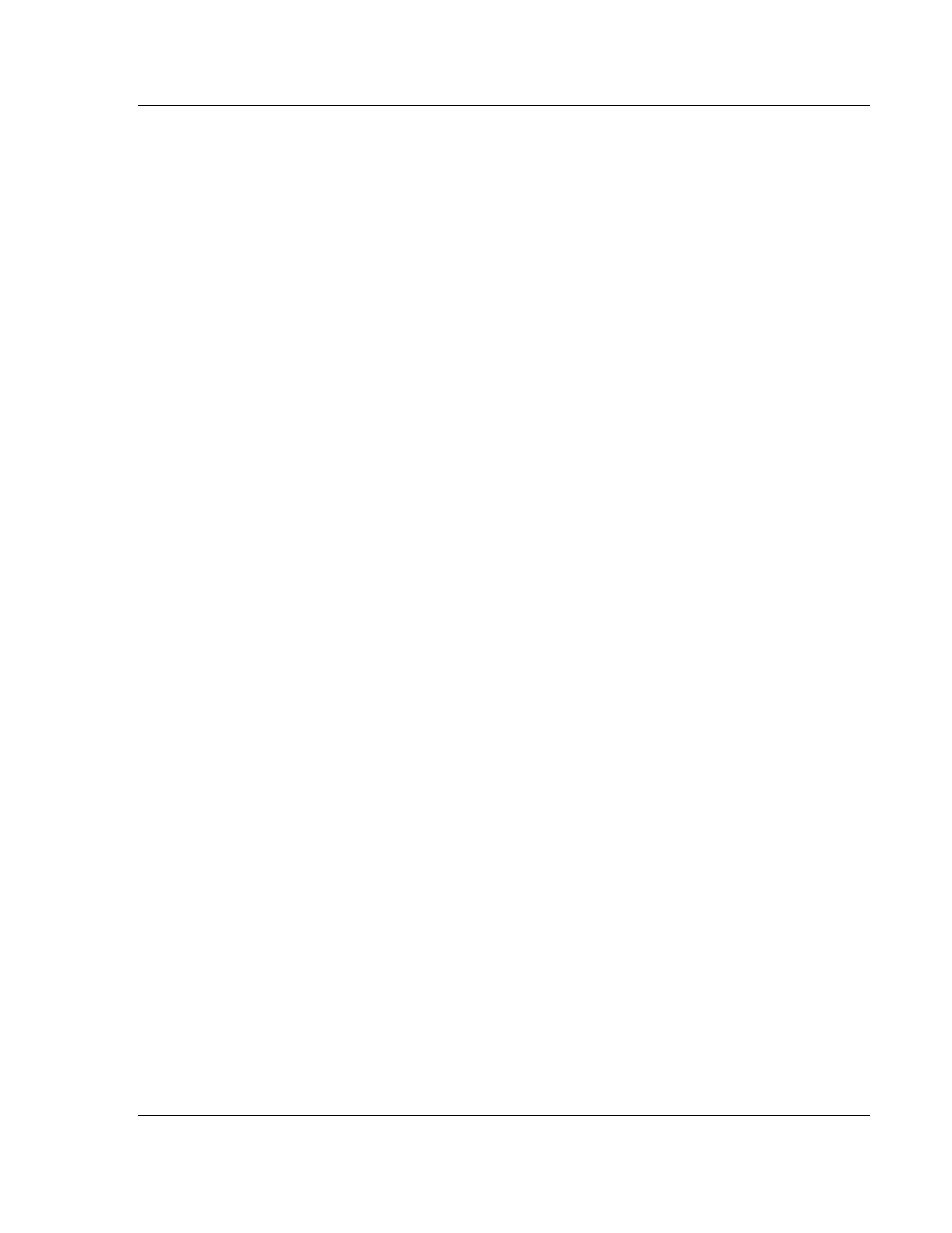
Configuring the MVI56-104S Module
MVI56-104S ♦ ControlLogix Platform
User Manual
IEC 60870-5-104 Server Communication Module
ProSoft Technology, Inc.
Page 37 of 188
November 18, 2009
2.4.19 Cyclic Set IV Time
Minimum 3 times larger than IV Check Delay Time parameter
0 to disable
The Cyclic Set IV Time parameter determines how frequently the IV Checks will
be performed. If the IV bit is ON for a number of times given by the IV Fail Count
parameter (page 37), the module will consider the point as invalid.
If the IV Fail Count parameter is zero, the feature will be disabled.
For more information on using this feature, refer to Invalid Bit Monitoring (page
139).
2.4.20 IV Check Delay Time
Value in Seconds
This feature allows the application to set the invalid (IV) quality bit of the protocol
for all the monitored ASDU types supported. The Cyclic Set IV Time parameter
must be at least 3 times larger than the IV Check Delay Time.
2.4.21 IV Fail Count
0 to disable
This feature allows the application to set the invalid (IV) quality bit of the protocol
for all the monitored ASDU types supported. If you enable this feature, the
processor can determine the individual IV quality bit status of each point you
configured.
To disable this feature, set the IV Fail Count parameter to 0. If used, the Cyclic
Set IV Time parameter must be at least 3 times larger than the IV Check Delay
Time.
2.4.22 Event Scan Delay
1 to 65535
0 to disable
If set to 0, the feature will be disabled and the module will not generate any
events. If set from 1 to 65535, the parameter represents the number of
milliseconds between event scanning. This parameter defines how often the
program will scan for new events in the databases.
