ProSoft Technology MVI56-104S User Manual
Page 23
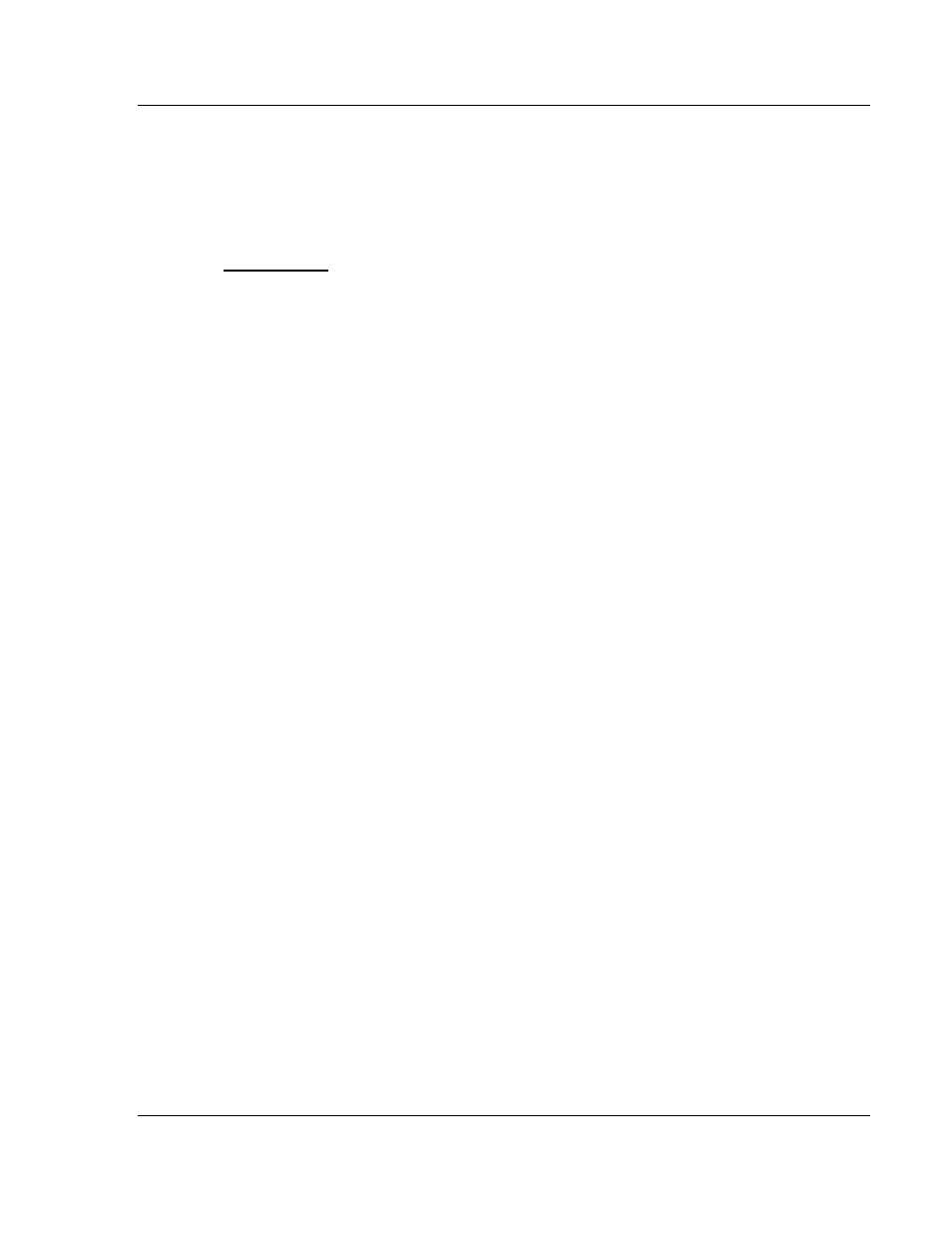
Configuring the MVI56-104S Module
MVI56-104S ♦ ControlLogix Platform
User Manual
IEC 60870-5-104 Server Communication Module
ProSoft Technology, Inc.
Page 23 of 188
November 18, 2009
2
Configuring the MVI56-104S Module
In This Chapter
Using ProSoft Configuration Builder ................................................... 23
[Backplane Configuration] .................................................................. 28
[SNTP CLIENT] ................................................................................. 30
[IEC-870-5-104]................................................................................. 32
[IEC-870-5-104 IP Addresses]............................................................ 38
[IEC-870-5-104 Database] ................................................................. 39
[M_SP_NA_1 104] ............................................................................. 43
[M_DP_NA_1 104]............................................................................. 43
[M_ST_NA_1 104] ............................................................................. 43
[M_ME_NA_1 104] ............................................................................ 44
[M_ME_NB_1 104] ............................................................................ 44
[M_ME_NC_1 104] ............................................................................ 45
[M_IT_NA_1 104] .............................................................................. 45
[C_SC_NA_1 104] ............................................................................. 46
[C_DC_NA_1 104]............................................................................. 46
[C_RC_NA_1 104]............................................................................. 47
[C_SE_NA_1 104] ............................................................................. 47
[C_SE_NB_1 104] ............................................................................. 48
[C_SE_NC_1 104] ............................................................................. 48
Group Codes ..................................................................................... 49
Ethernet Configuration ....................................................................... 50
Download the Project to the Module ................................................... 51
Adding the Module to an Existing Project............................................ 52
2.1
Using ProSoft Configuration Builder
ProSoft Configuration Builder (PCB) provides a quick and easy way to manage
module configuration files customized to meet your application needs. PCB is not
only a powerful solution for new configuration files, but also allows you to import
information from previously installed (known working) configurations to new
projects.
