Copy functions 1-24 8 – TA Triumph-Adler DCC 2520 User Manual
Page 40
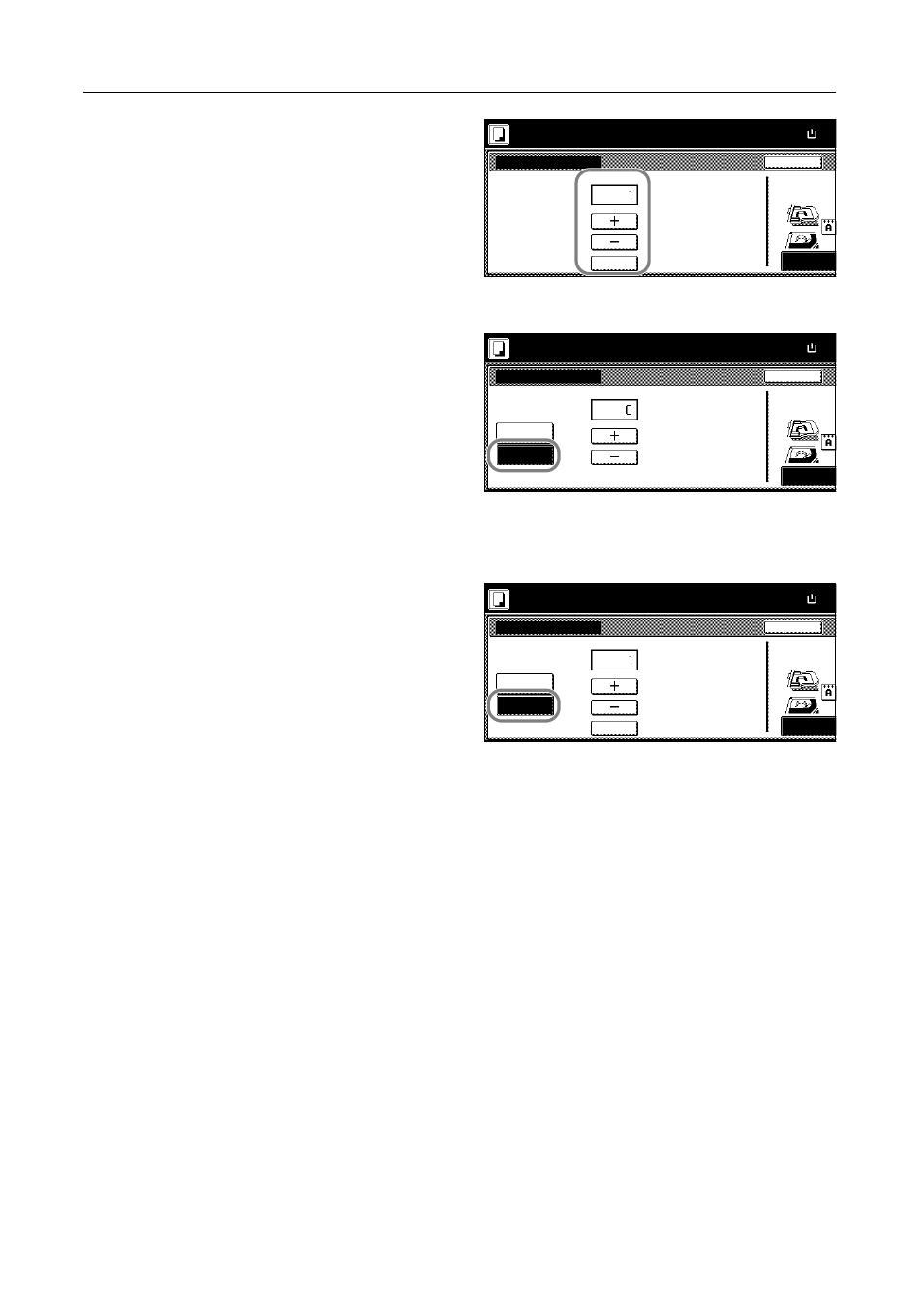
Copy Functions
1-24
8
Press [+] or [–] to select the starting
page and press [Close].
Press [# keys] ([#-Keys]) to enter with
numeric keys.
9
To specify the page to end numbering, press [Select last page] ([Setting last page]).
10
Press [Manual].
11
Press [+] or [–] to select the starting page and press [Close].
12
For [1/n], to manually set the number for ‘n’, press [Select denominator #] ([Set Denomin. #]).
13
Press [Manual].
14
Press [+] or [–] to select the number for ‘n’ and press [Close].
Press [# keys] ([#-Keys]) to enter with numeric keys.
15
Depending on the placed original, select [Top Edge] ([Back Edge]) or [Left Top Edge] ([Left top
corner]) from Select Original Image Direction.
16
Press the Start key.
If the original has been placed on the optional document processor, copying begins automatically.
If the original is placed on the platen, Scan next original(s) is displayed. Place the next original and
press the Start key.
If all original pages have been scanned, press [Scanning finished]. Copying begins.
Back
Select Original I
Direction.
Top Edge
Select start #
Paper Size
# keys
( 1~999)
100%
Ready to copy.
( )
Full-Color
11×8
Back
Select last page
Top Edge
Select Original I
Direction.
Auto
Page
Manual
Paper Size
( 0~-10)
100%
Ready to copy.
( )
Full-Color
11×8
Back
Select Original I
Direction.
Top Edge
Select denominator #
Paper Size
Auto
Manual
# keys
( 1~999)
100%
Ready to copy.
( )
Full-Color
11Ч8
