File names, About image data – TA Triumph-Adler DCC 2520 User Manual
Page 203
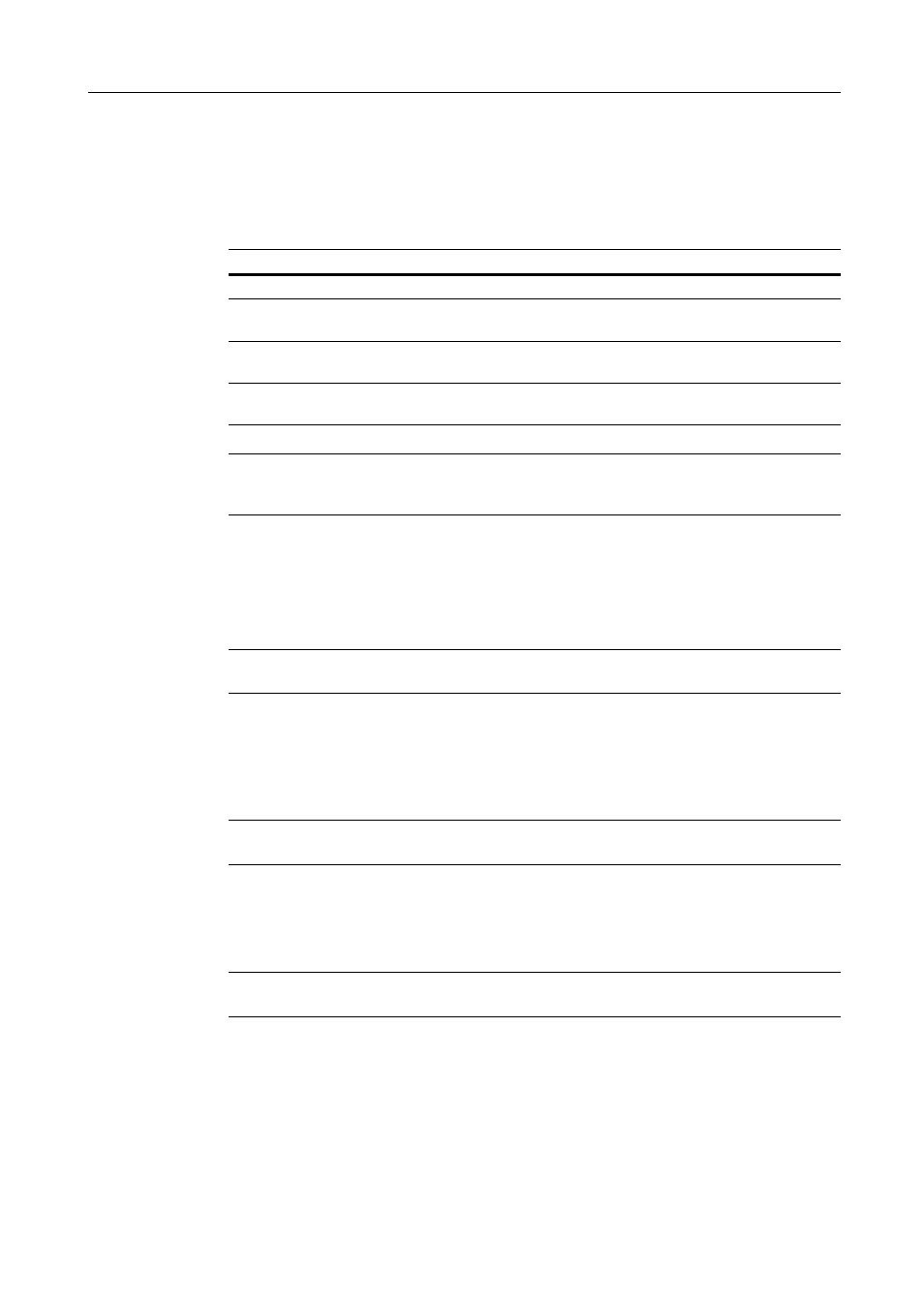
Included Scanner Utilities
6-11
File Names
When saving data files at the computer, the details configured in advance from the web browser are
added to the filename (character string less than 16 characters + file extension). If not specified, the
filename will be automatically determined based on predefined rules. The file naming convention for
automatic naming is as follows.
Filename: *******nnnn_mmm.extension
IMPORTANT: When the number for the auto-naming rule conflicts with a same file name range or
same file name, and the Setup dialog box Permit File Overwrite is checked (see page 6-7), the
older existing files is overwritten by newly saved files.
About Image Data
•
File Type
JPEG, TIFF and PDF
†
formats are supported.
NOTE: The JPEG format is available when scanning in Full color or Auto color mode. Auto Color is
available only when [Gray scale] is selected for B&W Setting.
•
Image data size
Standard sizes: A3, A4, A5, B4, B5, B6, 11 × 15", Folio, 11 Ч 17", 8
1/2
Ч 11", 8
1/2
Ч 14",
5
1/2
Ч 8
1/2
", 8
1/2
Ч 13", 8
1/2
Ч 13
1/2
", 8K, 16K
Non-standard sizes: 50 - 432 mm (17") width, 50 - 297 mm (A4 Long) height.
NOTE: When receiving multiple page image data, the import size cannot be modified for each
individual page. (Except when Batch scanning is set)
•
Resolution (DPI)
The four resolutions of 200 × 200 dpi, 300 × 300 dpi, 400 × 400 dpi, 600 × 600 dpi are
supported.
NOTE: When receiving multiple page image data, the resolution cannot be modified for each
individual page. (Except when Batch scanning is set)
Text String
Description
*******
Filename stored in each scanner.
nnnn
Indicates the document scan number, represented by a 4 digit number between
0000 - 9999.
mmm
Used for each page when saving an original with multiple pages, represented by
a 3 digit number between 0 - 999.
Extension
Extension is automatically assigned by Scanner File Utility depending on the file
type.
†
Using PDF conversion library by HyperGEAR, Inc.
