TA Triumph-Adler DCC 2520 User Manual
Page 214
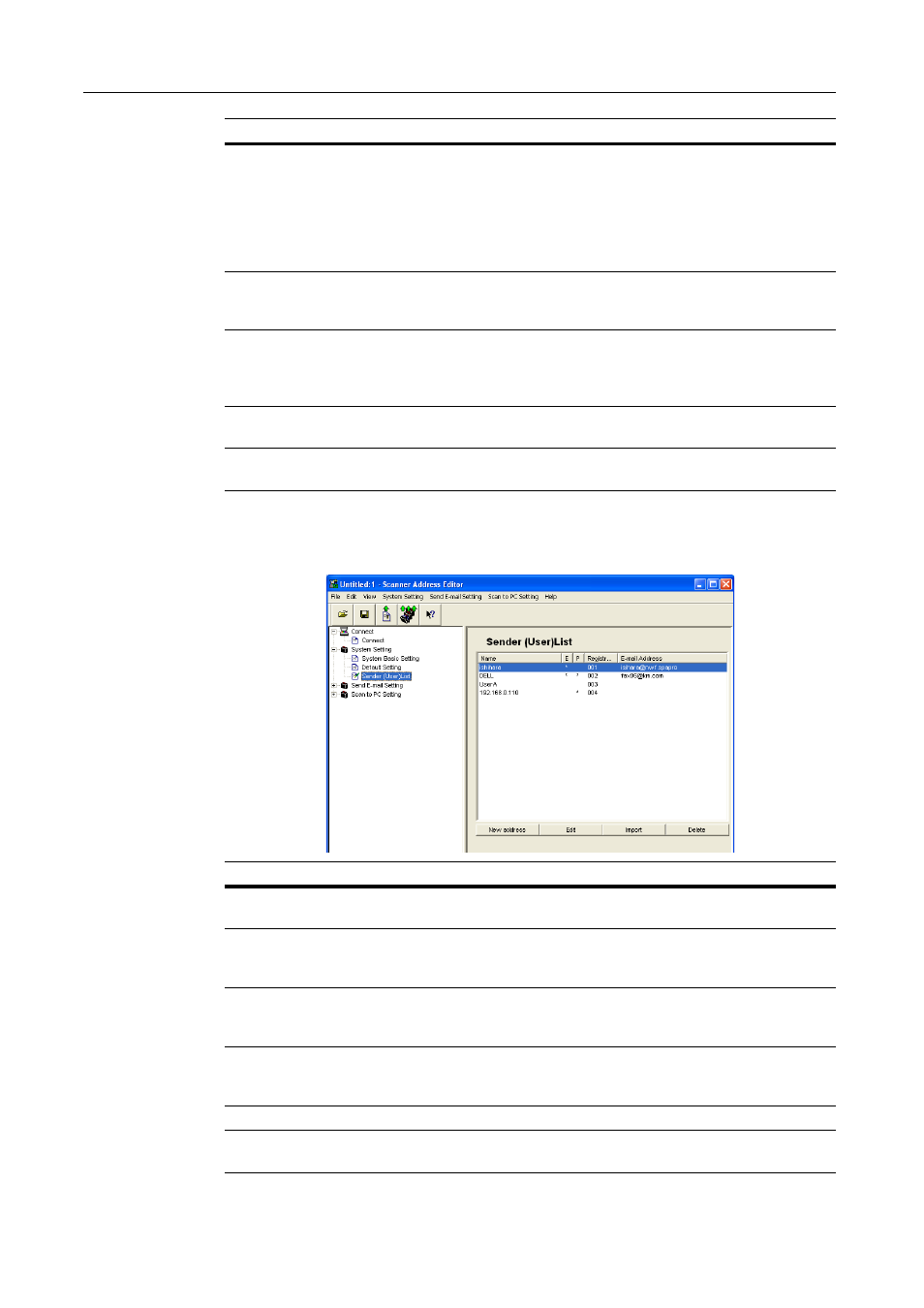
Included Scanner Utilities
6-22
Sender List
Configure the Sender (User) List for use with network scanner functions ( Send E-mail, Scan to PC).
Continuous
sending
ON, OFF
Use the same settings from a
previously completed transmission for
the next transmission. The scan
function screen is returned with the
sender (user), destination and other
settings remaining from the previous
operation.
File name Input
Manual, Auto/Manual
Displays the filename input box
without displaying the auto/manual
selection screen.
Skip sender (user)
select
On, Off
When using this scanner, a sender
(user) must be first selected. Set to ON
to force the sender (user) to User No.
001 and skip sender (user) selection.
Color setting
Full Color, Auto Color, Black/White Set the color mode for default settings
mode.
B&W setting
Black&White, Grayscale
When scanning in B&W, select
between B&W and grayscale.
Setting Item
Value
Description
Item
Description
Name
As the sender, displays the name displayed at the top of the scanner
operation panel.
E
When the address associated with the destination list (E-mail) has been
registered, a * is shown in this field. When editing, the destination list (E-mail)
is also modified.
P
When the address associated with the destination list (PC) has been
registered, a * is shown in this field. When editing, the destination list (PC) is
also modified.
Registration
Number
Displays the sender data registration numbers. The registration numbers are
shown as a list on the scanner operation panel. Up to 40 items may be
registered.
E-mail Address
Shows the sender e-mail address.
New address
Button
Click this button to create a new sender data. The sender editing dialog box is
shown. (See page 6-23)
