File name input, Skip sender (user) select, Enter e-mail address – TA Triumph-Adler DCC 2520 User Manual
Page 160
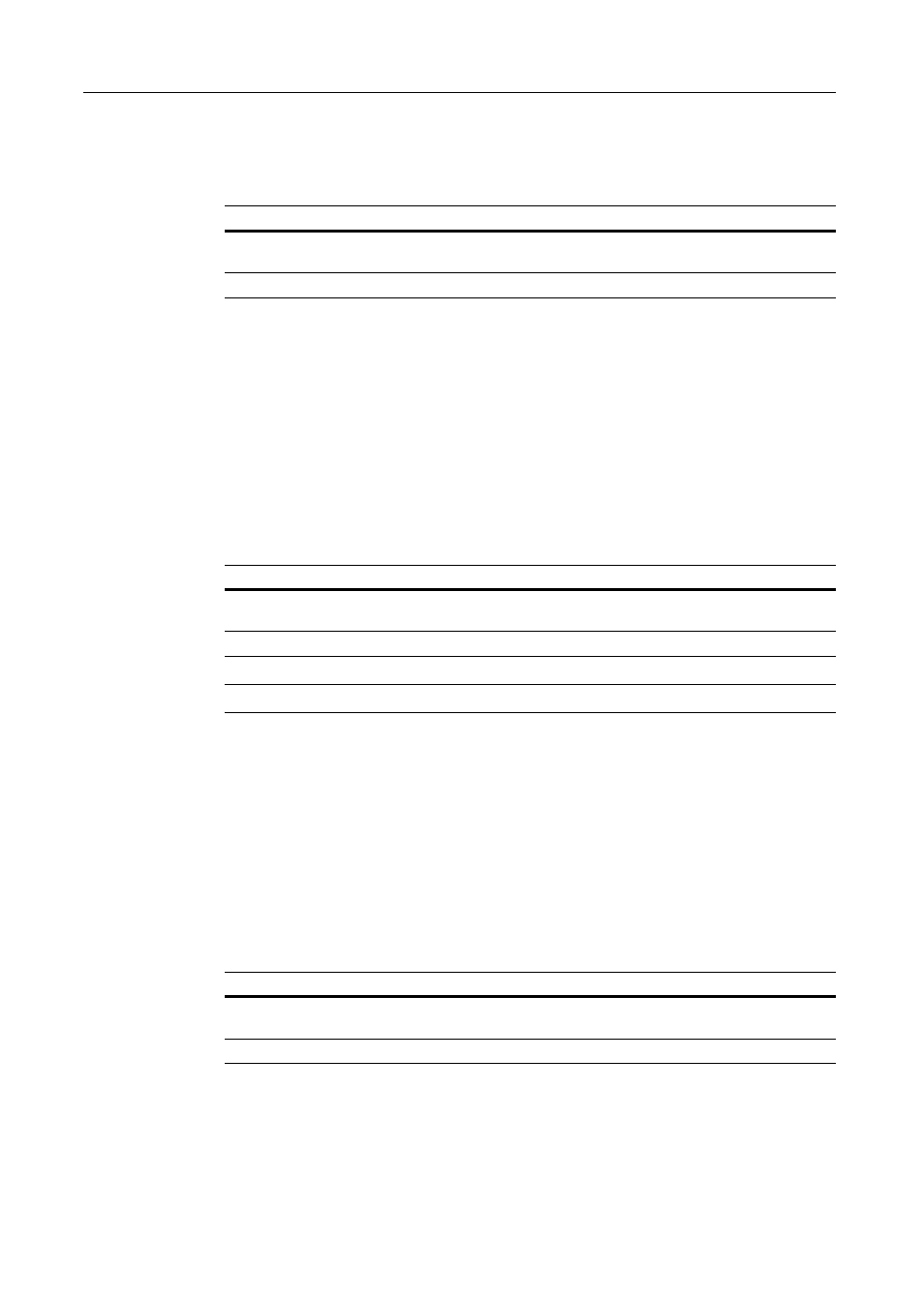
Scanner Settings
4-18
File Name Input
File Name Input on page 4-5 configure the machine to display the filename input box without
displaying the auto/manual selection screen. Doing so allows this operation to be skipped each time
when entering filenames.
1
Referring to Accessing the Setting default function Screen on page 4-12, access the Setting default
function screen.
2
Press [S] or [T] to select File Name Input and press [Change #].
3
Select [Manual] or [Auto/Manual].
4
Press [Close]. The display returns to the Setting default function screen.
Skip Sender (User) Select
When using this scanner, a sender (user) must be first selected. Set Selec. of senders (users) to set
the sender (user) to User No. 001 and skip the sender (user) selection step. Use this setting to limit
scanner usage to certain users or to skip this operation step.
NOTE: When enabling Selec. of senders (users), be sure to register a user to User No. 001.
1
Referring to Accessing the Setting default function Screen on page 4-12, access the Setting default
function screen.
2
Press [S] or [T] to select Selec. of senders (users) and press [Change #].
3
Select [On] or [Off].
4
Press [Close]. The display returns to the Setting default function screen.
Enter E-Mail Address
When sending E-mail, specify whether to directly enter the mail address when selecting recipients.
If set to [Do not use], recipients must be pre-registered in an address book.
1
Referring to Accessing the Setting default function Screen on page 4-12, access the Setting default
function screen.
2
Press [S] or [T] to select Input E-mail Address and press [Change #].
3
Select [On] or [Off].
Item
Description
Manual
Displays the filename input box without displaying the auto/manual selection
screen.
Auto/Manual
Displays the auto/manual selection screen.
Item
Description
On
Skips sender user selection and transmits as the user registered to User No.
001.
Off
Displays the sender (user) selection screen.
Item
Description
On
Shows [Enter dest.] during recipient selection. Press this key to manually enter
a mail address.
Off
Does not show [Enter dest.] during recipient selection.
