Resetting a document box, Setting box names and box passwords, Resetting a document box -40 – TA Triumph-Adler DCC 2520 User Manual
Page 288: Setting box names and box passwords -40
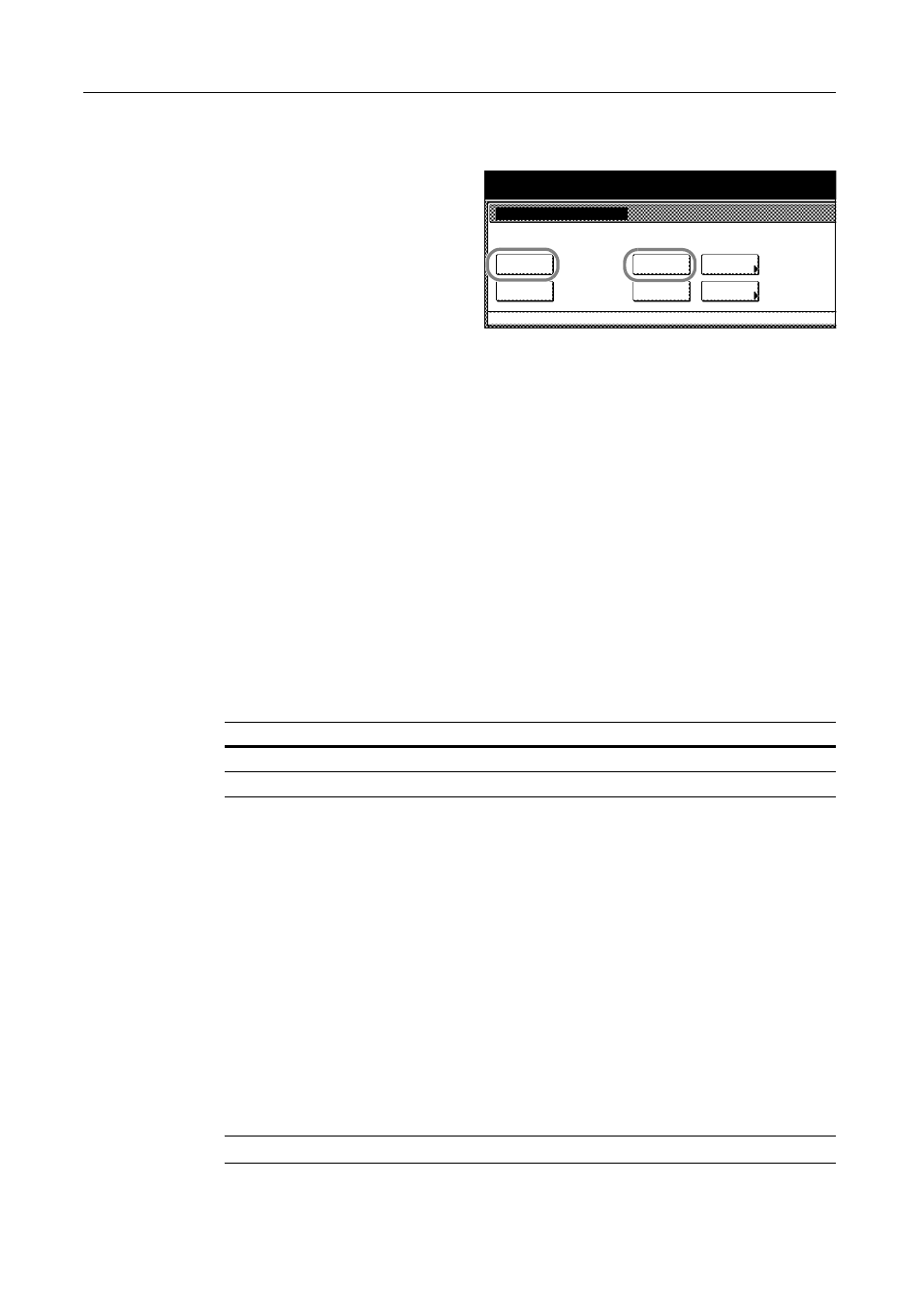
System Menu
7-40
1
Referring to Accessing the Document management screen on page 7-38, access the Document
management screen.
2
From Shared Data Box or Synergy Print
Box, press [Print the list] for the box for
which you would like to print the list.
3
Printing of the list begins. When done printing, the display returns to the Document management
screen.
Resetting a Document Box
Delete at once all documents stored in the Shared Data Box or Synergy Print Box. Verify documents
before deleting.
1
Referring to Accessing the Document management screen on page 7-38, access the Document
management screen.
2
From Shared Data Box or Synergy Print Box, press [Reset Box] for the box you would like to reset.
3
Press [Yes].
All documents in the box are deleted, and the display returns to the Document management screen.
Setting Box Names and Box Passwords
Set the box name and box password for each Synergy Print Box. When a box password is set, the
password must be entered to print or delete documents stored in the Synergy Print Box. The setting
items are as follows.
1
Referring to Accessing the Document management screen on page 7-38, access the Document
management screen.
2
Press [Box Editing] under Synergy Print Box.
3
Select the box to configure. Directly press the box key or use the numeric keys to input the box
number and press [Enter].
4
Press [S] or [T] to select Box Name and press [Change #].
5
Enter the box name and press [End].
Refer to Character Input Method on page 7-47 for how to enter text characters.
6
Press [S] or [T] to select Password and press [Change #].
7
Use the numeric keys to enter the password. Press [Close] to save settings or [Back] to cancel
settings.
NOTE: To skip setting a password, press [Clear] and press [Close], leaving the fields blank.
Document management
Document management
Reset
Box
Shared Data Box
Synergy Print Box
System Menu
Reset
Box
Document
save term
Box
Editing
the list
the list
Setting Item
Description
Box name
Set the box name using 16 or less characters.
Password
Set the box password in 8 digits or less.
