Address editor, About the address editor, Installing and uninstalling – TA Triumph-Adler DCC 2520 User Manual
Page 205: Launching address editor, Address editor -13
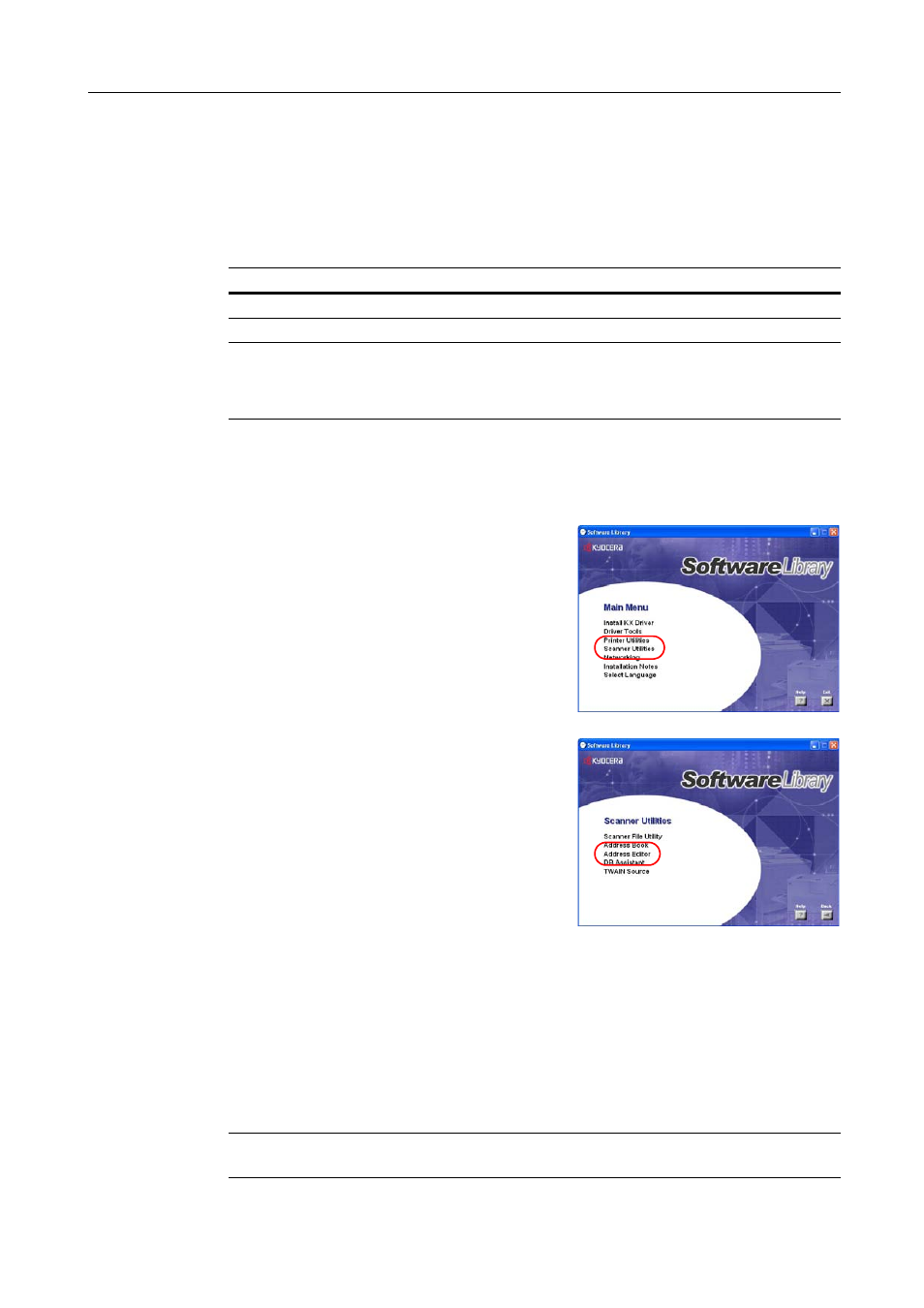
Included Scanner Utilities
6-13
Address Editor
About the Address Editor
Use the Address Editor to register or modify addresses in the scanner Address Book (Common
Address Book). This tool is used by the administrator to perform address book maintenance. If there
are multiple Address Editor-compatible scanners present, they can be easily managed by specifying
all of the scanners in the same destination list.
Installing and Uninstalling
Installing Address Editor
1
Click Scanner Utilities from the Software Library
CD-ROM main menu.
2
Click Address Editor.
3
Follow the wizard to complete the installation.
Uninstalling Address Editor
Use the Windows Add or Remove Programs feature to uninstall the application.
Launching Address Editor
1
Launch Address Editor
NOTE: Click the Windows start button, and on the menu that appears select All ProgramsJ
Scanner User SoftwareJAddress Editor to launch Address Editor.
Recommended Operating Environment
Hardware
IBM PC/AT Compatible
Interfaces
10BASE-T/100BASE-TX
Operating System
Windows NT 4.0 (Service Pack 5 or later),
Windows 2000 (Service Pack 2 or later),
Windows 98 (Second Edition), Windows 95 (OSR2),
Windows Me, Windows XP, Windows Server 2003
